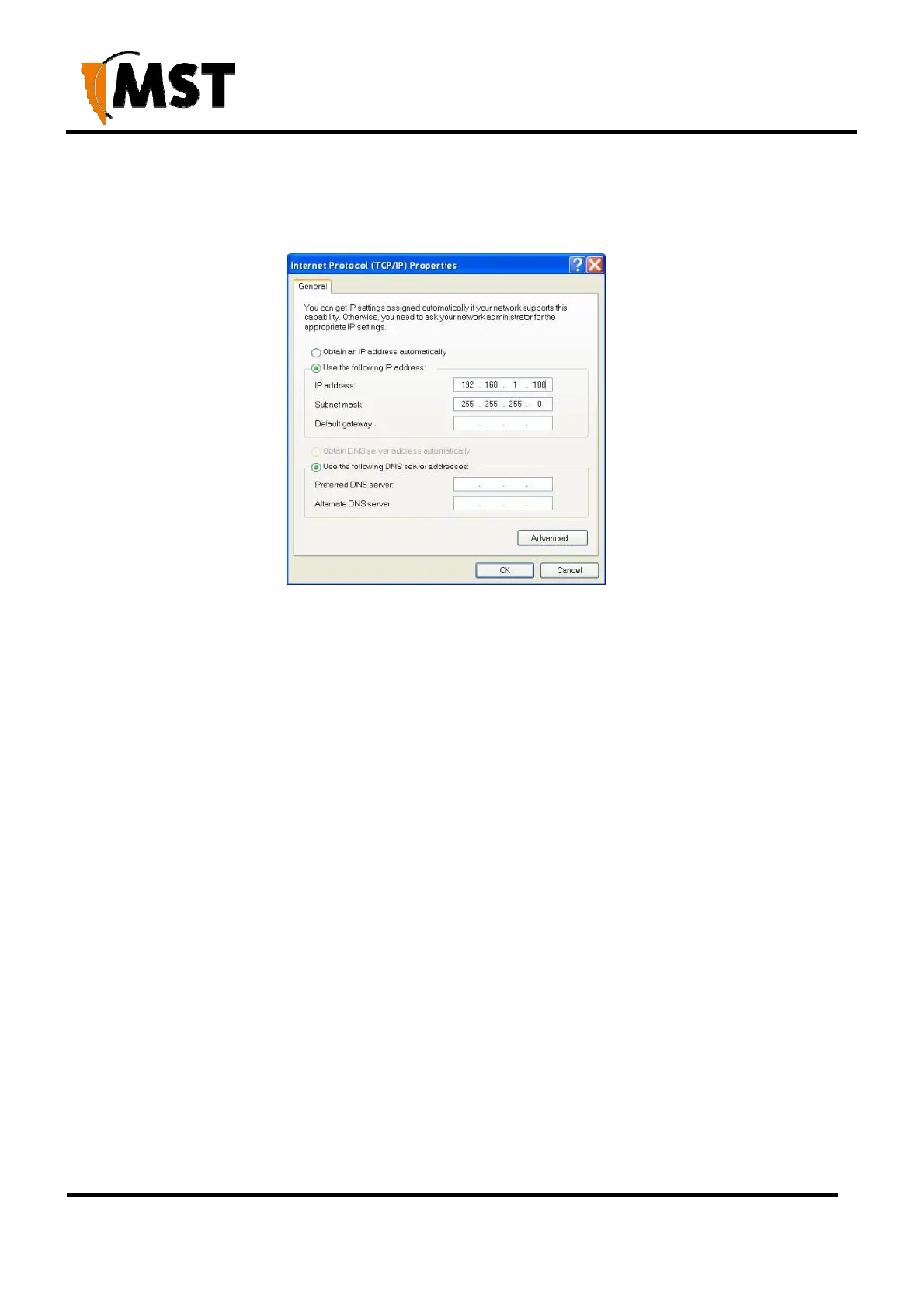106
© 2019 MST Global Commercial in Confidence
AXON Digital Platform
User Manual
Revision A
4. On the General tab, scroll down to Internet Protocol (TCP/IP), then click Properties. The
Internet Protocol (TCP/IP) Properties dialog box is displayed.
5. Click the Use the following IP address option button.
6. In the IP address field, enter a fixed (static) IP address within the Subnet range of the target
device's IP address (for example 192.168.1.100).
7. In the Subnet mask field, enter 255.255.255.0. Click OK