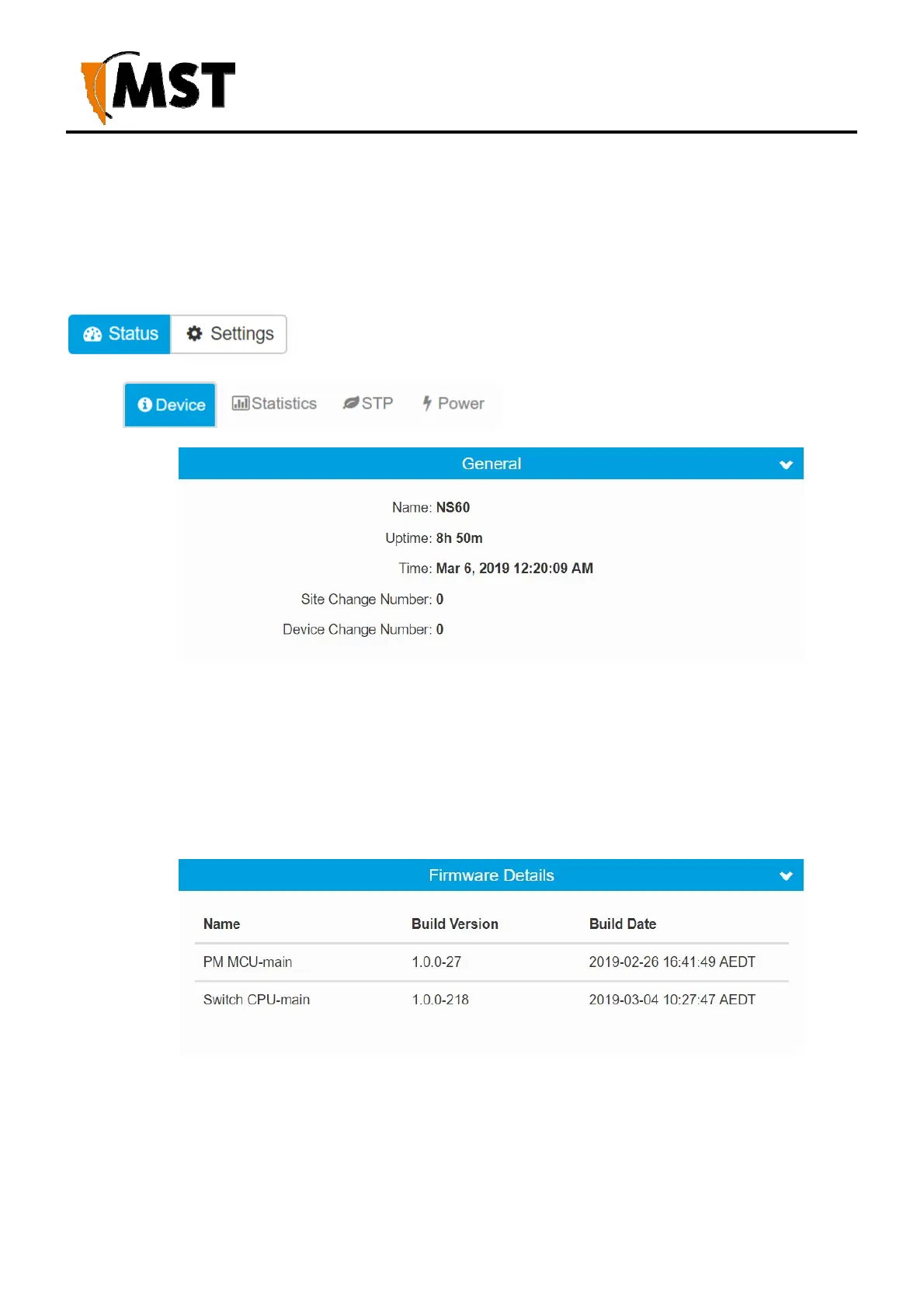35
2019 MST Global Commercial in Confidence
XON Digital Plat
orm
User Manual
Revision A
3. In the Sign in dialog box, enter admin as username and the password. The factory default
password is admin.
4. Click Sign In. The Device Status screen will be displayed.
STATUS
1. Device
a. General
i. Name – Unique name of the device by which it is known on the network and
managements console. OS hostname.
ii. Uptime – Elapsed time since startup
iii. Time – Current time
iv. Site Change Number – Version of the applied site-wide configuration file
v. Device Change Number – Version of the applied device specific
configuration file
b. Firmware Details
i. Name – Name of the firmware component
ii. Build version – Unique identifier of the release in the form (major.minor.release-build)