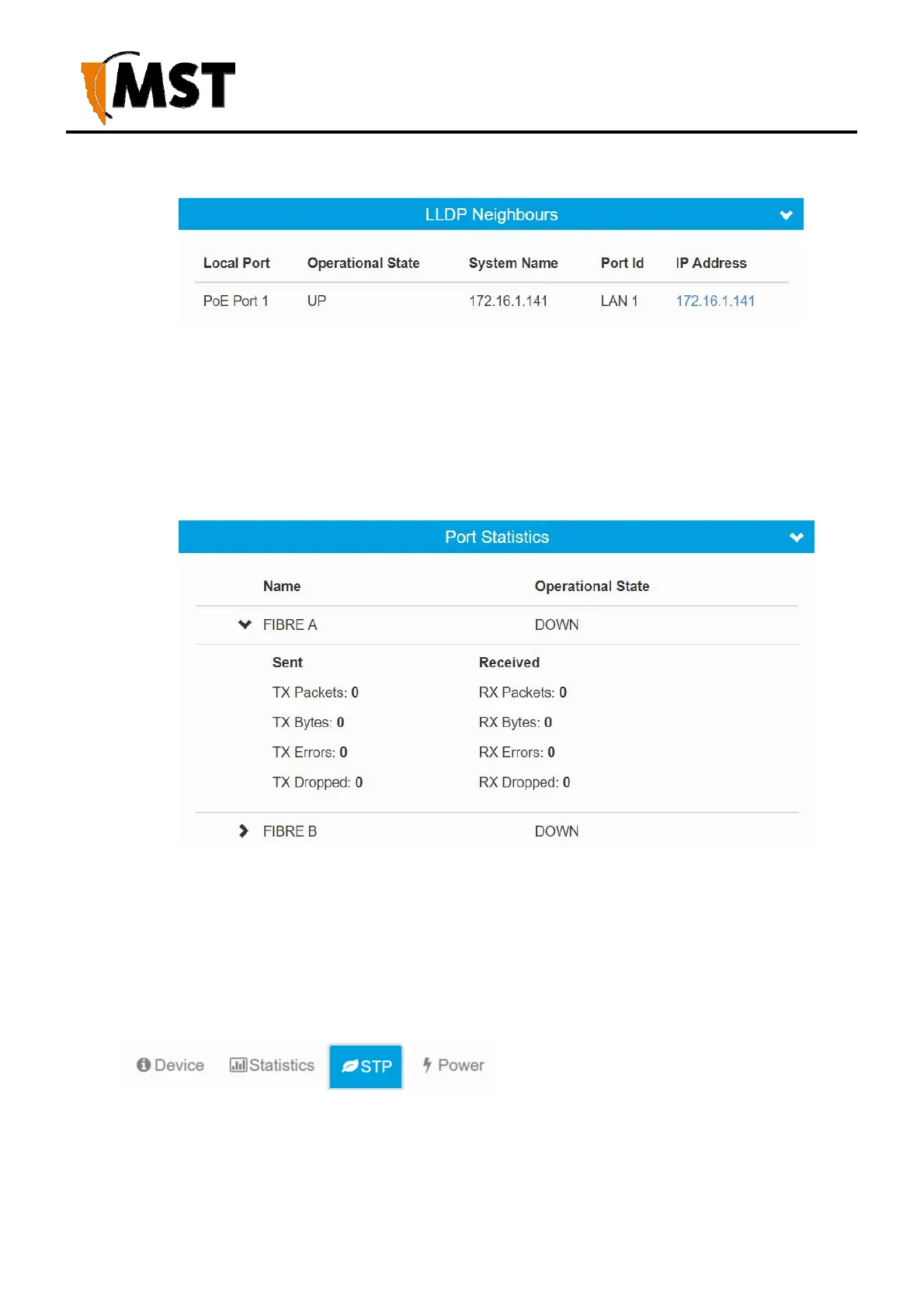39
2019 MST Global Commercial in Confidence
XON Digital Plat
orm
User Manual
Revision A
b. LLDP Neighbours – lists all directly connected wired devices
i. Local port – identifies local port to which a remote device is connected
ii. Operational state – UP or DOWN
iii. System name – the name of the remote host
iv. Port Id –port identifier on the remote system to which the local device is
connected
v. IP Address – IP address of the neighbouring device (http link to device
management web page)
c. Port Statistics
i. Name – Local port identifier
ii. Operational state – UP or DOWN
iii. Sent, Received:
1. TX Packets – number of packets sent and received
2. TX Bytes – number of bytes sent and received
3. TX Errors – number of errors sent and received
4. TX Dropped – number of dropped packets on send and receive
4. STP (AXON Core only)