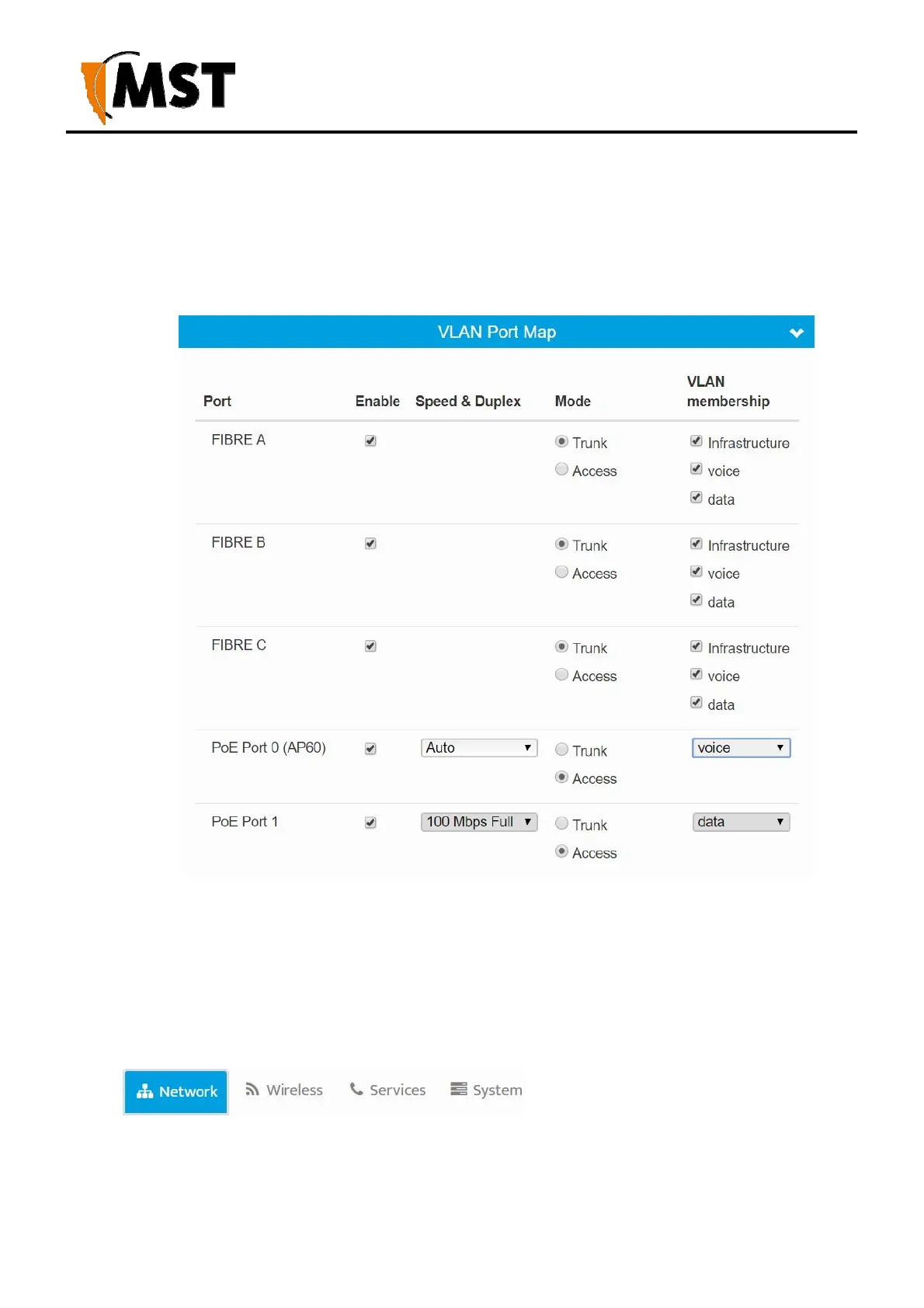44
2019 MST Global Commercial in Confidence
XON Digital Plat
orm
User Manual
Revision A
i. Name – Descriptive name for easier management (e.g. Infrastructure,
Voice, Data, etc.)
ii. VLAN ID – Unique VLAN TAG ID between 1 and 4095
iii. Priority – Value 0 to 7
iv. Enabled – Yes or No
b. VLAN Port Map – Allows port configuration and assigning ports to VLANs
i. Port – Local port identifier (Fibre, PoE, Expansion, …)
ii. Enable – Yes or No
iii. Speed & Duplex – Data transfer speeds and Half/Full duplex settings.
Default: Auto negotiated.
iv. Mode: Trunk or Access – Traffic send and received from Trunk will
contain VLAN tags, traffic on Access port not contain VLAN frames. See
VLAN configuration tutorial.
2. Wireless (AXON Air only)