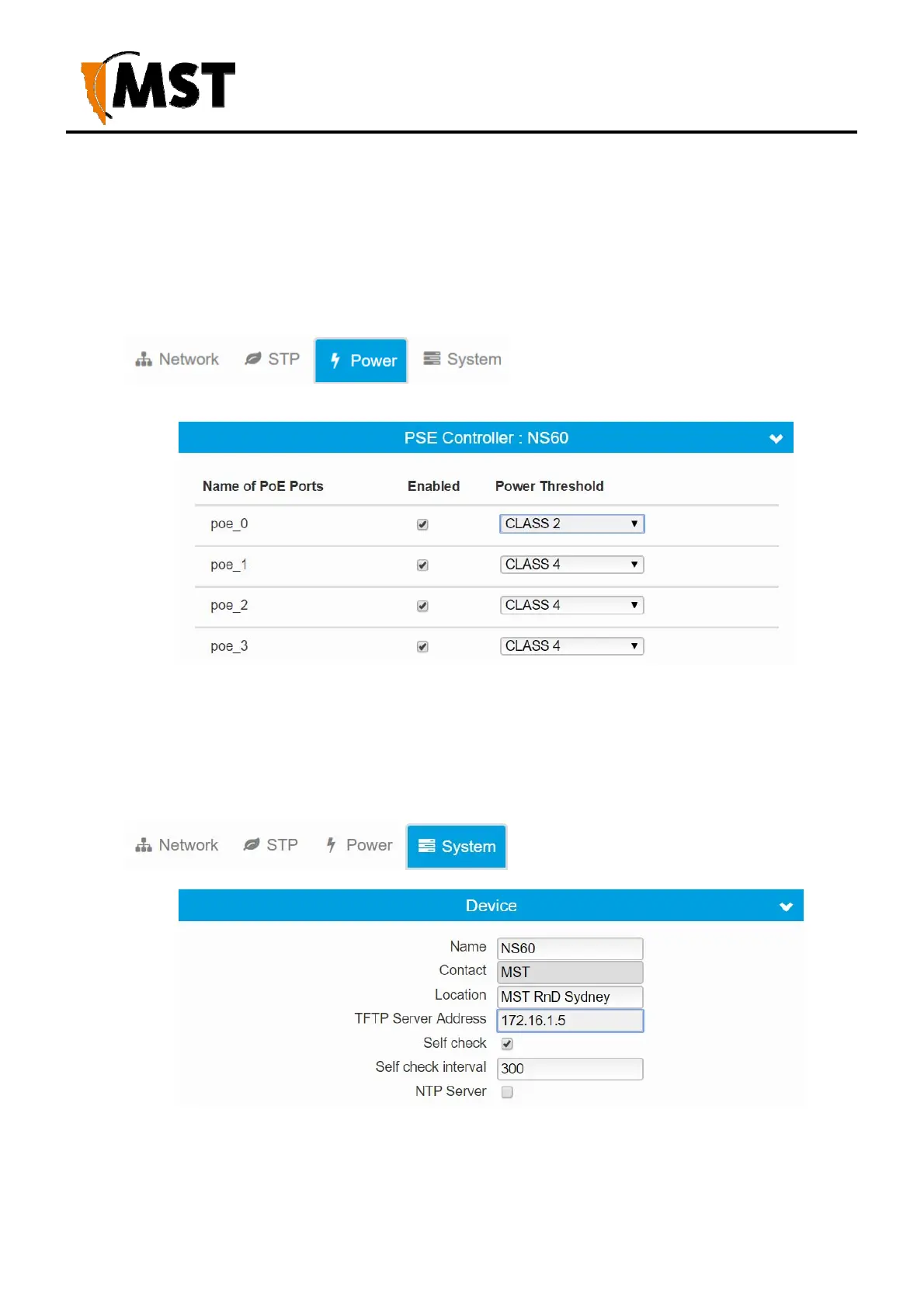47
2019 MST Global Commercial in Confidence
XON Digital Plat
orm
User Manual
Revision A
i. Port Name
ii. Path Cost type
iii. Port Priority
iv. Admin Edge
v. Auto Edge
vi. Link Type
4. Power
a. Each Controller
i. Port Name
ii. Enabled
iii. Power Threshold – Configured maximum allowed power CLASS for the
connected device. Higher class allows more power consumption. Use
lower class to limit power usage and protect the network.
5. System
a. Device
i. Name – Device hostname by which it is identified on the network and in
the ICA management system