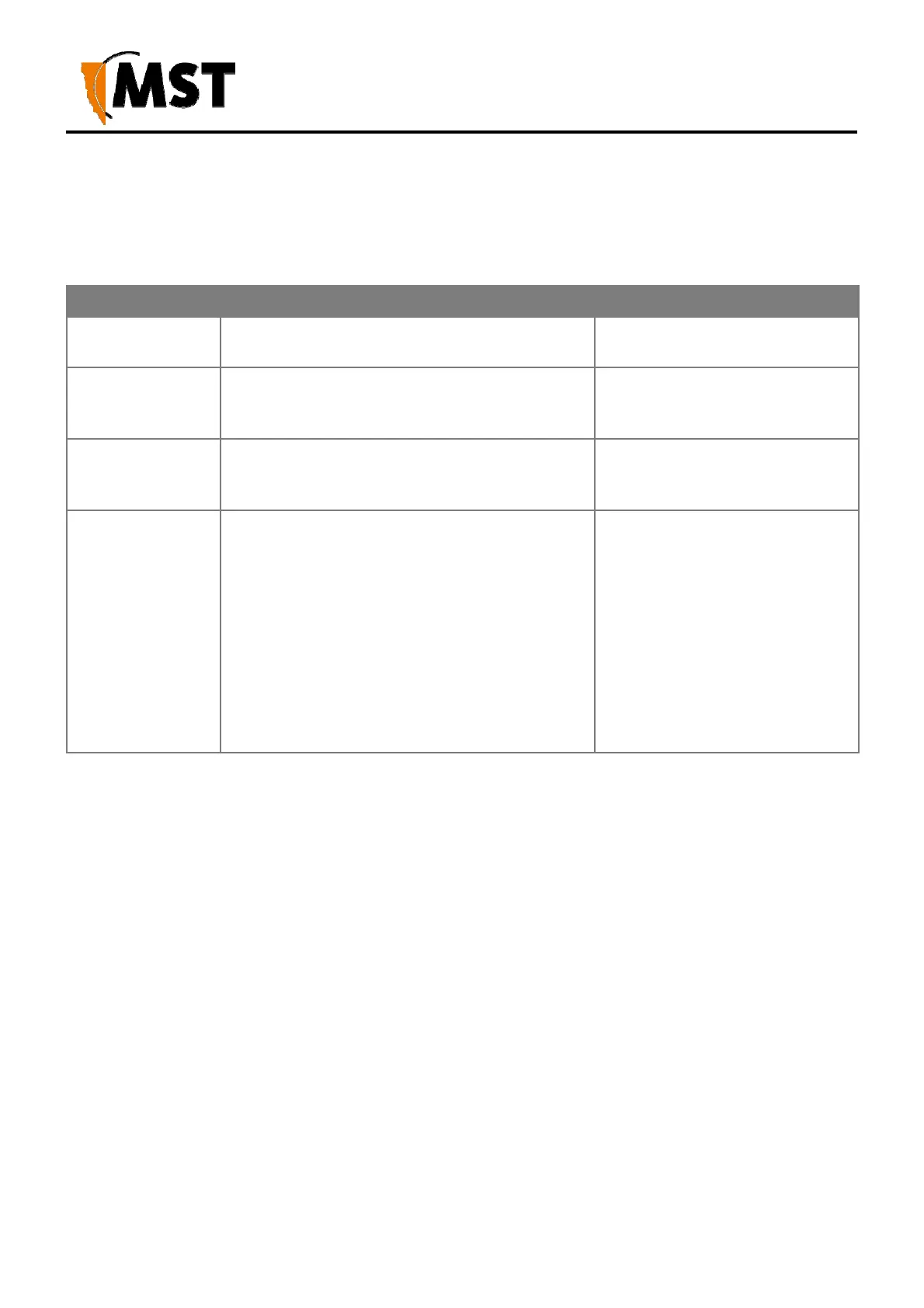68
2019 MST Global Commercial in Confidence
XON Digital Plat
orm
User Manual
Revision A
Figure 31: Wireless Networks configuration screen
Wireless network parameters are described in the table below.
Field Description
ecommended Settings
Enable Enables or disables the wireless network. Click on the Enable check box to
enable the wireless network.
SSID
The Wireless Network Name network that will be
isible to client devices.
Enter a network name that relates
closely to its function. For
example, "MST-VOICE".
Security Mode Four security modes exist:
None: No wireless authentication is required, and
t
affic is not encrypted.
PA2 Personal: provides a higher level of
security and does not use a centralised
authentication server.
PA2 Enterprise: as per WPA Personal but a
RADIUS authentication server is used.
(WPA Personal and WPA Enterprise are older
ersions of the standard and less secure)
PA2-Personal is
recommended. Selecting the
ireless security mode will display
configuration options.