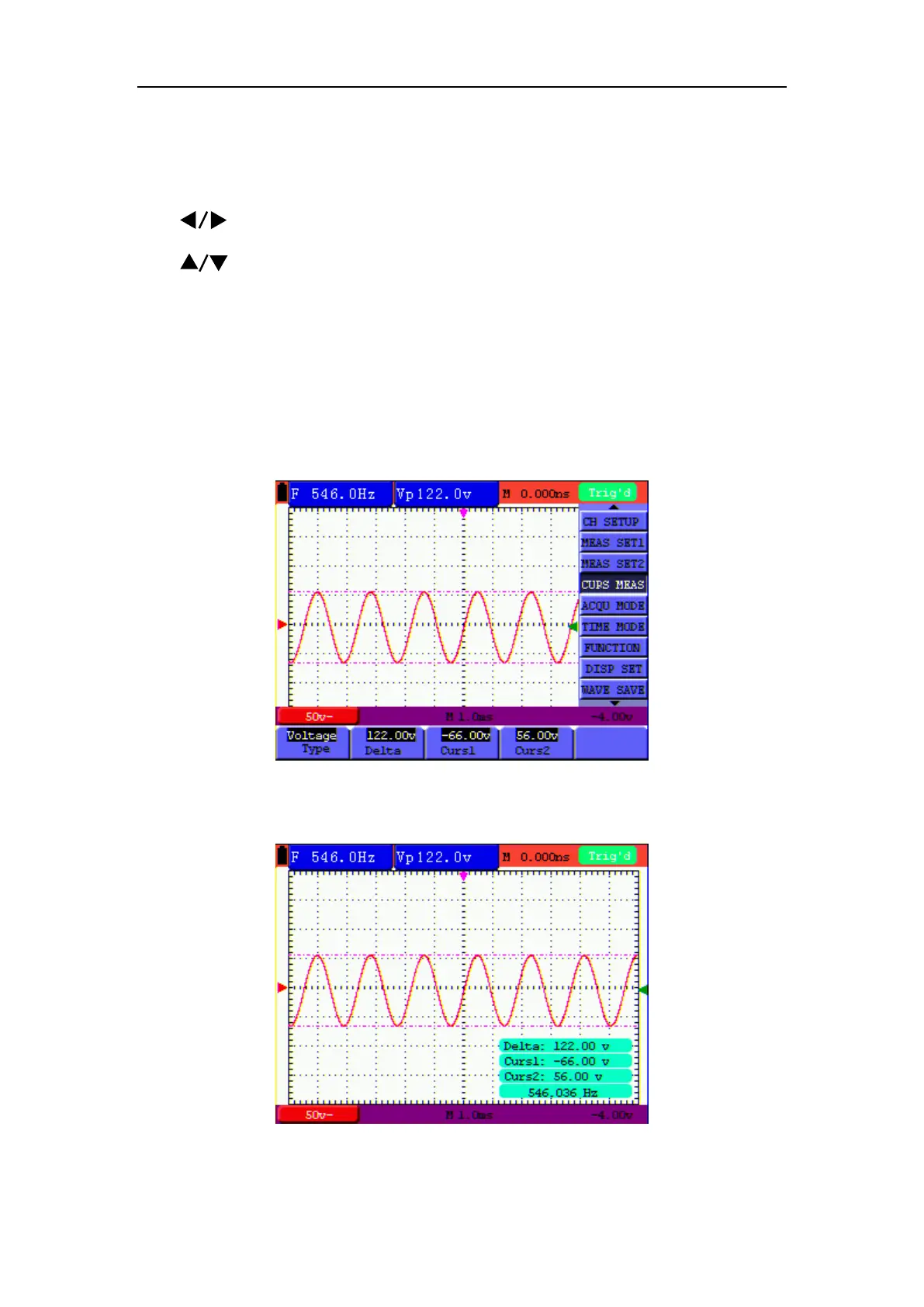8-Advanced Function of Oscilloscope
3. Press F1 key to select the measurement type Voltage. Two purple crossing dashed lines V1
and V2 are shown on the screen.
4. Press OPTION and display as
—Cursor 1
—Cursor 2
When setting OPTION ▲ or OPTION ▼, V2 will move up and down and the relating
voltage value to the zero position of Channel 1 will show at the bottom of the screen.
Setting OPTION ◄ or OPTION ►
V1 will move up and down and the relating voltage
value to the zero position of Channel 1 will show at the bottom of the screen, at the same
time the increment shows the absolute value of V1-V2 shown as Fig 46:
Figure 46: Use the Cursor for a Voltage Measurement
When log out submenu, every value will show on the right bottom of the screen as figure 47:
Figure 47
