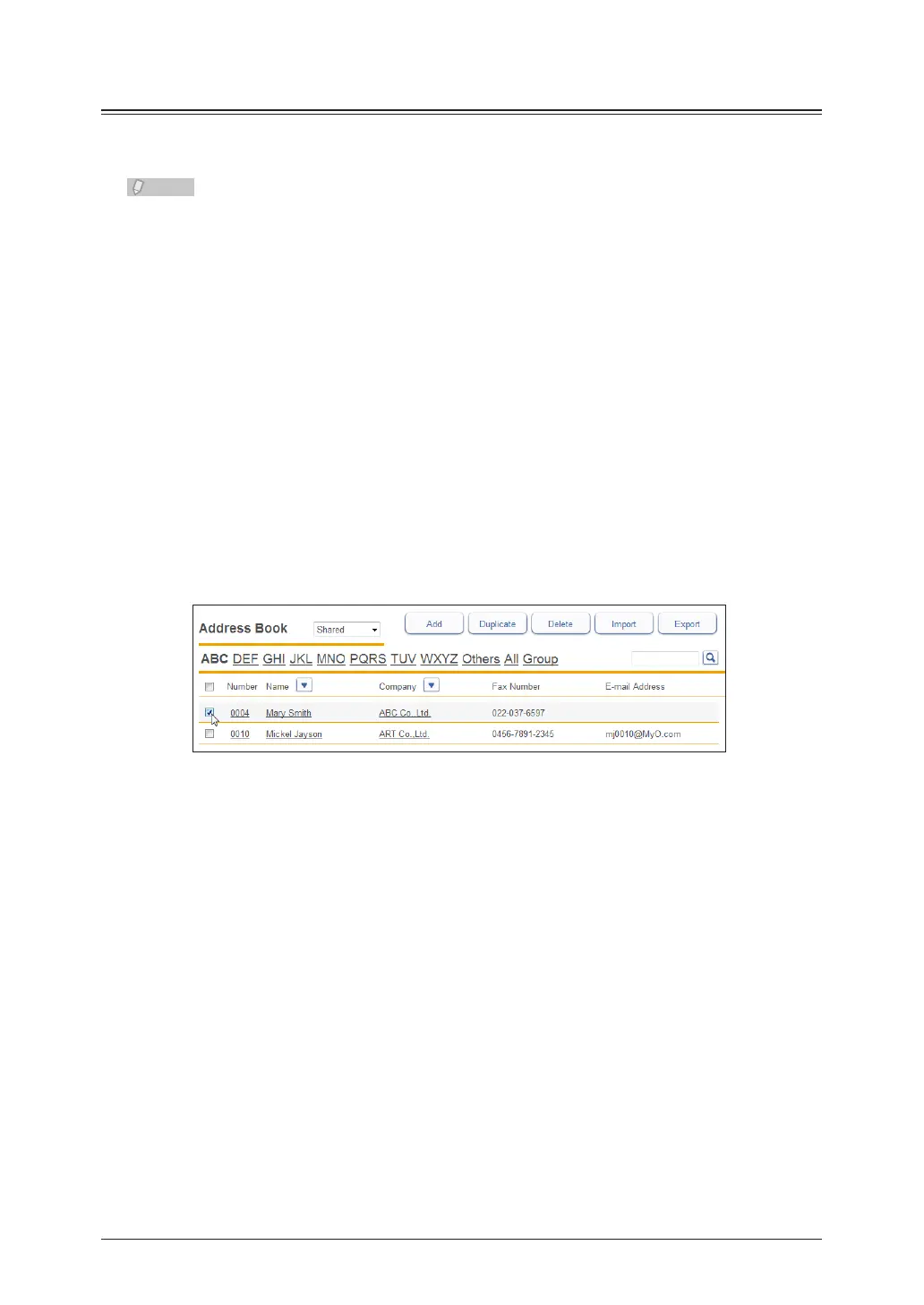3-24 Creating Address Books
Deleting Destinations
You can delete unnecessary destinations from the “Address Book” list screen.
You can select multiple destinations to delete.
If any of the following functions is set for the destination to delete, an error will occur.
An error also occurs if the destination is being used for a job being transmitted or a
job scheduled to be transmitted.
Auto distribution•
Archive settings•
My Jobs•
Favorite address•
Log in to OfficeBridge as a user.
1
(See page 2-2.)
This function is also available on Administrator screen.•
This function may also be available on Guest login screen, depending on user policy settings.•
Click [User Information], and then [Address Book].
2
The “Address Book” list screen is displayed.
Select the checkbox of the destination you want to delete.
3
To select all the displayed destination, select the top checkbox.•
Click the same checkbox to deselect the item.•
Click [Delete].
4
The message “Is it OK to delete a selected destination?” is displayed.
Click [OK].
5
The selected destination is deleted.
