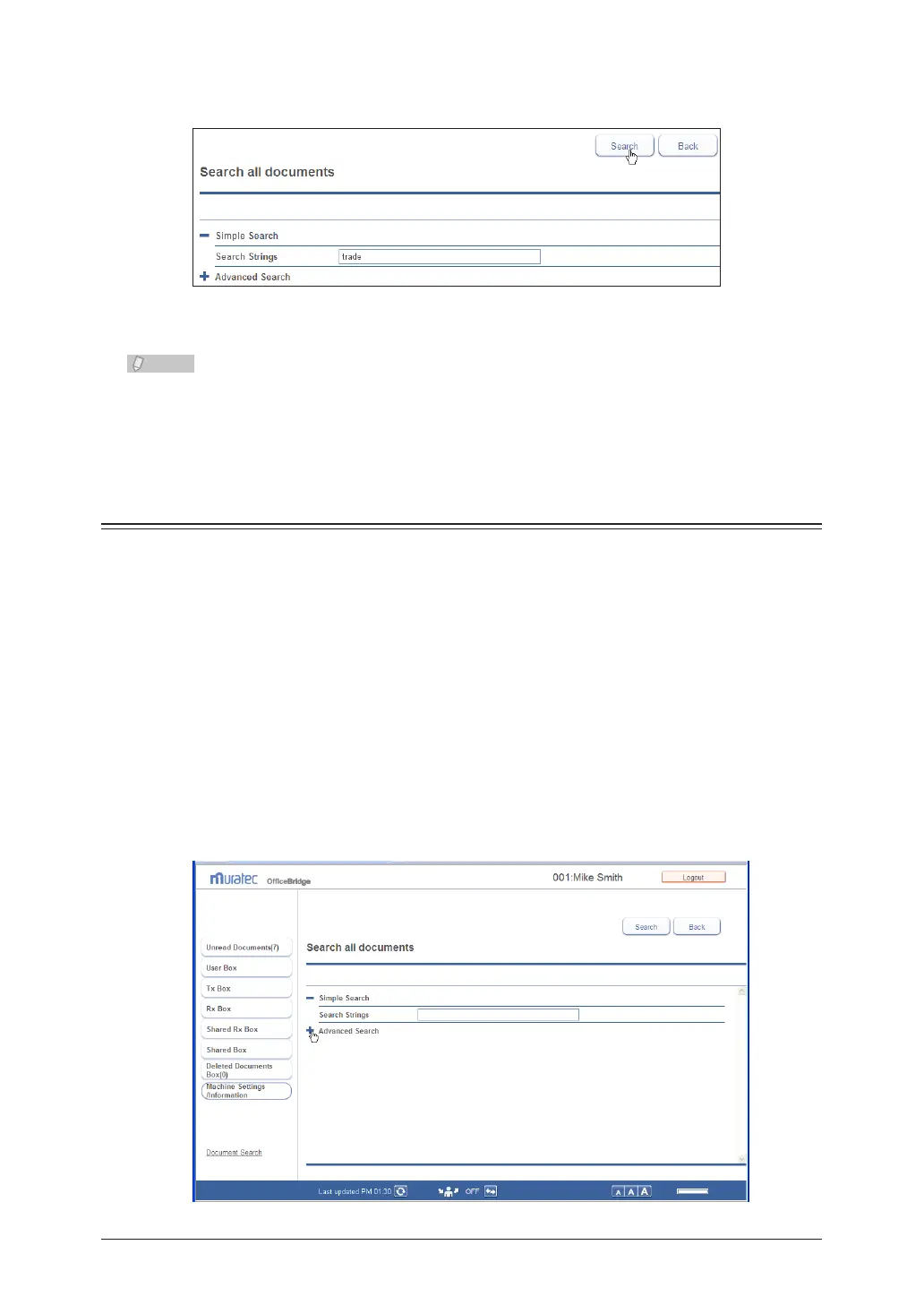2-28 Searching for Documents
Click [Search].
5
The list of search results is displayed.
You can perform operations such as transmitting documents from the search results.•
Click [Search again] to perform the search again.•
The date and time displayed in the search results is the date and time that the
document was created. For reserved documents, the date and time reserved for
transmission are not displayed.
Advanced Searching
You can search for documents by setting detailed search conditions, such as the document
name, category, and sender.
Log in to OfficeBridge as a user or a guest.
1
(See page 2-2.)
Click
2
[Document Boxes].
Click [Document Search] on the document list screen.
3
The full text search screen displayed.
Click the [+] to the left of the “Advanced Search” eld.
4
