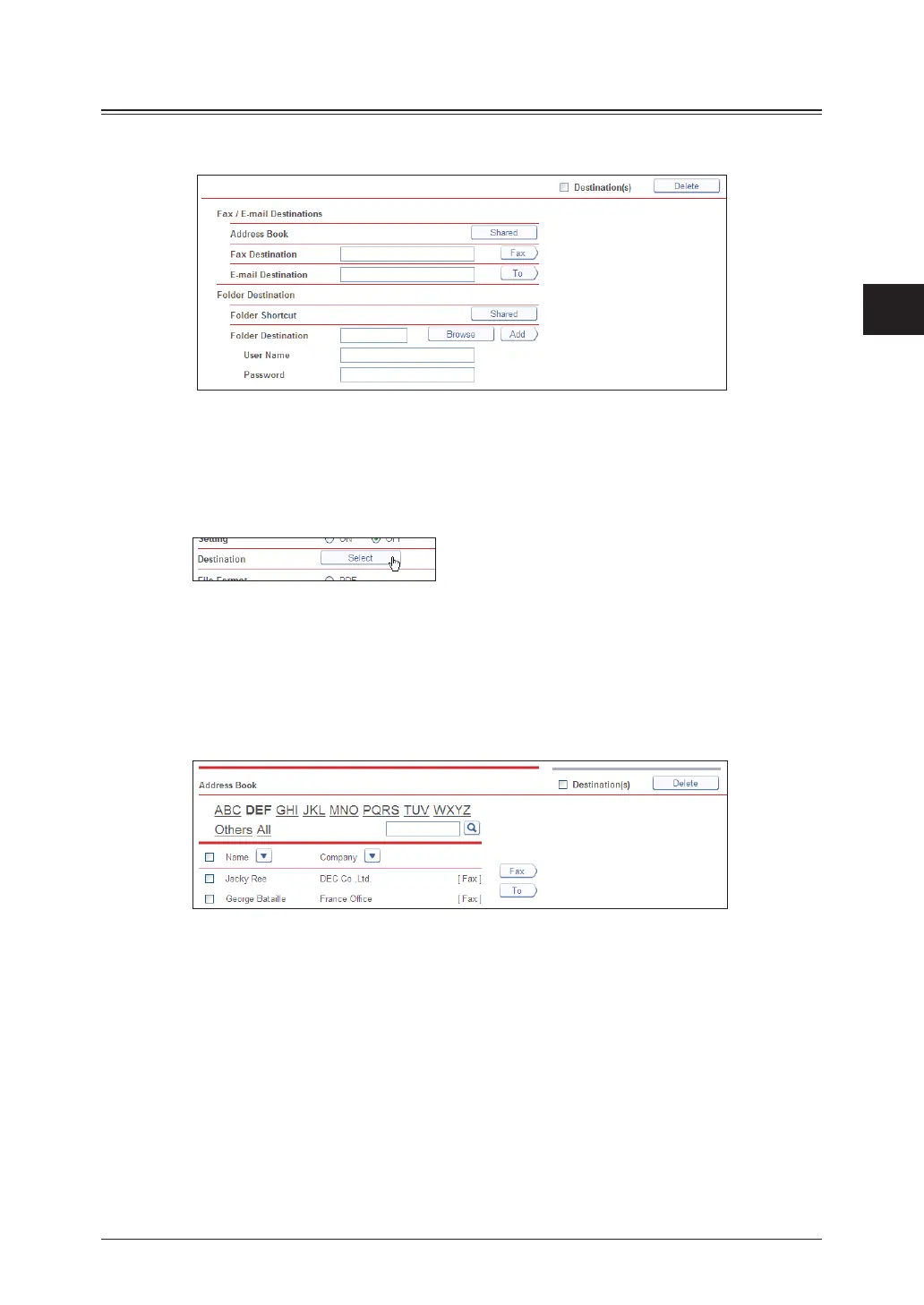1
2
3
OfficeBridge Administrator Settings
Saving Transmitted Data (Archive Settings) 3-113
Specifying the Archive Destination
You can specify the archive destination using various methods. You can only register a
single archive destination.
Specifying From the Address Book
Click [Select] for the archive destination.
1
Click [Shared] from “Address Book” in “Fax / E-mail Destinations”.
2
Select a destination from the address book, and click [Fax] to add the
3
destination to the destination list as a fax destination or [To] to add it as an
e-mail destination.
The archive destination is displayed in the destination list.•
The registered content is displayed to the right of the address book name. If only a fax •
number is registered, [Fax] is displayed. If only an e-mail address is registered, [Mail] is
displayed. If both are registered, [Fax / Mail] is displayed.
If a fax number is not registered for the destination, the destination cannot be specified as a •
fax destination.
To delete a destination, select the destination you want to delete from the destination list, •
and click [Delete].
Click [Save] twice.
4
The display returns to the archive settings screen.
