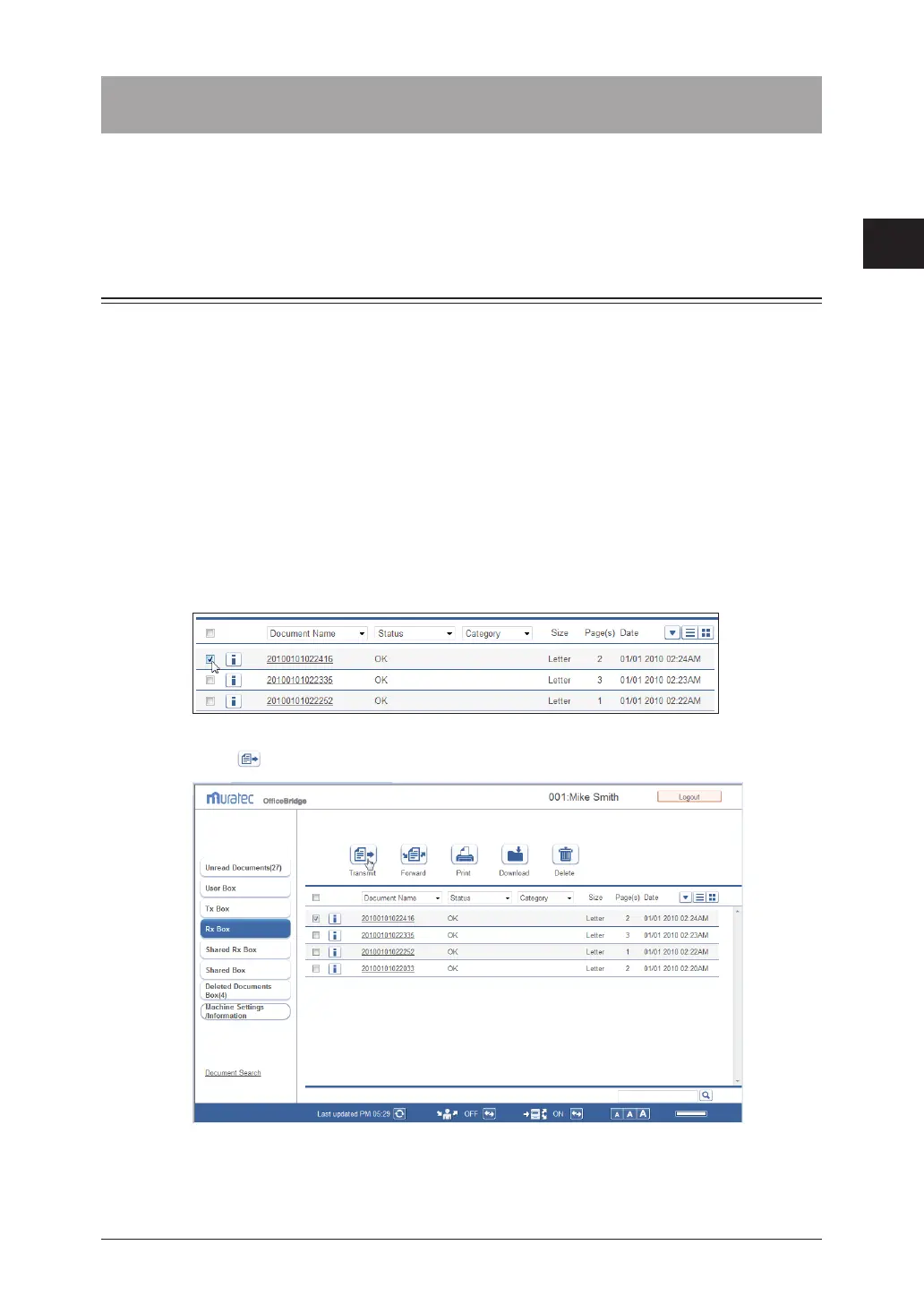1
2
Operating the Various Functions
Transmitting Documents 2-9
Transmitting Documents
You can specify destinations and transmit documents scanned on the machine via fax.
You can also transmit the document as an e-mail attachment by specifying the e-mail
address of the destination.
Transmitting Documents in a Document List
You can transmit the scanned documents and received documents on a document list
screen to a destination via fax or e-mail. Select the document to transmit on the document
list screen and specify the settings on the transmission settings screen.
Performing Transmission
Log in to OfficeBridge as a user or a guest.
1
(See page 2-2.)
Click [Document Boxes].
2
Select the document to transmit on the document list screen.
3
Click
4
[Transmit].
