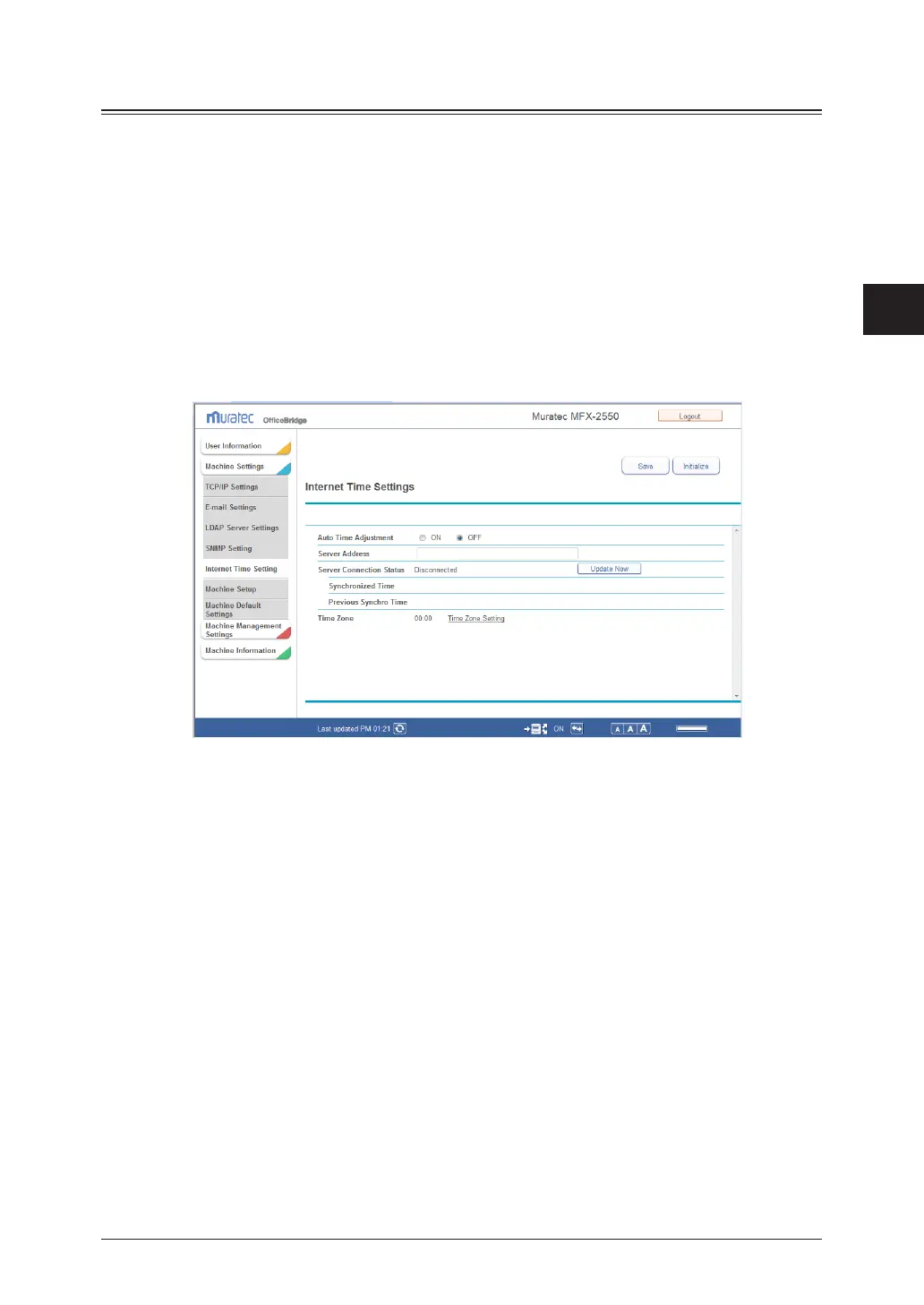1
2
3
OfficeBridge Administrator Settings
Setting the Connection Environment 3-77
Setting an Internet Time
You can automatically synchronize the system clock with an internet time server.
Click [Admin Login] in OfficeBridge, and log in.
1
(See page 2-7.)
This function may also be available on Guest and User login screen, depending on user policy
settings.
Click [Machine Settings], and then [Internet Time Settings].
2
The “Internet Time Settings” screen is displayed.
Set the detailed information.
3
