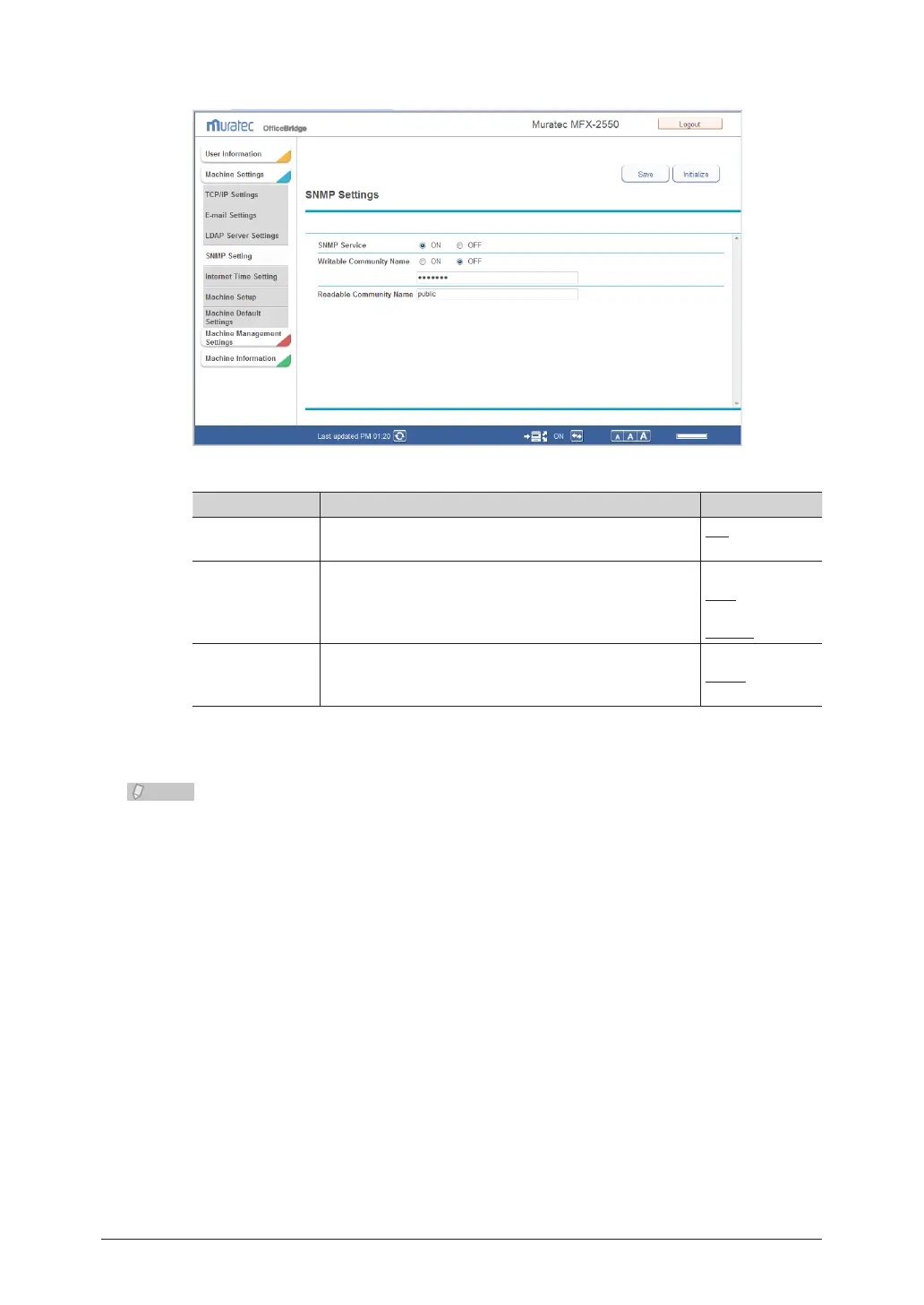3-76 Setting the Connection Environment
Set the detailed information.
3
You can register the following items.
Setting Description Settings
SNMP Service Set whether to enable or disable the SNMP setting.
Set “ON” to enable the setting, or “OFF” to disable it.
ON
OFF
Writable
Community
Name
Enter a community name that the dedicated read/write
SNMP server will accept. This item is required.
Set “ON” to enable the setting, or “OFF” to disable it.
ON
OFF
20 characters:
private
Readable
Community
Name
Enter a community name that the dedicated read
SNMP server will accept. This item is required.
20 characters:
public
Click [Save].
4
Underlined values are the default settings specified at the time of shipment.•
Click [Initialize] to restore the default settings.•
