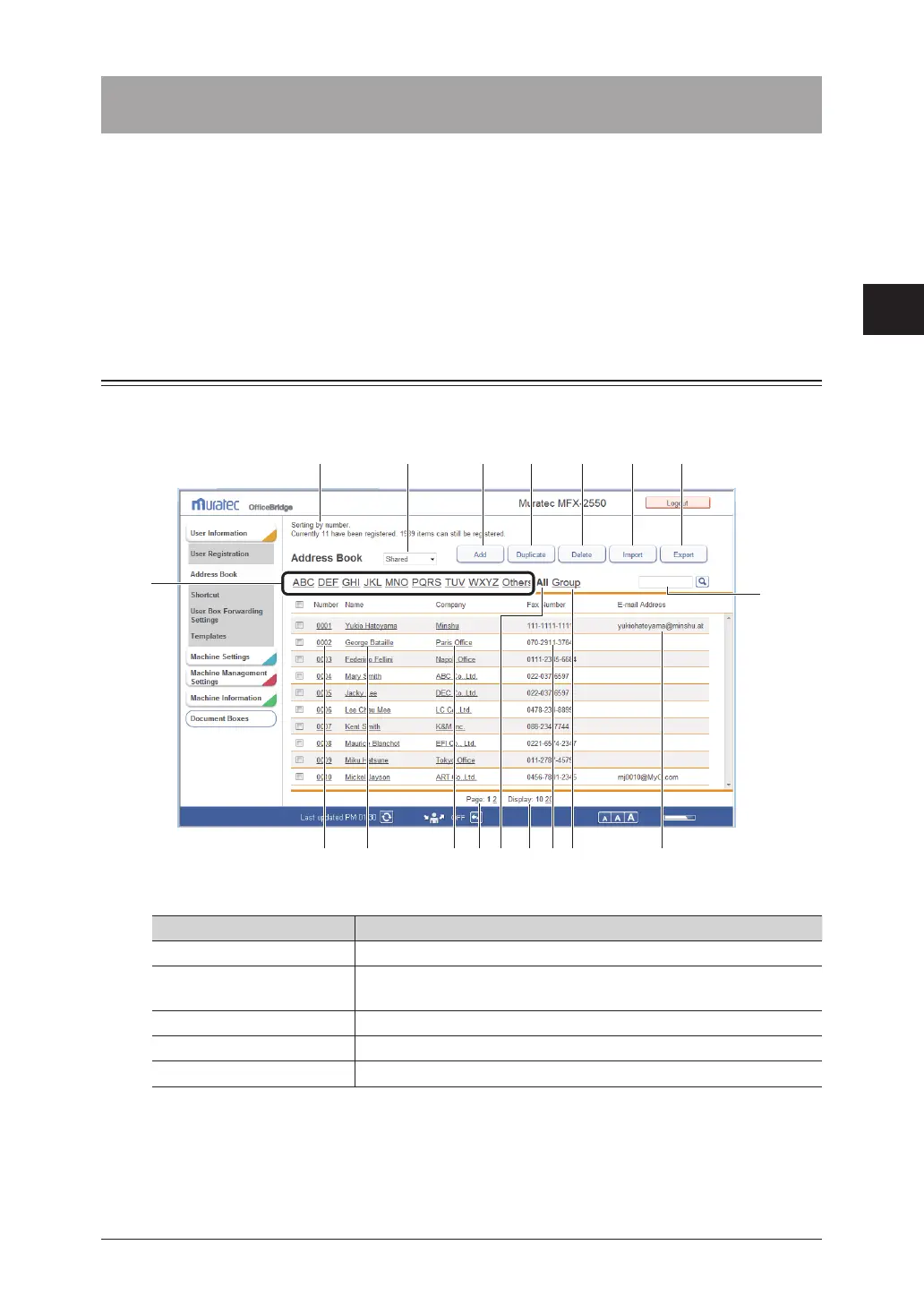1
2
3
OfficeBridge Administrator Settings
Creating Address Books 3-15
Creating Address Books
You can use OfficeBridge to register frequently used destination information (fax
numbers and e-mail addresses, etc.) in the address book.
By registering destination in the address book, you can easily specify the fax or e-mail
address destination settings when performing transmission.
There are two kinds of address books; the shared address book, which all users can use,
and the personal address book, which can be created for each user. Multiple destinations
can be grouped together.
“Address Book” List Screen
The “Address Book” list screen displays a list of the registered destinations.
On this screen you can register new destinations and change existing destinations.
176
9
2 3 4 5
8
11
12
13 14 1517 18 1610
Button
Button name Description
1 [Add] Registers new destinations.
2 [Duplicate] Copies destinations that is already registered. The destination can
be edited and used as another destination.
3 [Delete] Deletes destinations.
4 [Import] Imports destinations from an external file.
5 [Export] Exports destinations in the specified file format.
