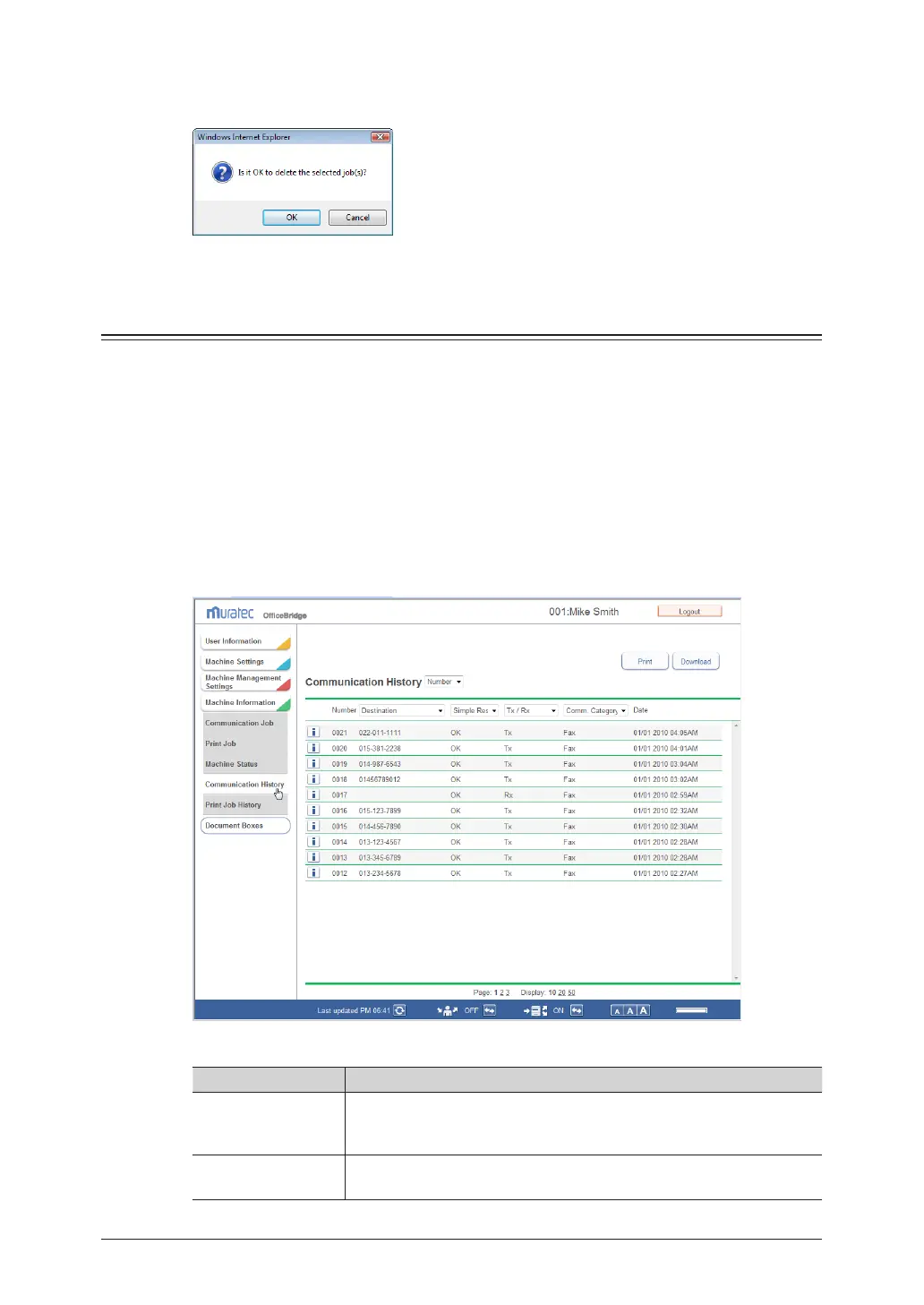2-44 Checking the Jobs or History
Click [OK].
3
The selected jobs are canceled.
Checking the Communication History
You can check the history of transmitted and received jobs. Up to 1000 communication
histories can be displayed. You can also print or download the communication history.
Checking the Communication History
Log in to OfficeBridge as a user.
1
(See page 2-2.)
This function is also available on Administrator screen.•
This function • may also be available on Guest login screen, depending on user policy settings.
Click [Machine Information], and then “Communication History”.
2
You can check the following information on the communication history screen.
Displayed Item Description
Number Displays a serial number for all communication jobs (fax
transmission/reception, e-mail transmission/reception, shared folder
transmission, FTP transmission).
Destination Displays the destination. With the pull-down menu, you can filter the
displayed communication history by destination.
