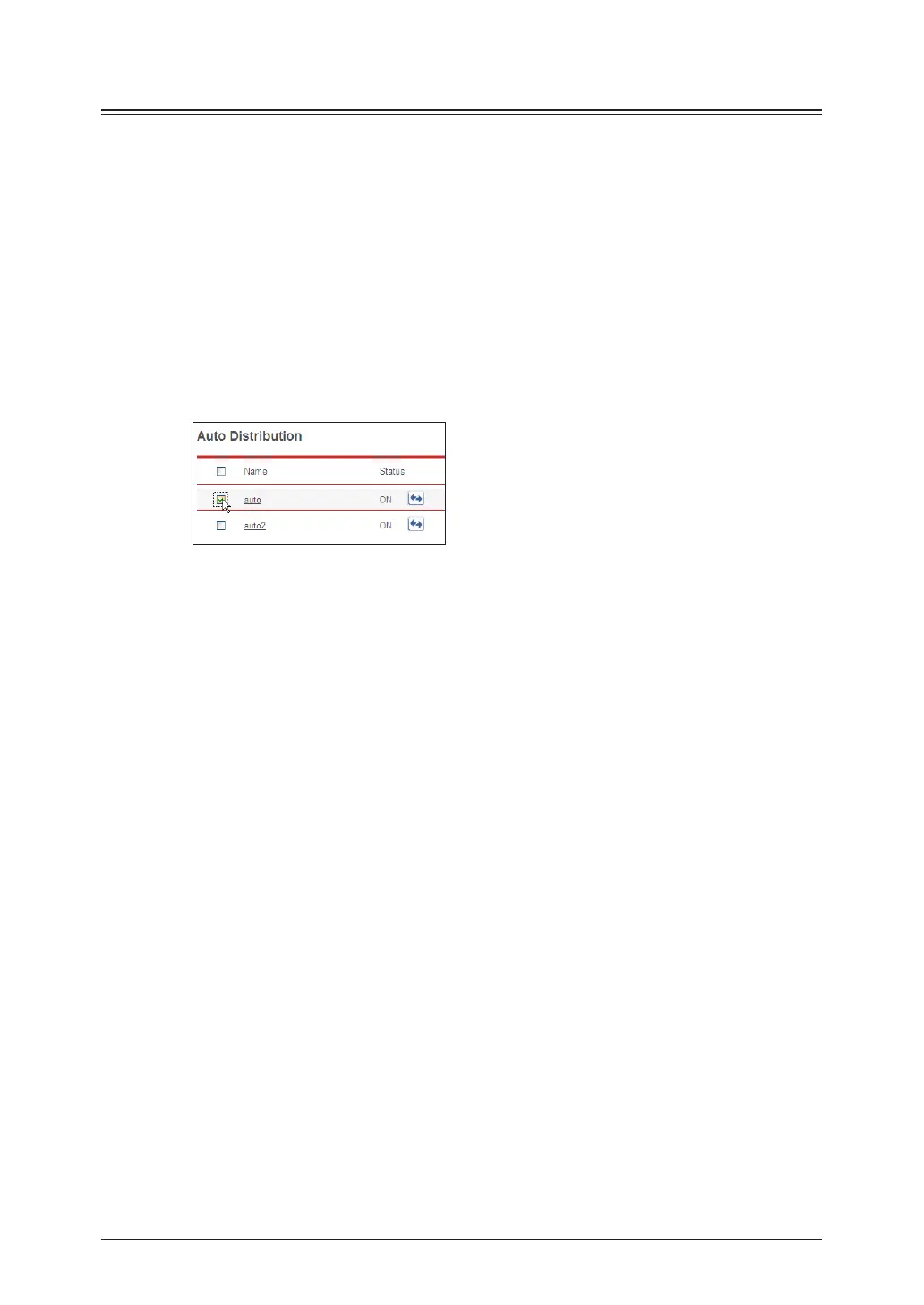3-96 Automatically Distributing Received Documents
Copying Existing Auto Distribution Settings to Create New Settings
You can copy auto distribution settings that are already registered to register new auto
distribution settings.
Click [Admin Login] in OfficeBridge, and log in.
1
(See page 2-7.)
This function may also be available on Guest and User login screen, depending on user policy
settings.
Click [Machine Management Settings].
2
The “Auto Distribution” settings list is displayed.
Select the checkbox of the auto distribution settings you want to copy.
3
Click [Duplicate].
4
The auto distribution settings are copied, and the “Auto Distribution” settings screen is
displayed. The copied distribution settings are entered for the distribution information.
On the “Auto Distribution” settings screen, change the settings to those for the
5
new distribution settings to register.
For details, refer to steps 4 of “Setting Auto Distribution (Individual Settings)”. (See page
3-87.)
Click [Save].
6
The display returns to the “Auto Distribution” settings list screen.•
Press [Back] to cancel registering the distribution settings and return to the “Auto •
Distribution” settings list screen.
