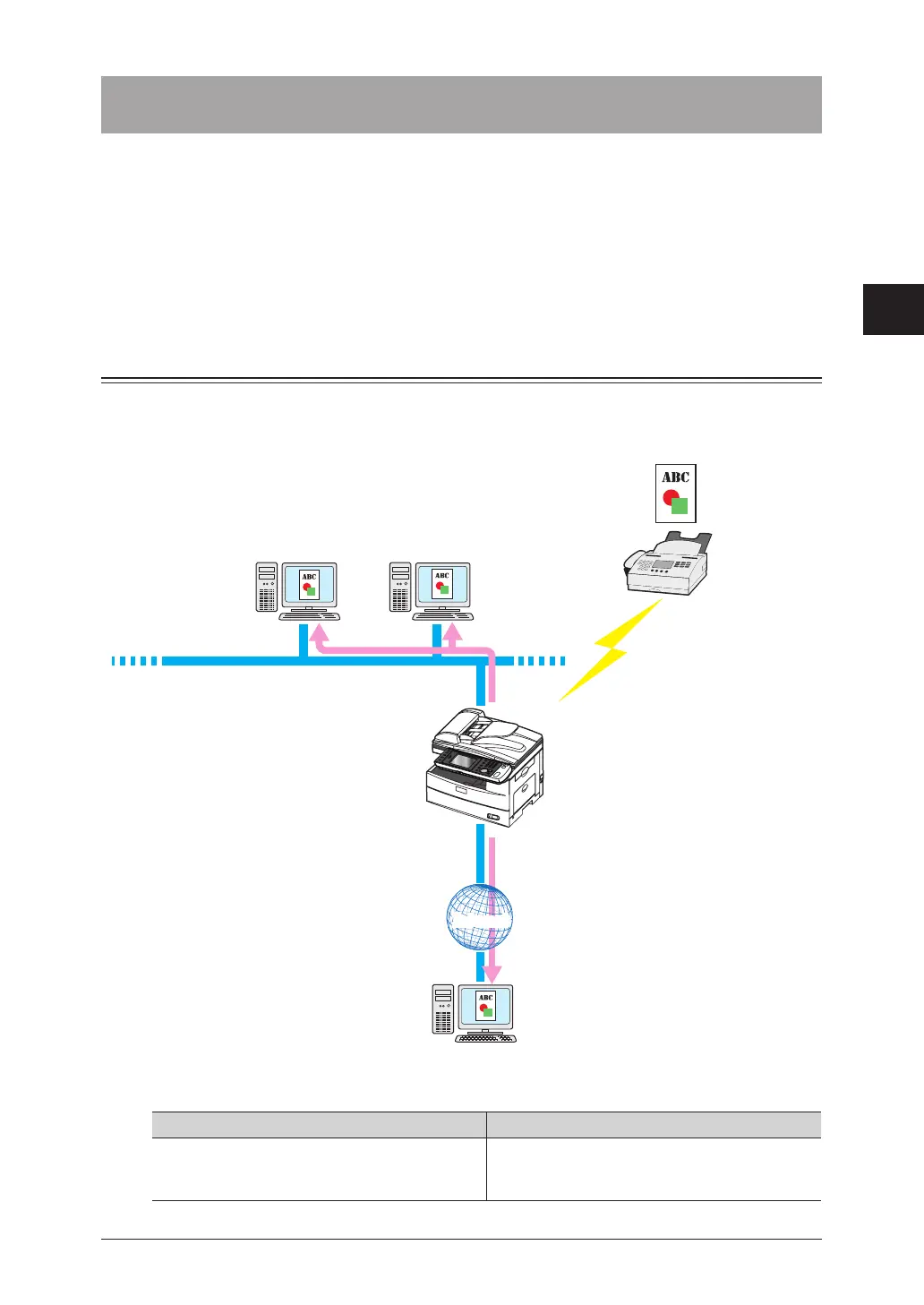1
2
3
OfficeBridge Administrator Settings
Automatically Distributing Received Documents 3-83
Automatically Distributing Received Documents
In OfficeBridge, you can specify conditions for automatically distributing received fax and
internet fax documents to a specified location (user folders or the shared folder, etc.)
For example, you can set to automatically distribute documents in the following cases:
Forwarding a fax document received from a supplier to multiple staff members.•
Forwarding a fax document transmitted to the headquarters from a supplier to branch •
offices by e-mail, while simultaneously printing it at the headquarters.
Auto Distribution Function
The “auto distribution function” automatically distributes received faxes or internet faxes.
You can specify auto distribution settings to distribute received faxes to a specified
location.
Mr. A Ms. B
Ms. C
• Auto distribution settings specified
(sender: Company ABC)
• “Reception” distribution (Mr. A)
• “E-mail” distribution (Ms. C)
• “Shared Reception” distribution
Sender:
Company ABC
Shared reception
Reception
Internet
Internet
To perform distribution, it is necessary to set “conditions” and a “destination”.
Destination Conditions
User Box, Shared Rx Box, Deleted Documents
Box, destinations registered in the address book,
shared folders
Destination fax numbers, e-mail (addresses,
subjects)
