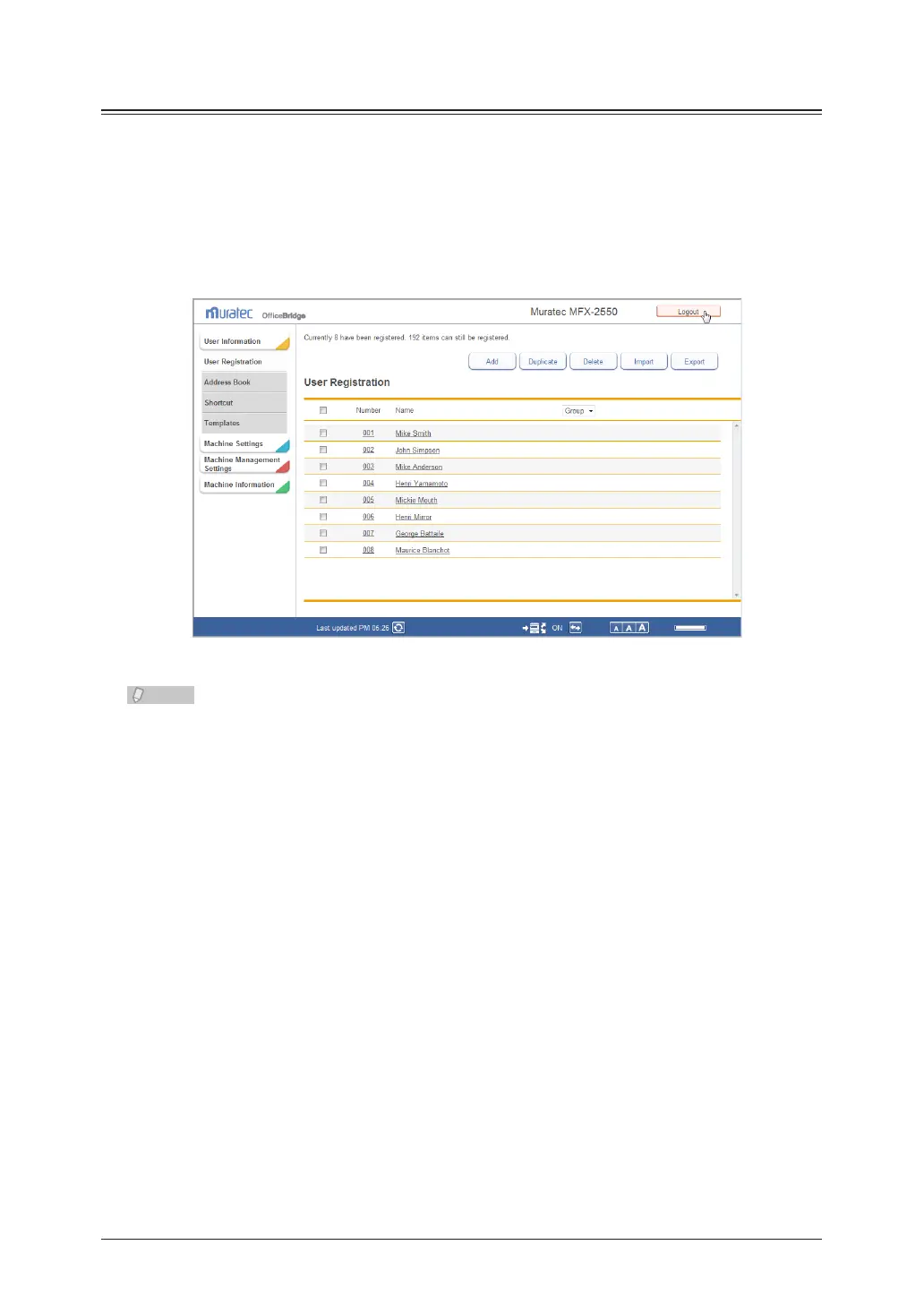2-8 Logging In / Logging Out
Logging Out
Perform the logout procedure when you want to close OfficeBridge or switch users. This is
particularly important when multiple users are using the same computer, as other users
will be able to see your files if you remain logged in. Make sure to perform the logout
procedure for security purposes.
Click [Logout].
1
The display returns to the login screen.
If you do not access OfficeBridge for 30 minutes, you are automatically logged out.
