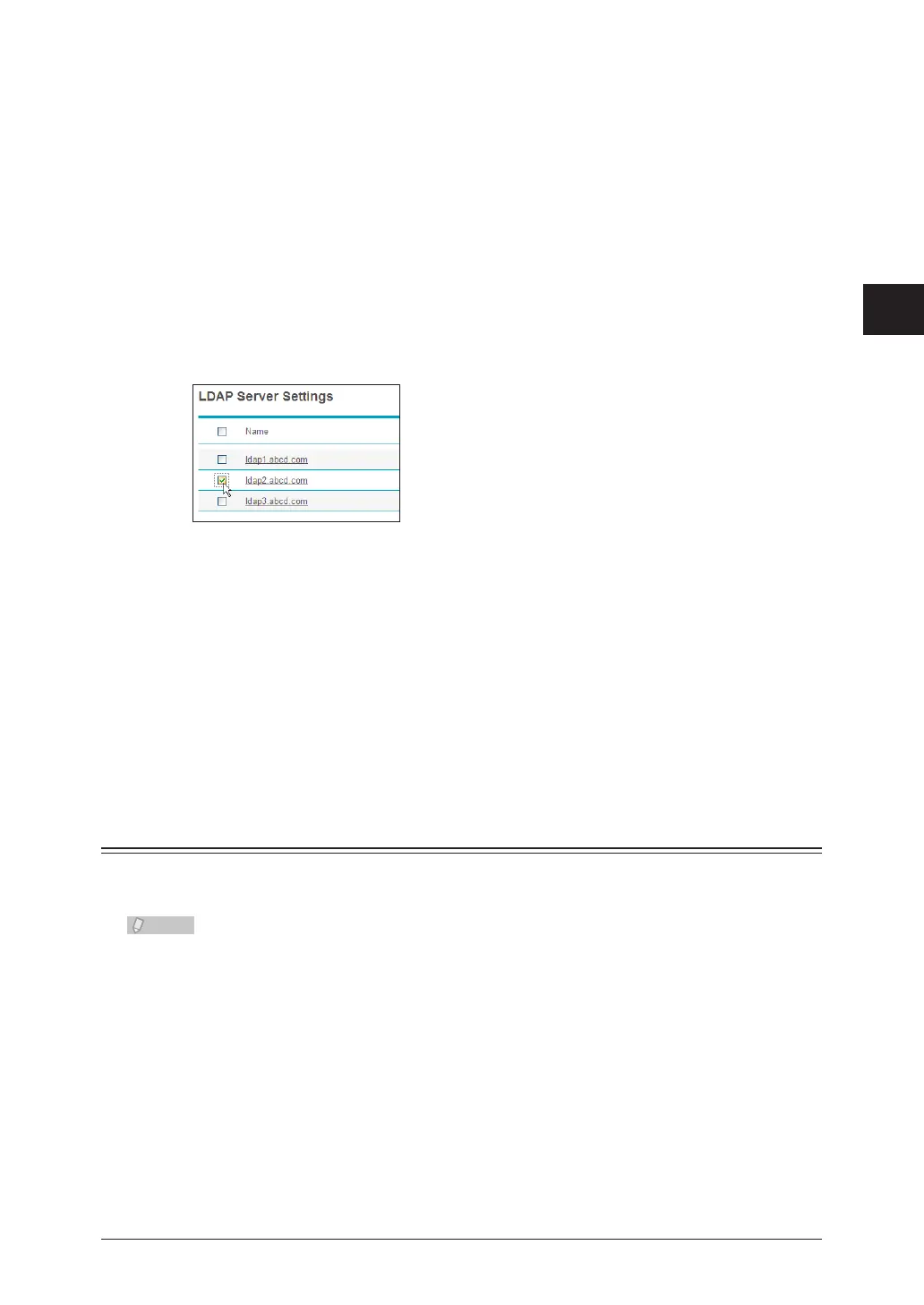1
2
3
OfficeBridge Administrator Settings
Setting the Connection Environment 3-75
Deleting LDAP Server Search Settings
You can delete unnecessary LDAP server search settings from the list screen.
Click [Admin Login] in OfficeBridge, and log in.
1
(See page 2-7.)
This function may also be available on Guest and User login screen, depending on user policy
settings.
Click [Machine Settings], and then [LDAP Server Settings].
2
The “LDAP Server Settings” list screen is displayed.
Select the checkbox of the LDAP server search settings you want to delete.
3
To select all the displayed LDAP server search settings, select the item name field checkbox.•
Click the same checkbox to deselect the items.•
Click [Delete].
4
A message confirming that you want to delete the LDAP server search settings is displayed.
The message “Is it OK to delete the selected item(s)?” is displayed. Click [OK] to
5
delete the settings.
The selected LDAP server search settings are deleted.
Setting Communication Device Monitoring / Control
You can set the SNMP manager environment for monitoring via the network the status of
devices connected to the network.
This function is not available for Windows 2000.
Click [Admin Login] in OfficeBridge, and log in.
1
(See page 2-7.)
This function may also be available on Guest and User login screen, depending on user policy
settings.
Click [Machine Settings], and then [SNMP Settings].
2
The “SNMP Settings” screen is displayed.
