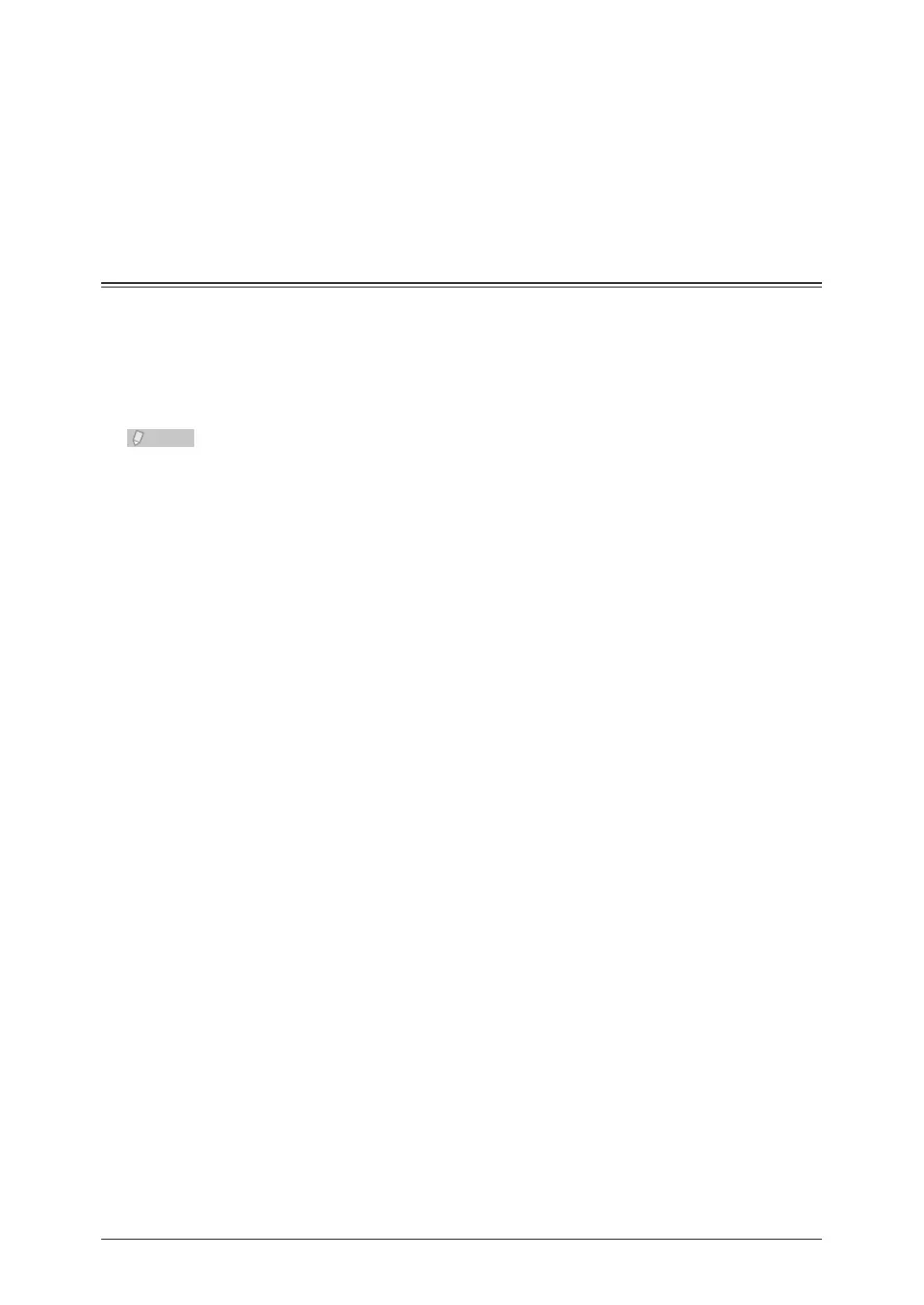Click [Delete].
3
The message “Is it OK to delete the selected item(s)?” is displayed.
Click [OK].
4
The category is deleted.
Setting E-mail Templates
When transmitting e-mail, you can use a document registered in advance as the subject
and text of the e-mail. Up to 10 e-mail templates can be registered.
Registering a New E-mail Template
Document names can also be set from the control panel of the machine. For details,
refer to Chapter 7, “Registering Other Settings” in the Scanner and Fax Guide.
Log in to OfficeBridge as a user.
1
(See page 2-2.)
This function is also available on Administrator screen.•
This function may also be available on Guest login screen, depending on user policy settings.•
Click [User Information], and then [Templates].
2
The “Templates” screen is displayed.
Click “Template”.
3
The “Template” settings list screen is displayed.
Click [Add].
4
The “Registration” screen is displayed.
