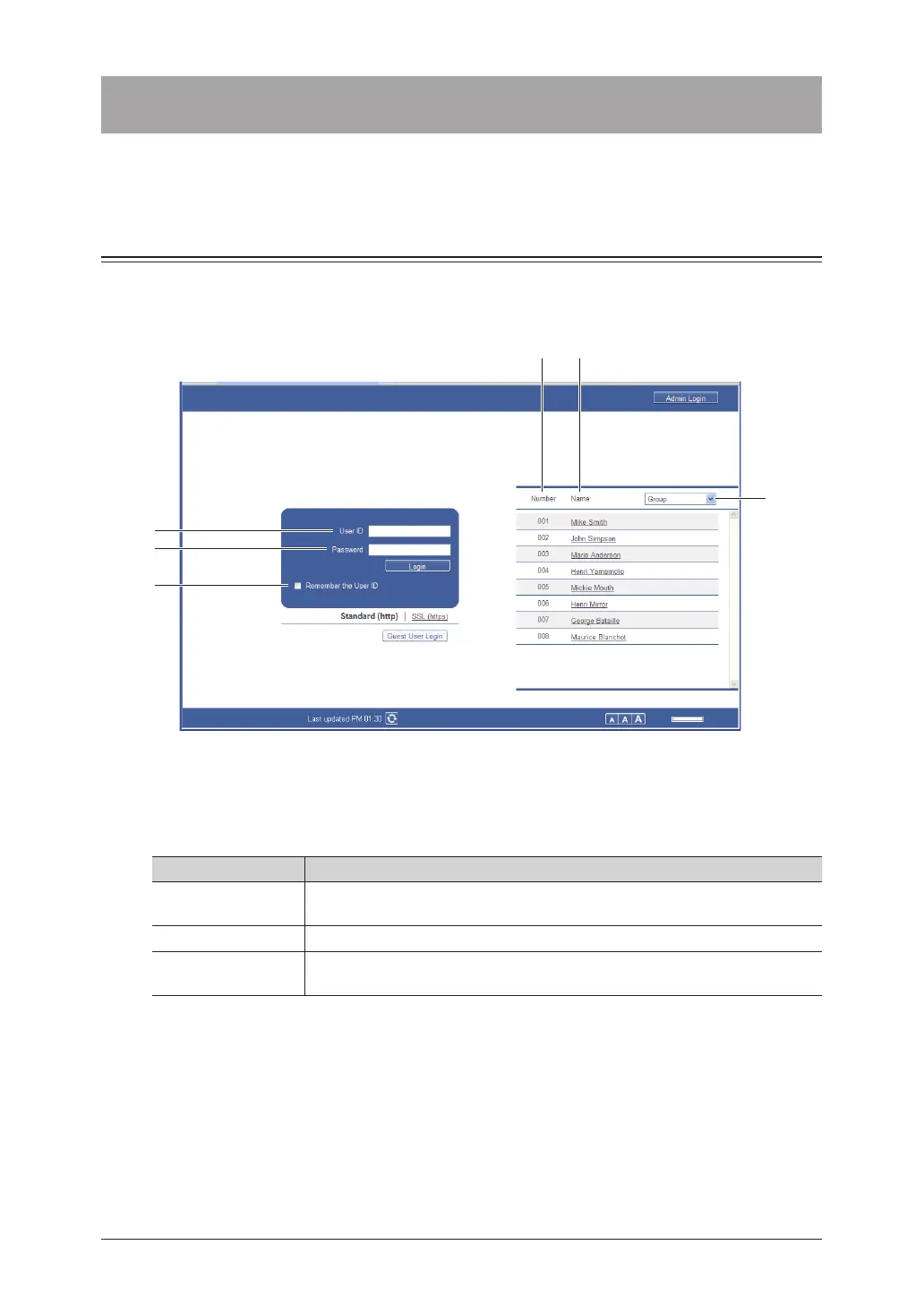1-6 Screens Used in OfficeBridge
Screens Used in OfficeBridge
This section describes the basic operation screens used for OfficeBridge.
Login Screen
This screen is used for logging in to OfficeBridge. For details, refer to “Logging In /
Logging Out”. (See page 2-2.)
User ID Entry Box
Manually enter the user ID and password.
Item Description
1 User ID Enter the ID for the user to log in as. If the user ID selection is displayed,
you can automatically enter the user ID by selecting a name.
2 Password Enter the password corresponding to the user ID.
3 Remember the
User ID
Select this to remember the latest user ID that was entered.
