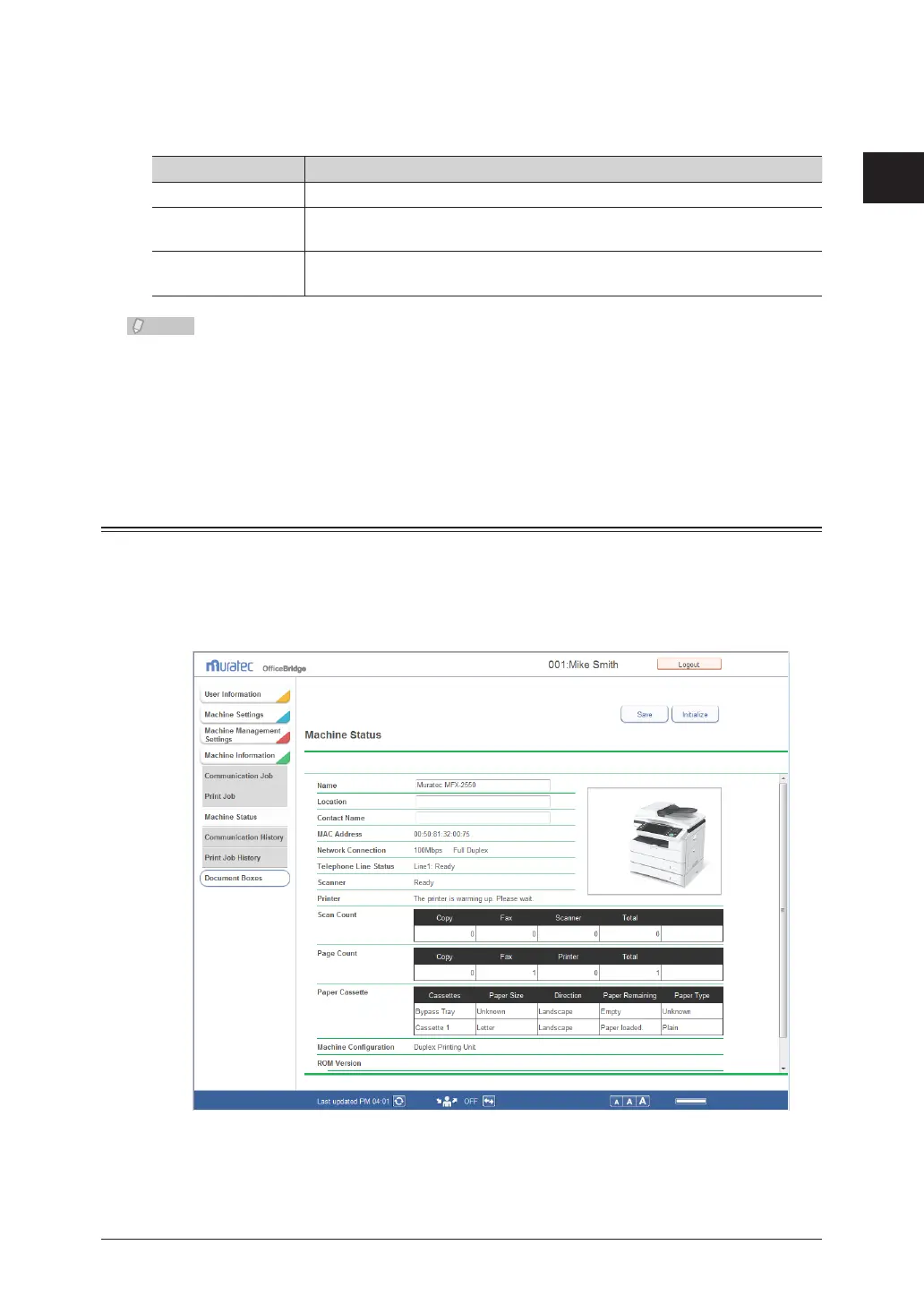1
Overview of OfficeBridge
Screens Used in OfficeBridge 1-7
User ID Selection
Select the user to log in as from the displayed list of users. If you select a user, the user
ID is automatically entered in the User ID entry box.
Item Description
4 Number Displays the numbers provided when users were registered.
5 Name Displays the registered user names.
If a user name has not been set, the user ID is displayed.
6 Group Displays the name of the group that the user belongs to.
You can filter users by group name.
You can specify to not display the user ID selection in the machine policy settings. •
For details on machine policy settings, refer to “Setting the Machine Policy”. (See
page 3-130.)
If the authentication mode is set to the network mode, the user ID selection is not •
displayed. (See page 3-130.)
Machine Status Screen
When you enter OfficeBridge, you see the machine status. On this screen, you can set up
various functions. See “Administrator settings list” to see the list. (See page 3-3.)
When you logged in as a user or guest, click [Document Boxes] to switch to the document
list screen.
