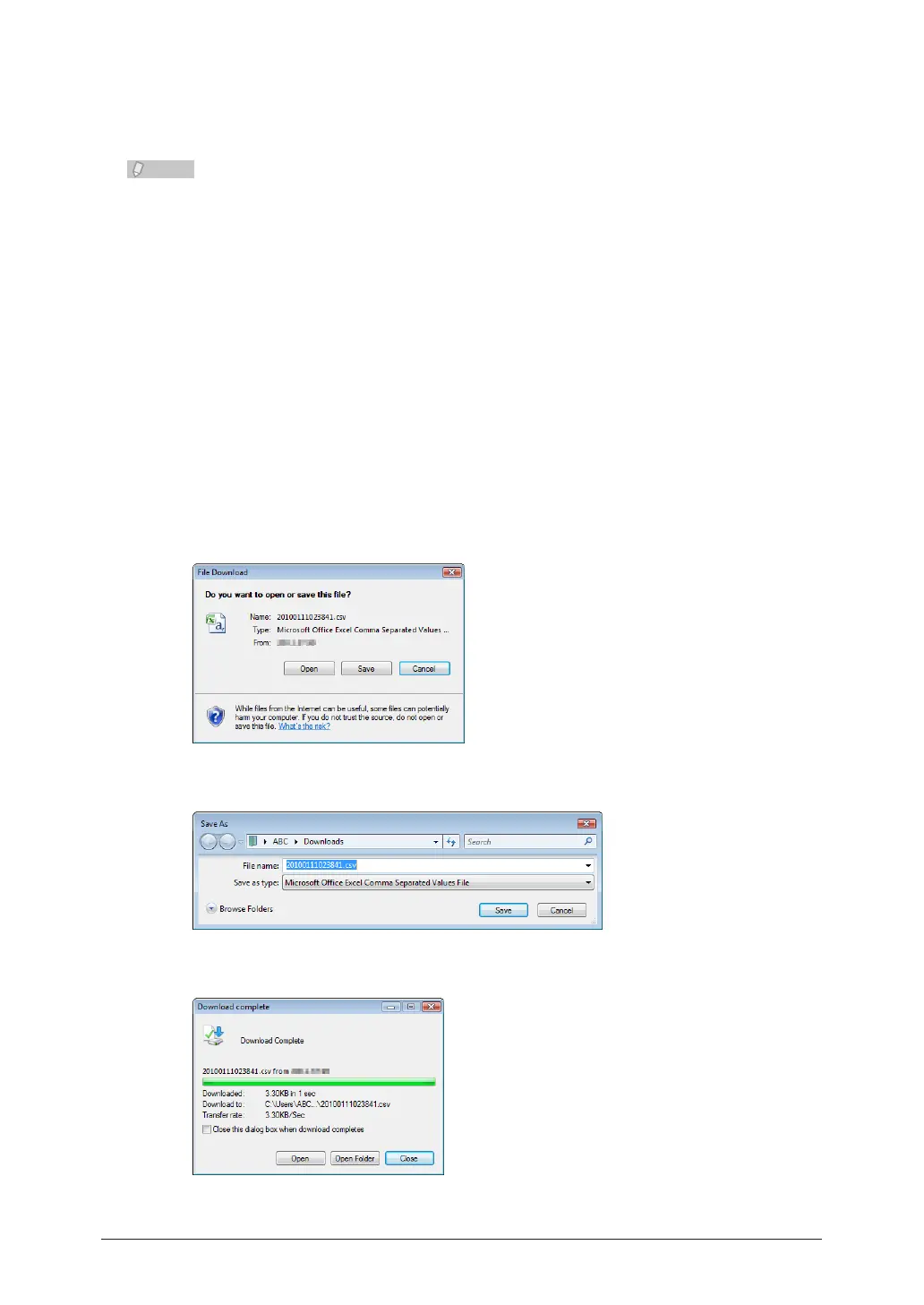2-46 Checking the Jobs or History
Printing the Communication History
You can print the communication history. You can also filter the various items when
printing the history.
The journal list can also be printed from the device settings on the control panel of the
machine. For details, refer to Chapter 6, “Managing the Communication History” in
the Scanner and Fax Guide.
Click [Print] on the communication history screen.
1
The communication history is printed.
Downloading the Communication History
You can download the communication history in the CSV format.
Click [Download] on the communication history screen.
1
The message “Do you want to open or save this file?” is displayed.
Click [Save].
2
Specify the folder to download to, enter a file name, and click [Save].
3
Click [Close] to close the “Download Complete” dialog box.
4
