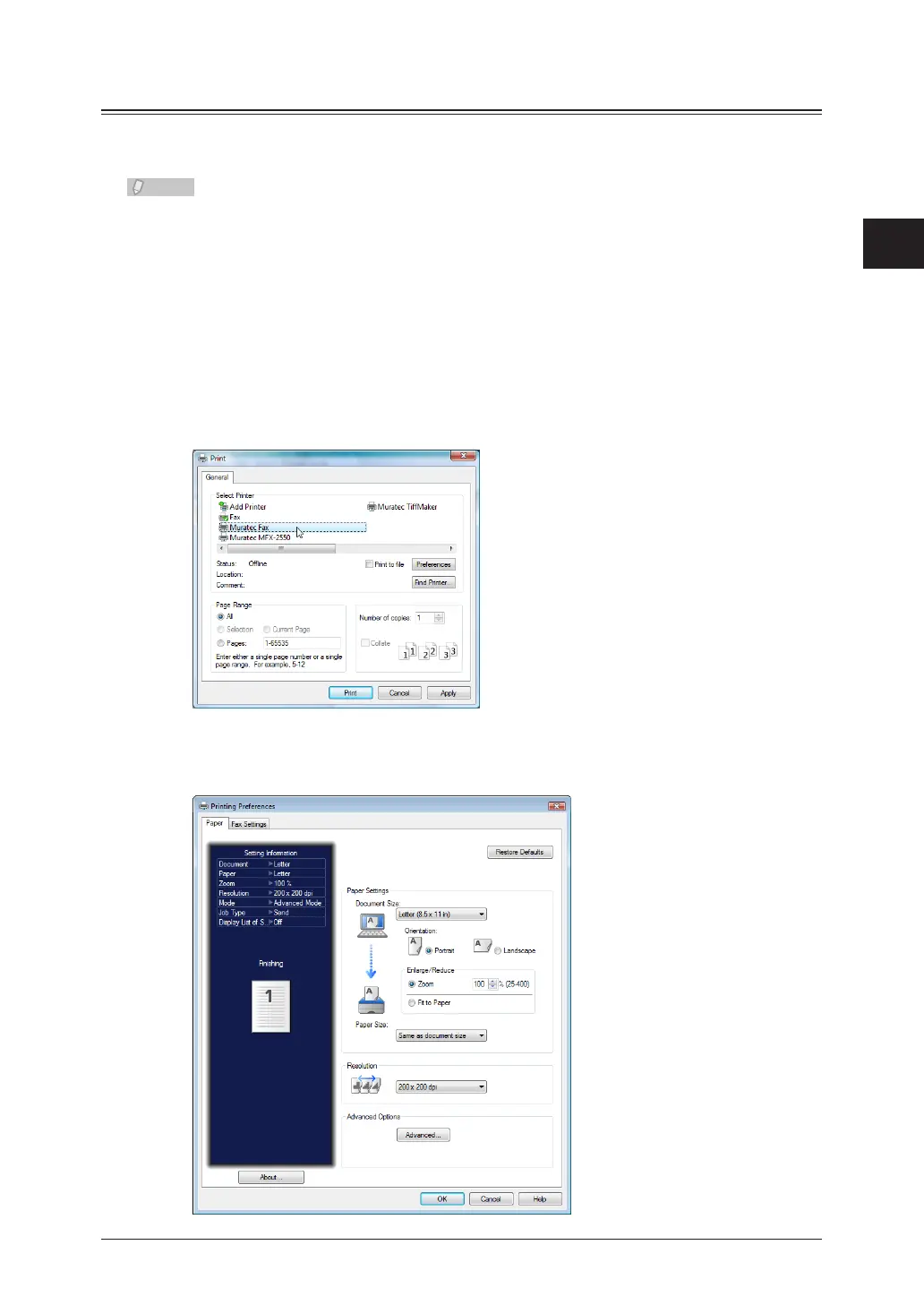1
2
Operating the Various Functions
Forwarding Documents 2-23
Forwarding Documents Created in Application Software
You can import documents created in application software (such as Microsoft Word) and
transmit them to the shared box where they can be viewed by all the registered users.
To perform this operation, you must install the Muratec Fax driver in your computer
in advance. For details on installing the driver, refer to Chapter 2, “Installing to
Windows” in the Printer Guide.
Start the application software and create the document to transmit.
1
Microsoft Word is used here as an example.
Save the document, and select “Print” from the “File” menu.
2
Select [Muratec Fax] from the “Printer Name” pull-down menu in the displayed
3
print dialog.
Click [Properties].
4
The “Fax Printing Preferences” dialog box appears.
