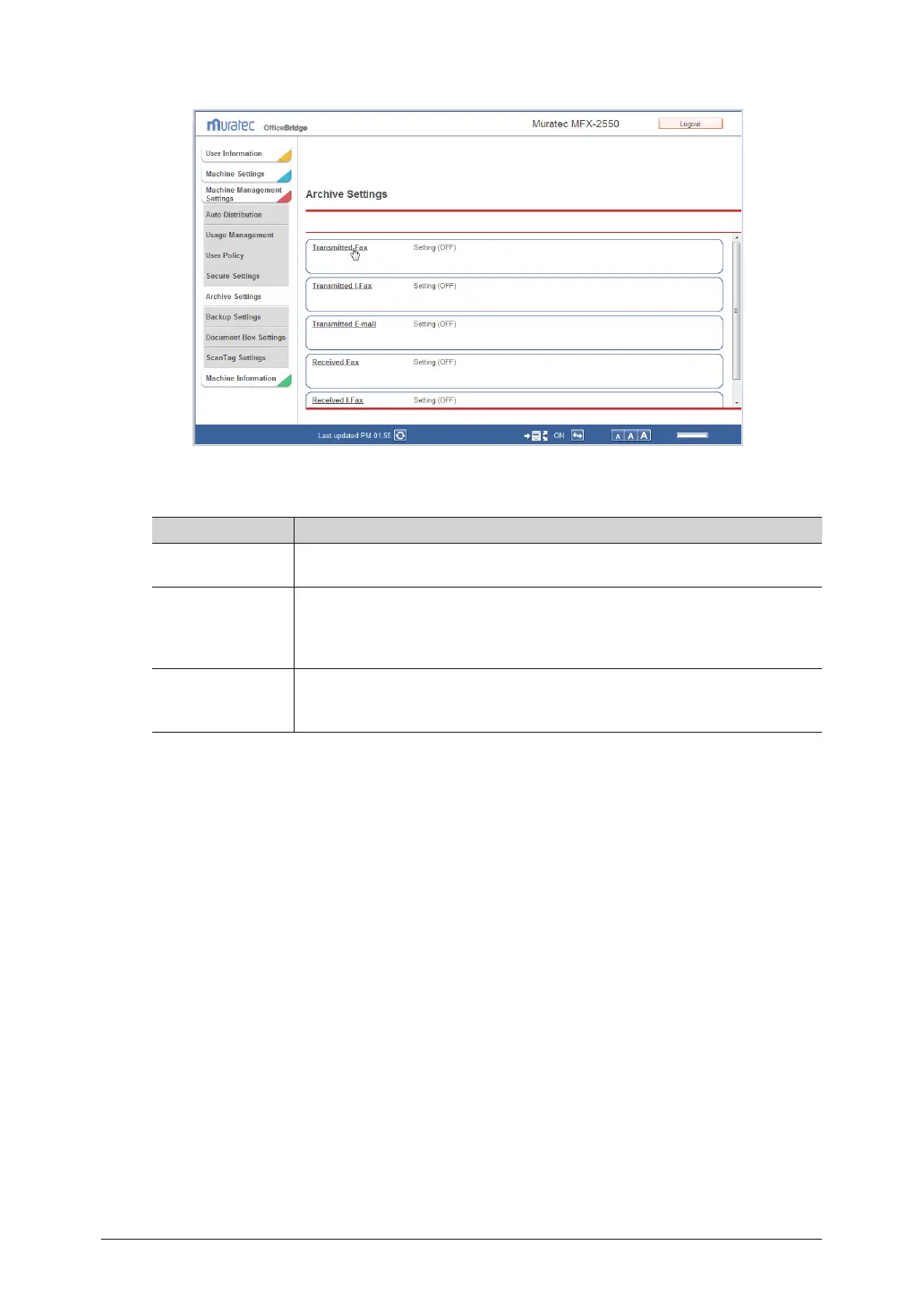3-112 Saving Transmitted Data (Archive Settings)
Click the data type you want to specify archive settings for.
3
Specify the archive settings.
4
Setting Description
Setting Sets whether to enable or disable the archive settings.
Set “ON” to enable the function, or “OFF” to disable it.
Destination Set the archive destination for the data type. For details, refer to “Specifying
the Archive Destination”. (See page 3-113.)
If you set an archive destination, it is displayed in the list on the right. To
delete an archive destination, select it and click [Delete].
File Format Select the file format for the saved files when a folder is specified for the
archive destination.
Select “PDF” or “TIFF”.
Click [Save] twice.
5
The archive settings are saved. You can now select [ON] or [OFF] for the archive settings to
archive the communication data with the set conditions.
