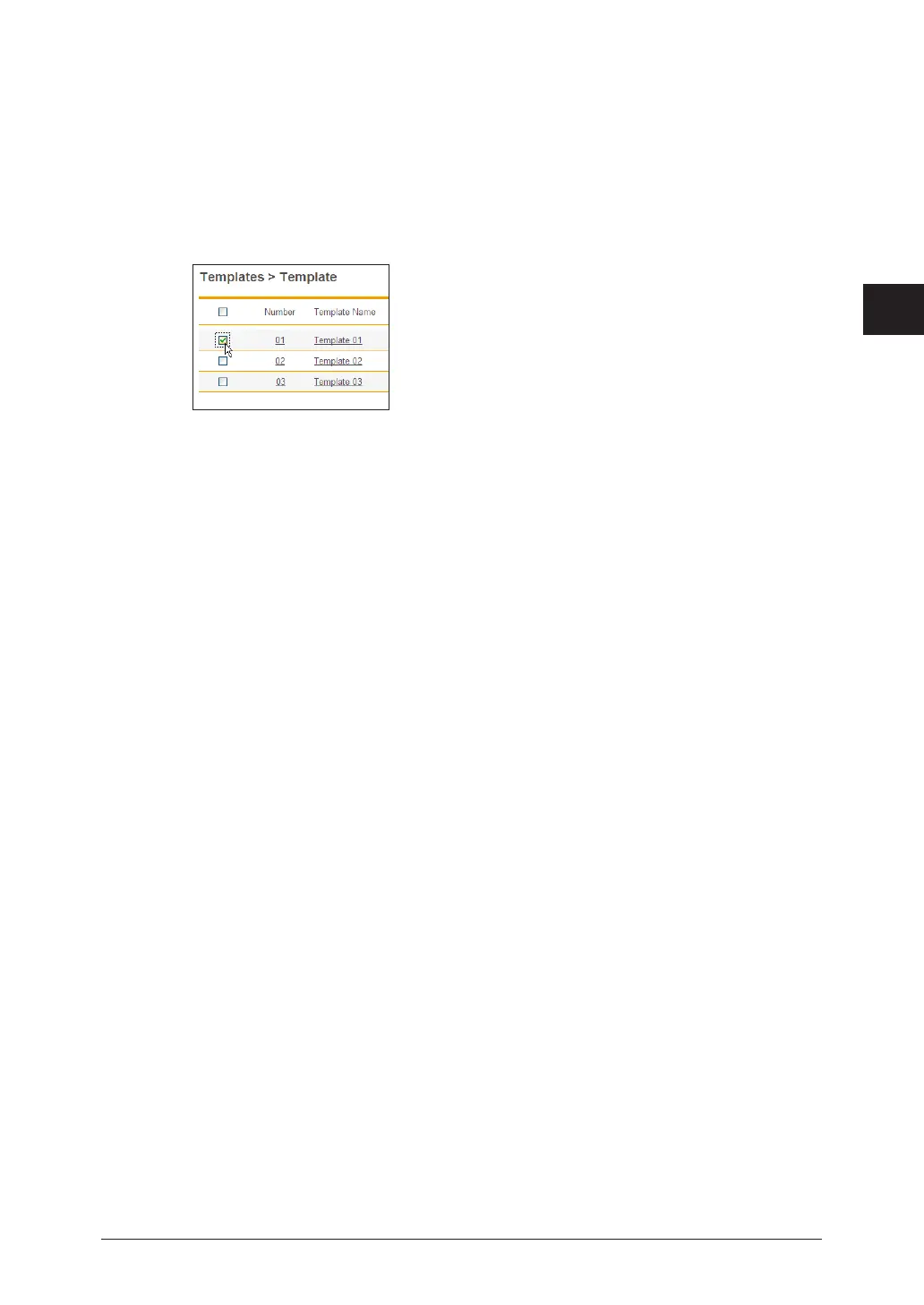1
2
3
OfficeBridge Administrator Settings
Setting Templates 3-59
Deleting an E-mail Template
You can delete unnecessary e-mail templates.
Display the “Template” settings list screen.
1
Select the checkbox of the e-mail template you want to delete.
2
To select all the displayed e-mail templates, select the top checkbox.•
Click the same checkbox to deselect the item.•
Click [Delete].
3
The message “Is it OK to delete the selected item(s)?” is displayed.
Click [OK].
4
The e-mail template is deleted.
