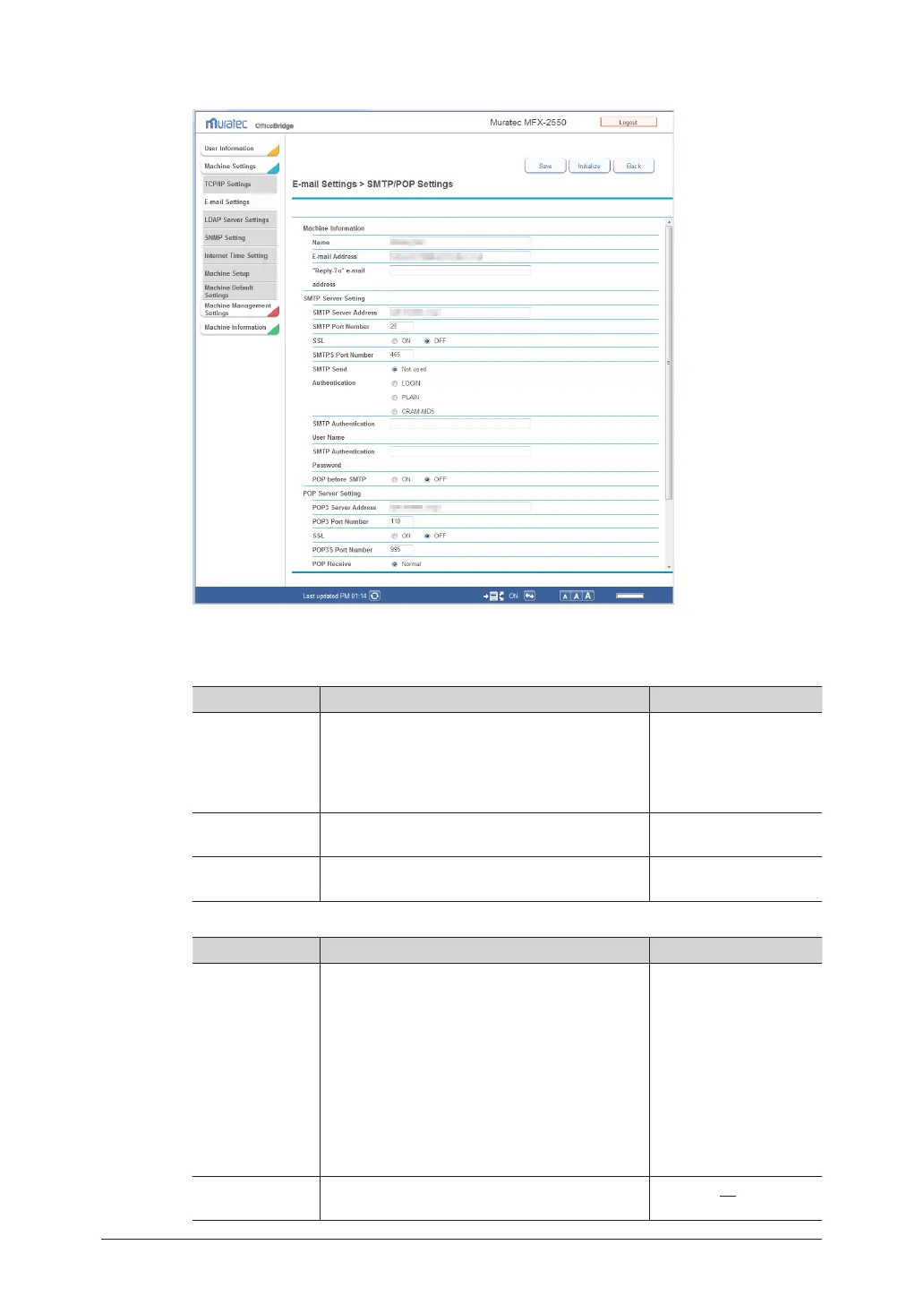3-64 Setting the Connection Environment
Set the detailed information.
4
You can register the following items.
Machine Information
Setting Description Settings
Name Enter the name to display in the sender field
(From) when transmitting e-mail.
If e-mail is transmitted after performing a user
long, the e-mail address registered in the user
information is displayed.
40 characters
E-mail Address Enter the e-mail address assigned to the
machine.
50 characters
(0 - 9, A - z, @, ., -, _)
“Reply-To” e-mail
address
Enter the e-mail address used for the
destination to reply to.
50 characters
(0 - 9, A - z, @, ., -, _)
SMTP Server Setting
Setting Description Settings
SMTP Server
Address
Enter the IP address or domain name for the
SMTP server to use when transmitting e-mail.
Use the XXX.XXX.XXX.
XXX format for an IP
address. (Where XXX
is a number between
0 and 255.) 0.0.0.0,
255.255.255.255, and
127.xxx.xxx.xxx cannot
be entered.
For a domain name, you
can enter 50 characters
(0 - 9, a - z, A - Z, -, ., _).
SMTP Port
Number
Enter the SMTP port number.
0 - 65535:25
