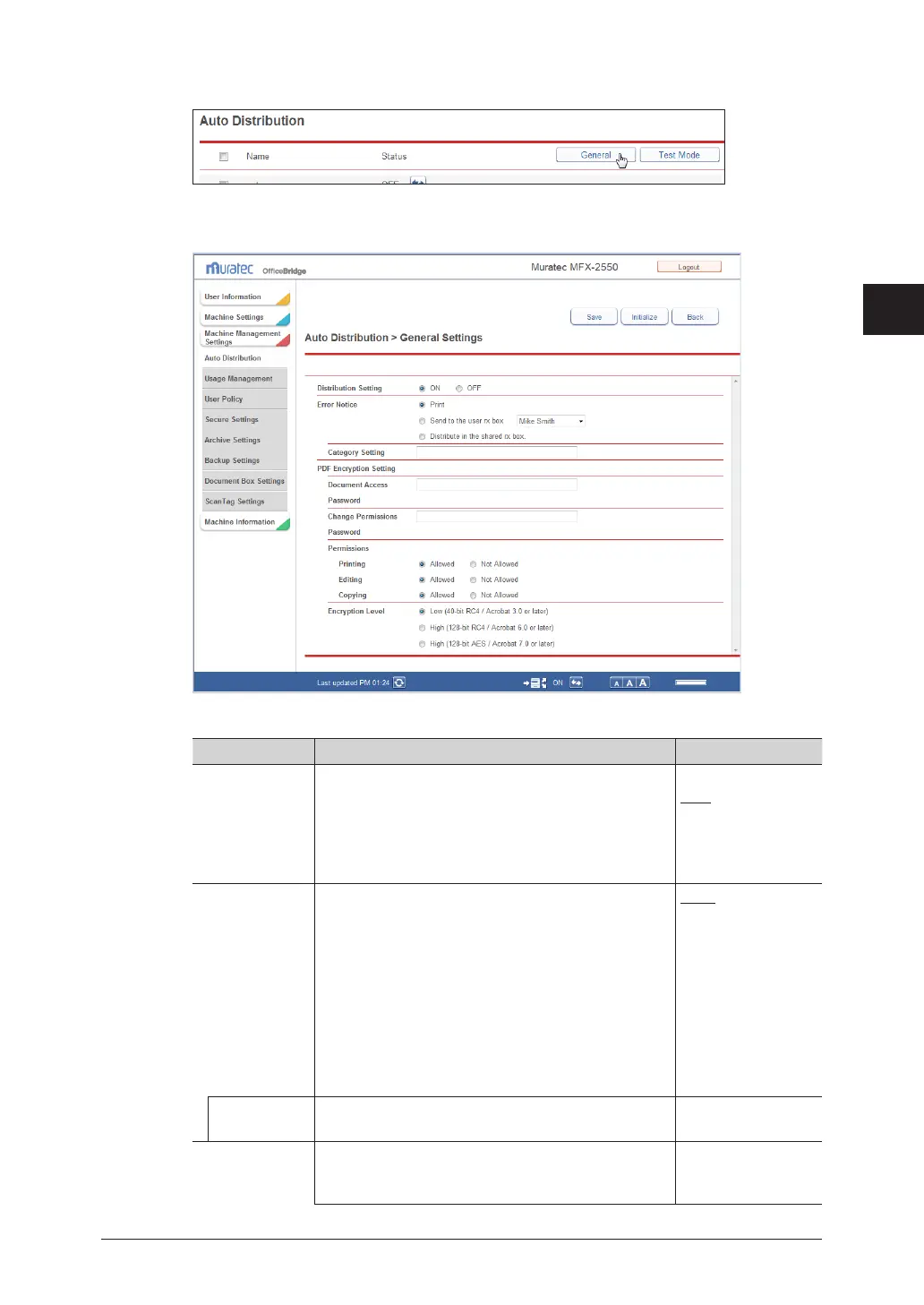1
2
3
OfficeBridge Administrator Settings
Automatically Distributing Received Documents 3-85
Click [General].
3
Set the distribution information.
4
You can register the following items.
Setting Description Settings
Distribution
Setting
Set whether to enable or disable the auto
distribution setting.
Set “ON” to enable the setting, or “OFF” to disable
it. The ON/OFF status of the distribution setting is
linked to the “auto distribution settings switch” in
the footer area.
ON
OFF
Error Notice Select the procedure to perform when a distribution
error occurs.
Print: Prints the received document from the
machine.
Send to the user rx box:
Distributes the received document to the
specified user. Select a user from the pull-
down menu.
Distribute in the shared rx box.:
Distributes the received document to the
shared reception box.
Print
Send to the user rx
box
Distribute in the
shared rx box.
Category
Setting
Enter the document category name to display in
document lists.
20 characters
PDF Encryption
Setting
Enter the password to use when encrypting a PDF.
This setting is enabled when you have selected
encrypted PDF for the file format. (See page 3-90.)
−
