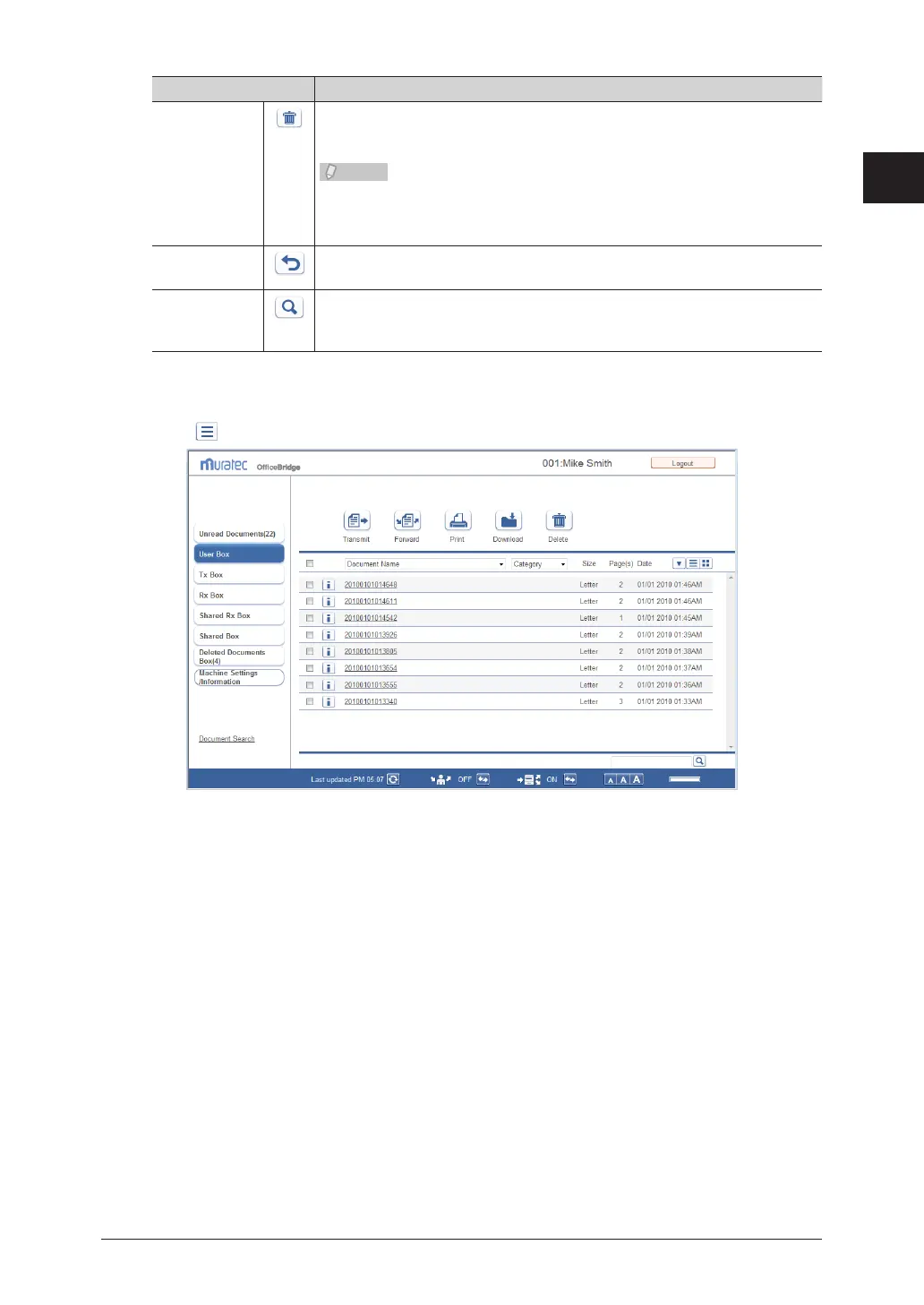1
Overview of OfficeBridge
Screens Used in OfficeBridge 1-11
Type Description
Delete
Deletes the document selected in the document list.
If you click this, a confirmation message is displayed. Deleted documents
are moved to the “Deleted Documents Box” document list. (See page 2-38.)
If you click this button after selecting a document in the “Deleted
Documents Box” document list, the document is permanently deleted from
OfficeBridge.
Restore
Returns a document selected in the “Deleted Documents Box” document
list to its original document list. (See page 2-39.)
Search again
Displayed after executing a document search.
Click this to display the search screen again. The search conditions you
entered for the previous search are entered on the displayed search screen.
Text Display and Thumbnail Display
Click
to display a document list in text format.
