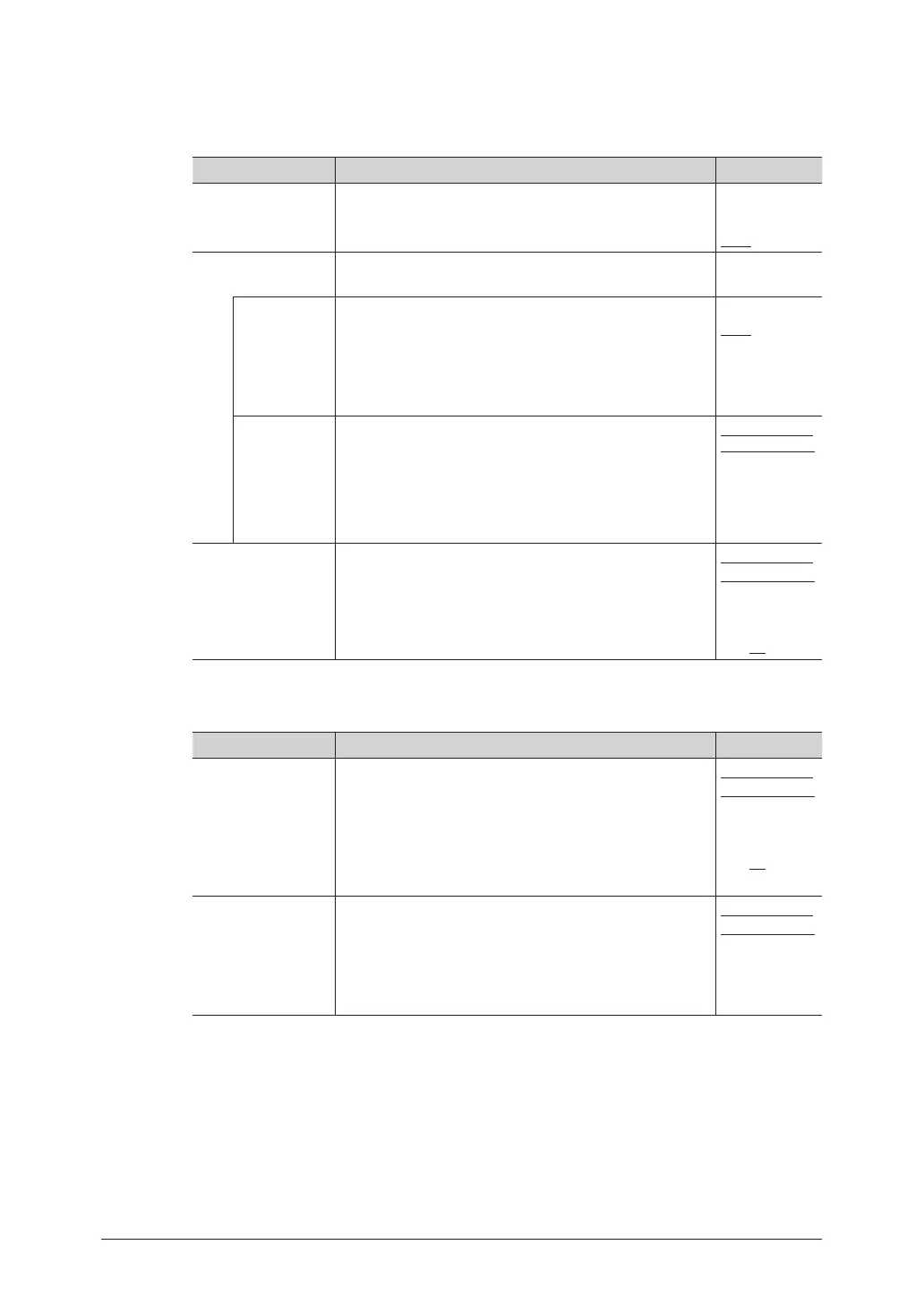3-108 Specifying Document Box Settings
You can register the following items.
Common Settings
These settings are displayed when you click [+].
Setting Description Settings
Preview Setting
File Format Set the file format used when displaying documents in
document lists.
TIFF
PDF
Download Setting Specify the settings for downloading documents from
the machine.
−
File Format Set the file format for downloading documents.
TIFF
PDF
PDF w/
Password
Select when
downloading
Original
document(s)
Select whether to delete a file from the document
list of the machine after it has been downloaded.
For the “Shared Rx Box” or “Shared Box”, the data
is not deleted after it has been downloaded if the
administrator privileges for deleting/editing are set to
“Required”.
Do not delete
automatically.
Delete
automatically
after
downloading.
User Box and
Shared Box
Document Hold
Time*
1
Set whether to automatically delete documents from
the “User Box” document list.
Select “Do not delete automatically.” to not
automatically delete documents.
Do not delete
automatically.
Delete
automatically.
Hold Time (1 -
99): 30
Tx Box
These settings are displayed when you click [+].
Setting Description Settings
Document Hold
Time*
1
Set whether or not to delete sent documents
automatically from the “Tx Box” document list.
Select “Do not delete automatically.” to not
automatically delete documents.
To automatically delete documents, select “Delete
automatically after downloading.”, and set the hold
time.
Do not delete
automatically.
Delete
automatically.
Hold Time (1 -
99): 30
Original
document(s)
Select “Delete automatically after transmission.” to
delete documents after transmission is complete.
Select “Do not delete automatically.” to not
automatically delete documents.
Do not delete
automatically.
Delete
automatically
after
transmission.
