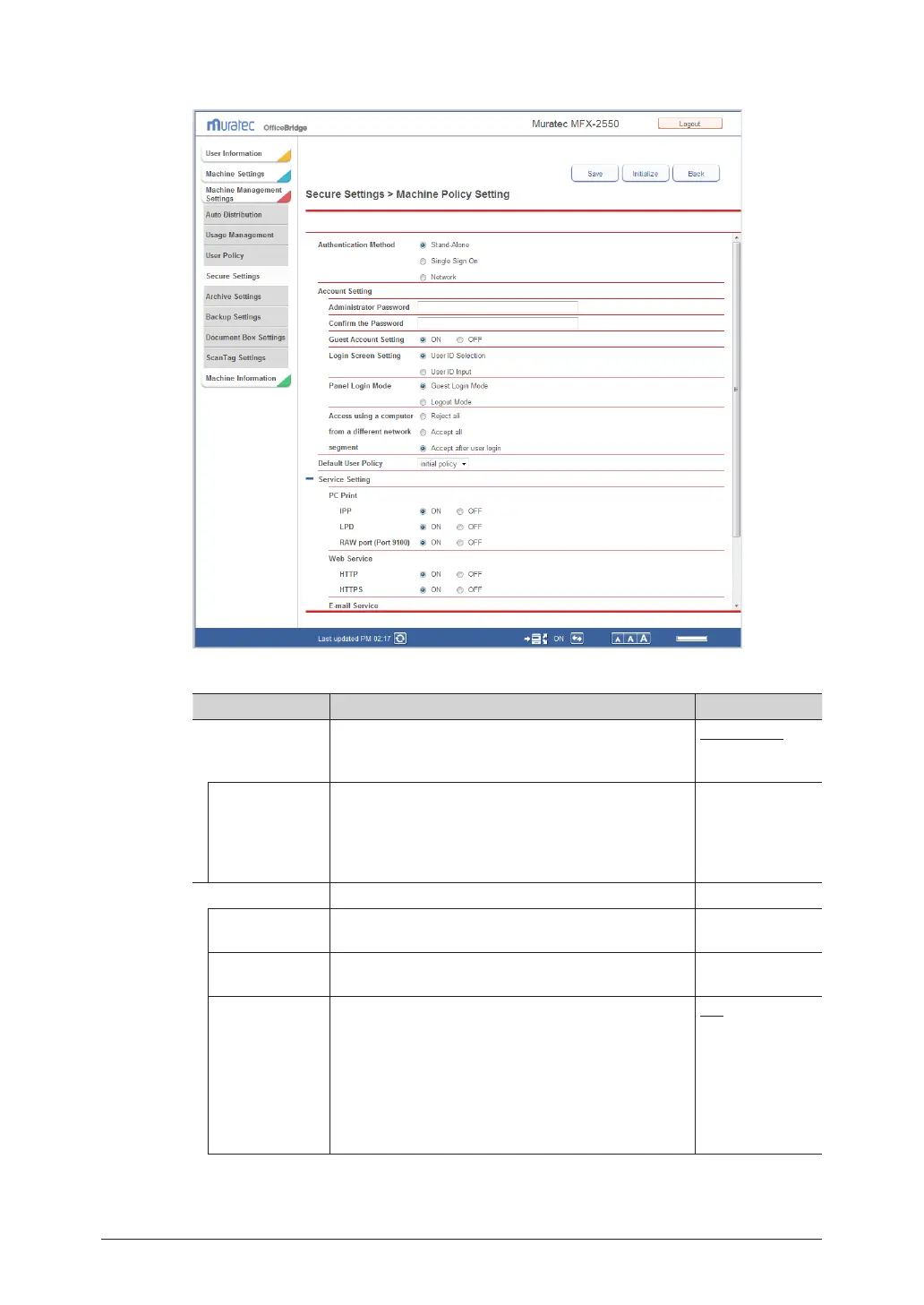Set the detailed information.
4
You can register the following items.
Setting Description Settings
Authentication
Method
Select the authentication method.
Stand-Alone
Single Sign On
Network
Domain Name Enter the domain name of the Active Directory
server.
If the authentication method is set to “Single Sign
On” or “Network”, this item is required.
If you select “Stand-Alone”, this item is not displayed.
64 characters
(0-9, a-z, A-Z, -, .)
Account Setting Specify the account settings for the login user. −
Administrator
Password
Enter the “Administrator Password”. 28 characters
Confirm the
Password
Enter the “Administrator Password” again. 28 characters
Guest Account
Setting
Set whether to enable or disable the guest account.
When this is set to “OFF”, a user login is required to
operate the machine and OfficeBridge.
“Accept after user login” in “Access using a computer
from a different network segment” will also not be
displayed, and cannot be selected.
If you select “Network” as the authentication method,
this item is not displayed.
ON
OFF
