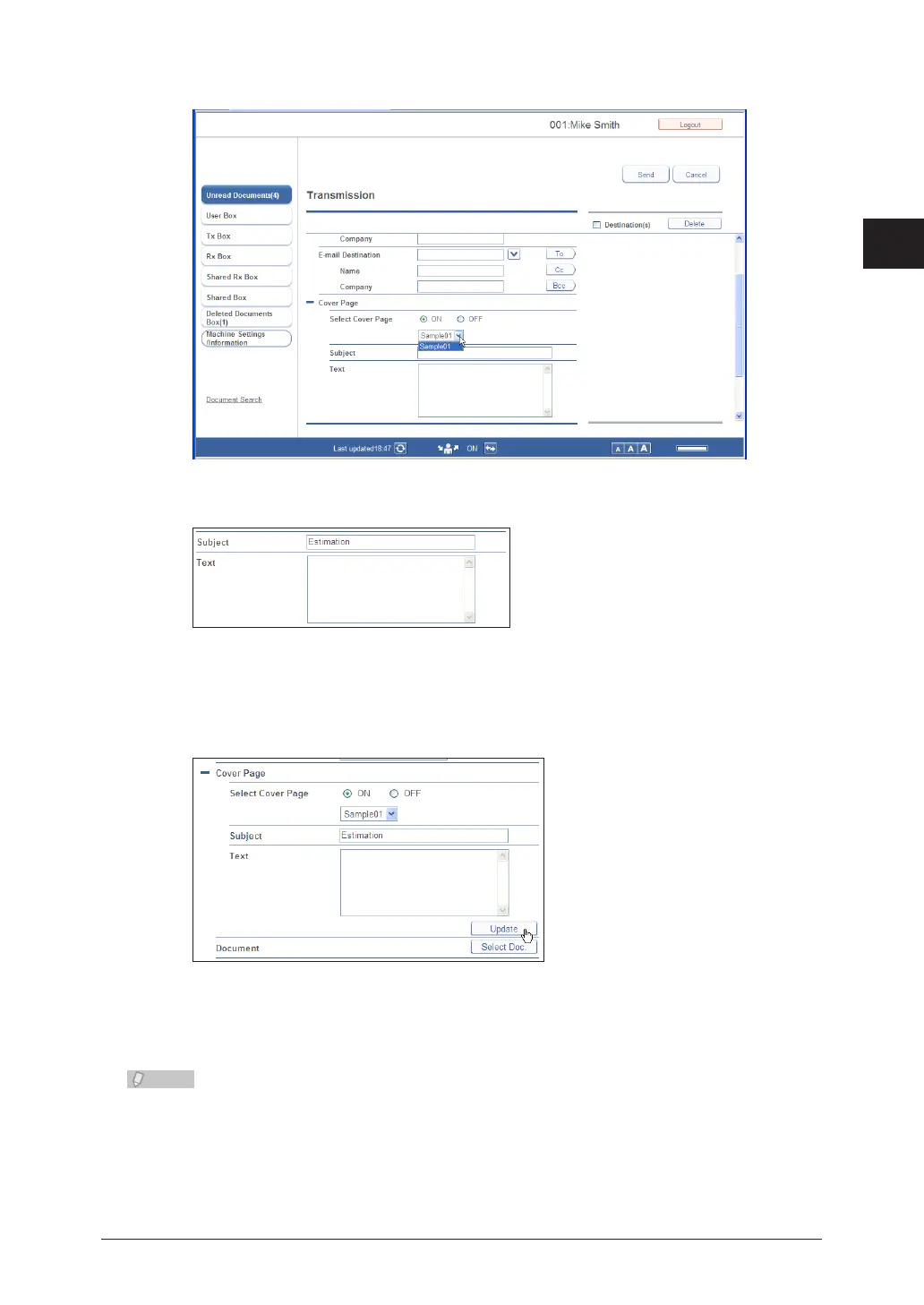1
2
Operating the Various Functions
Transmitting Documents 2-11
Select the cover page to attach from the pull-down menu.
4
Enter the “Subject” and “Text”.
5
The “Subject” and “Text” entered here are automatically recorded on the selected cover page.
Click [Update].
6
The cover page settings are updated.
Specify the other required settings, and click [Send].
7
Transmission is performed with the selected cover page attached to the start of the document.
You can create cover pages. • (See page 4-23.)
The cover pages you create must be uploaded to OfficeBridge. • (See page 4-48.)
