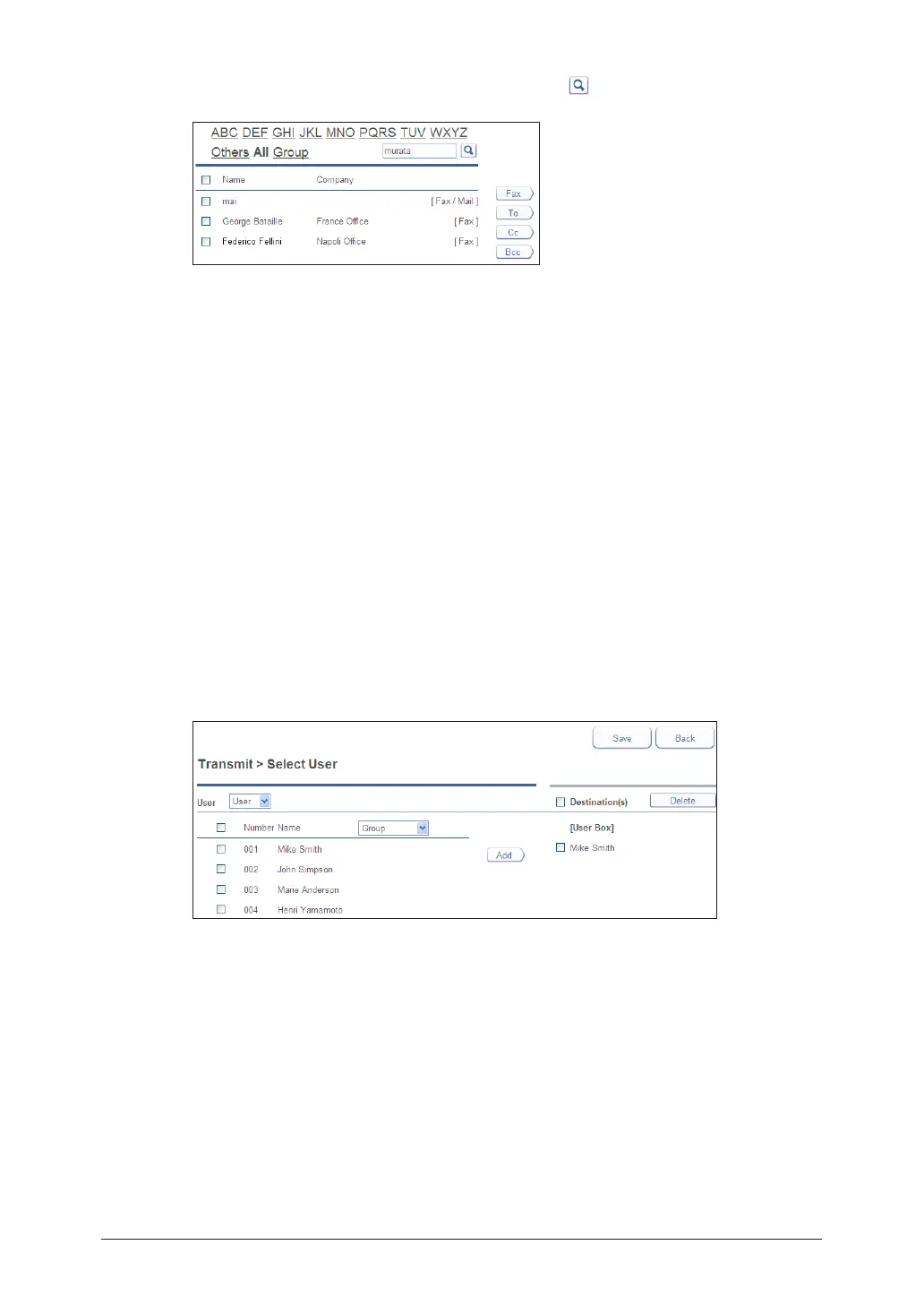2-18 Transmitting Documents
If you enter a string in the search entry field and click • it, items containing the
corresponding string in the address book are searched for and displayed.
To select all the displayed destinations, select the top checkbox. To sort the destinations by •
name, click the [
] next to “Name”. To sort the destinations by company name, click the [
]
next to “Company”.
Click the same checkbox to deselect the item.•
Click [Save].
3
The display returns to the transmission settings screen.
Selecting Users or Groups as Destinations
When transmitting documents to users or groups registered in OfficeBridge, you can
easily specify destinations on the user selection screen.
On the transmission settings screen
1
(see page 2-10), select “Select User” from
the “Select Destinations” pull-down menu.
Select “User” or “Group” from the “User” pull-down menu.
2
Select a user or group from the user selection list, and click [Add] to add it to
3
the destination list.
To delete a destination, select the destination to delete from the destination list, and click •
[Delete].
To select all the displayed users or groups, select the top checkbox.•
Click the same checkbox to deselect the item.•
Click [Save].
4
The display returns to the transmission settings screen.
