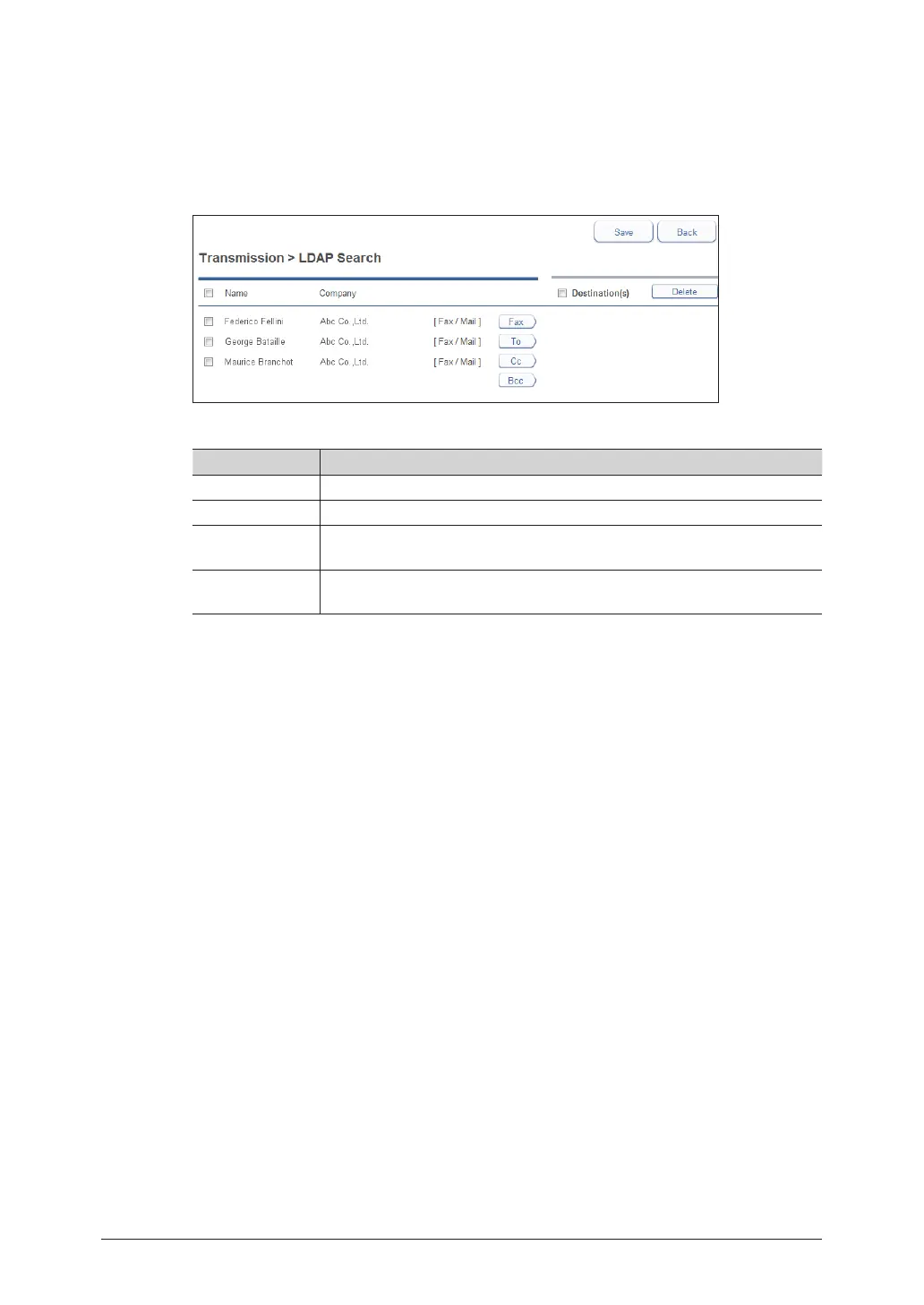2-20 Transmitting Documents
Enter the account and password, and click [Login].
6
Searching starts.
Select the destinations in the search results, and click one of the following
7
buttons to add them to the destination list.
Up to 30 fax destinations and 30 e-mail destinations can be selected.
Button name Description
Fax Registers the destination as a fax destination.
To Registers the destination as an e-mail destination.
Cc Registers the destination as a Cc e-mail destination. The original
destination (To) is also notified of the Cc destinations.
Bcc Registers the destination as a Bcc e-mail destination. The original
destinations (To/Cc) are not notified of the Bcc destinations.
A destination cannot be registered as a fax destination unless it has a fax number registered •
in the LDAP data. A destination cannot be registered as an e-mail destination unless it has
an e-mail address registered in the LDAP data.
To delete a destination, select the destination you want to delete from the destination list, •
and click [Delete].
Click [Save].
8
The display returns to the transmission settings screen.
