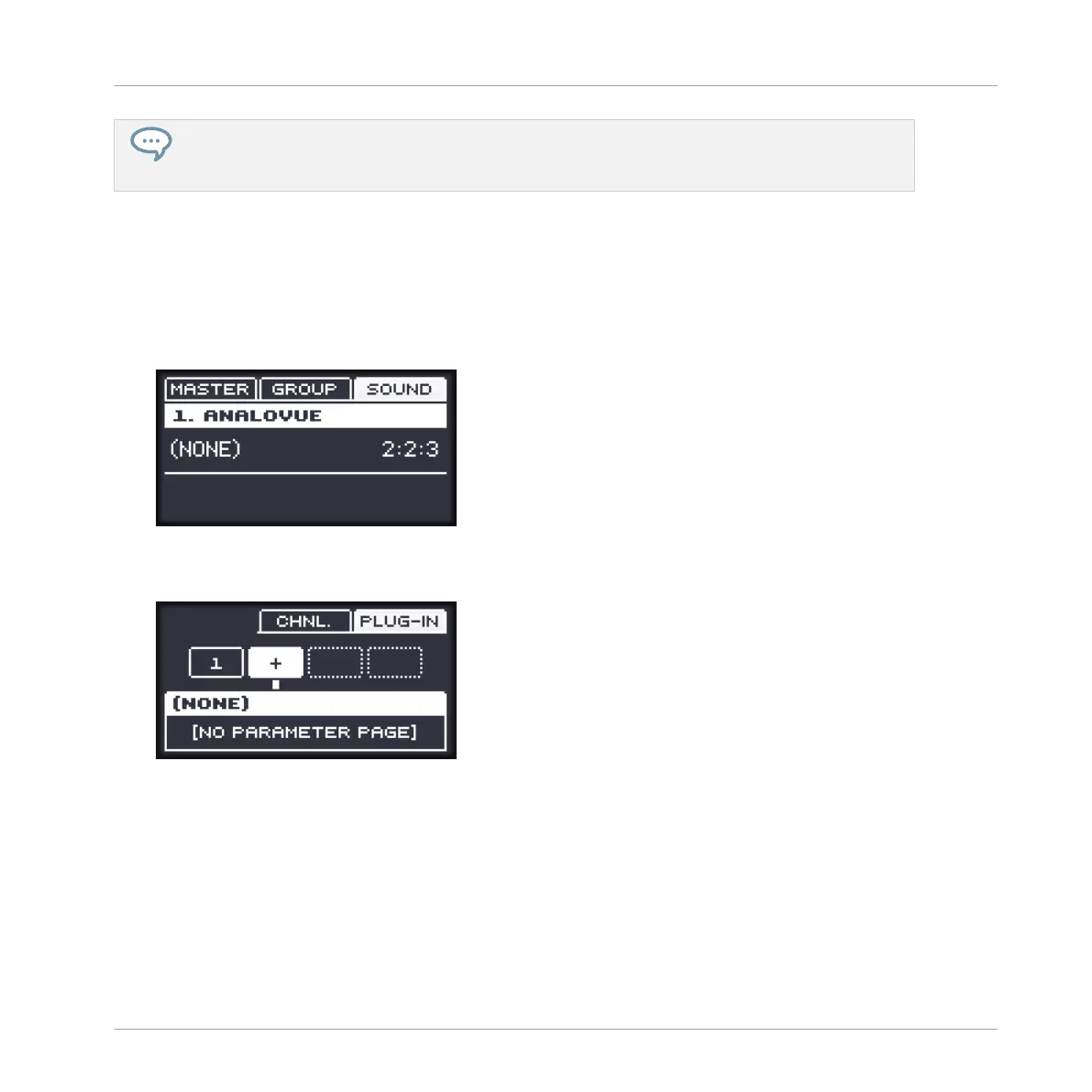If you wish to load a Plug-in at the Group level, just follow the same procedure except at the second
step click the GROUP tab instead of the SOUND tab! Similarly, if you wish to load a Plug-in at the
Master level (to process the audio of the whole Project), click the MASTER tab at this step.
6.1.2 Loading an Effect on the Controller
1. Press GROUP + pad 14 to select the Group “Bass” containing the bass lines.
2. Press SELECT + pad 1 to select the Sound “Analovue.”
3. Press F3 to select the SOUND tab.
4. Press NAV + F3 to select PLUG-IN.
5. Continue to hold the NAV button and press pad 2 to select the next free Plug-in slot.
Release NAV.
6. Press SHIFT + BROWSE to select an effect.
If you would have pressed BROWSE alone here, you would have accessed the Browser. By
additionally holding SHIFT, you access the Plug-in menu instead!
7. Press F1 to select FILTER.
This will allow you to narrow down the available effects to what you are looking for.
Applying Effects
Loading Effects
MASCHINE MIKRO - Getting Started - 92