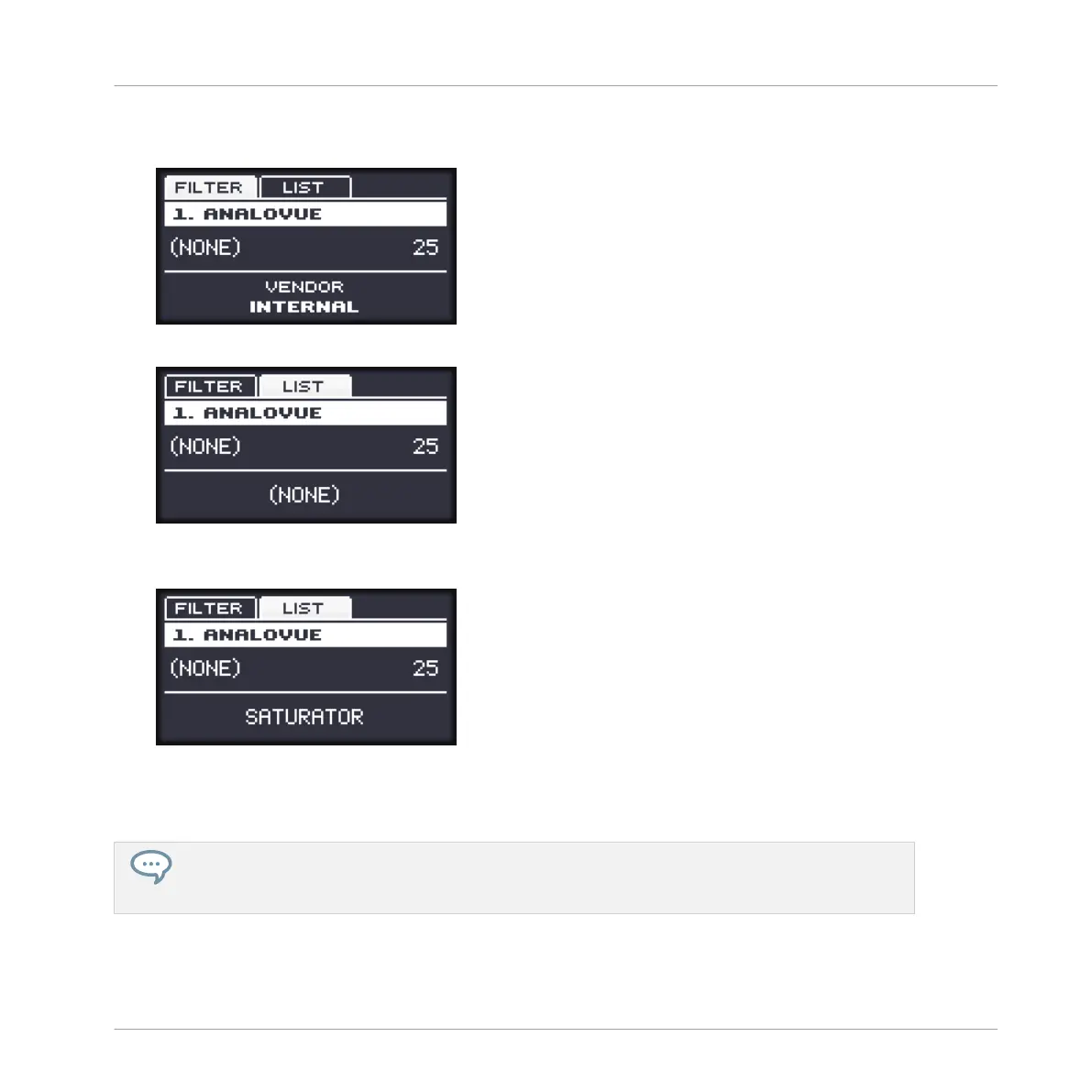8. Turn the Control encoder until the Category field turns to INTERNAL (for MASCHINE in-
ternal effects).
9. Press F2 to view the filtered list.
10. Turn the Control encoder to browse the available MASCHINE effects. When the display
shows SATURATOR, press the Control encoder to load it.
11. Press SHIFT + BROWSE again to leave the effect selection.
→ The Saturator Plug-in is now loaded and ready to be tweaked.
To load a Plug-in at the Group level, please follow the same procedure except at the third step press
F2 (GROUP) instead of F3 (SOUND). Similarly, to load a Plug-in at the Master level (to process the
audio of the whole Project), press F1 (MASTER) at this step.
Applying Effects
Loading Effects
MASCHINE MIKRO - Getting Started - 93