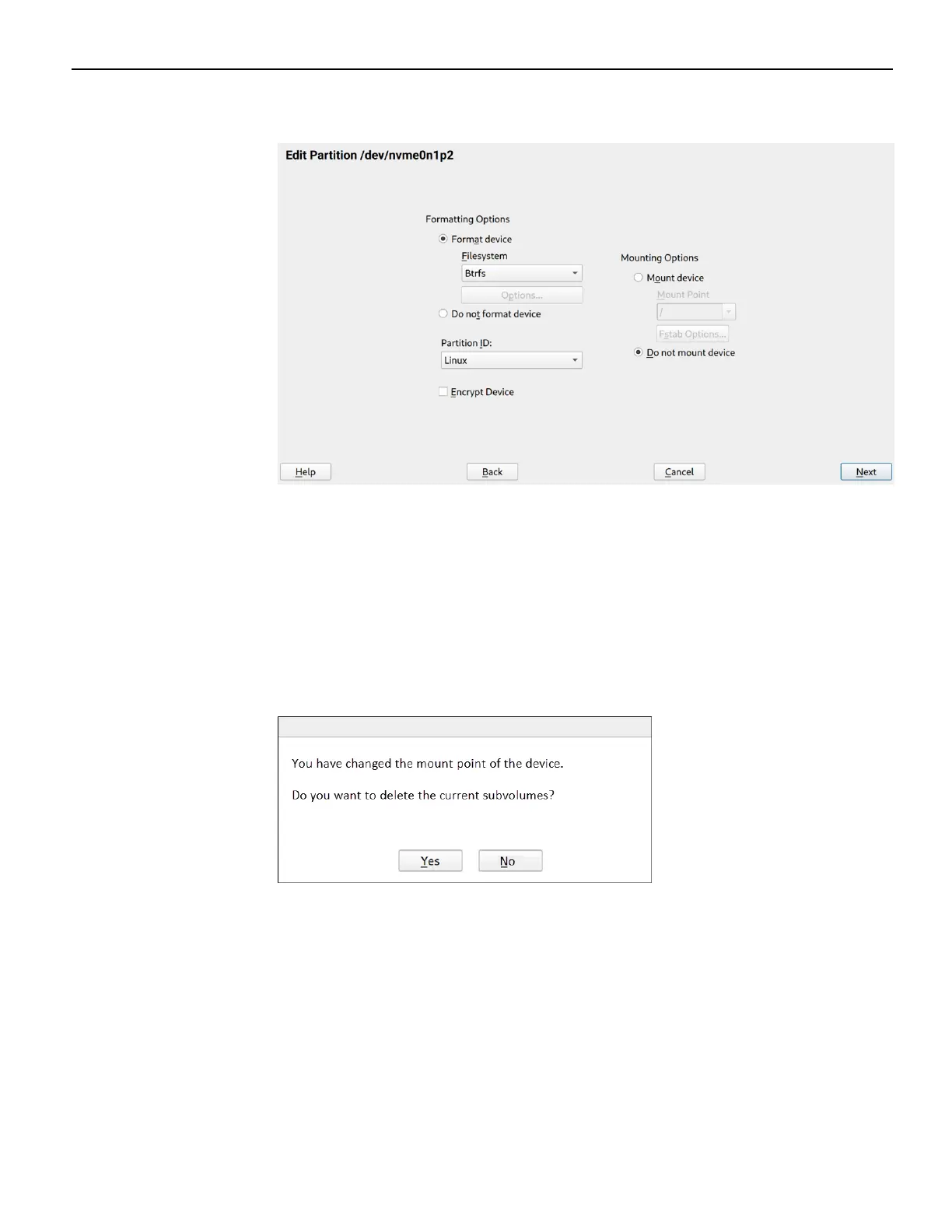SLES 15 SP4 Software RAID Gold Master Image 6-113
b.
Select the Edit button. The Edit Partition screen is displayed.
c. Do the following:
• From the Formatting Options,select Format device.
• From the Filesystem dropdown list, select Btrfs.
• From the Partition ID dropdown list, select Linux.
• From the Mounting Options, select Do not mount device.
d.
Select Next. A popup window is displayed.
