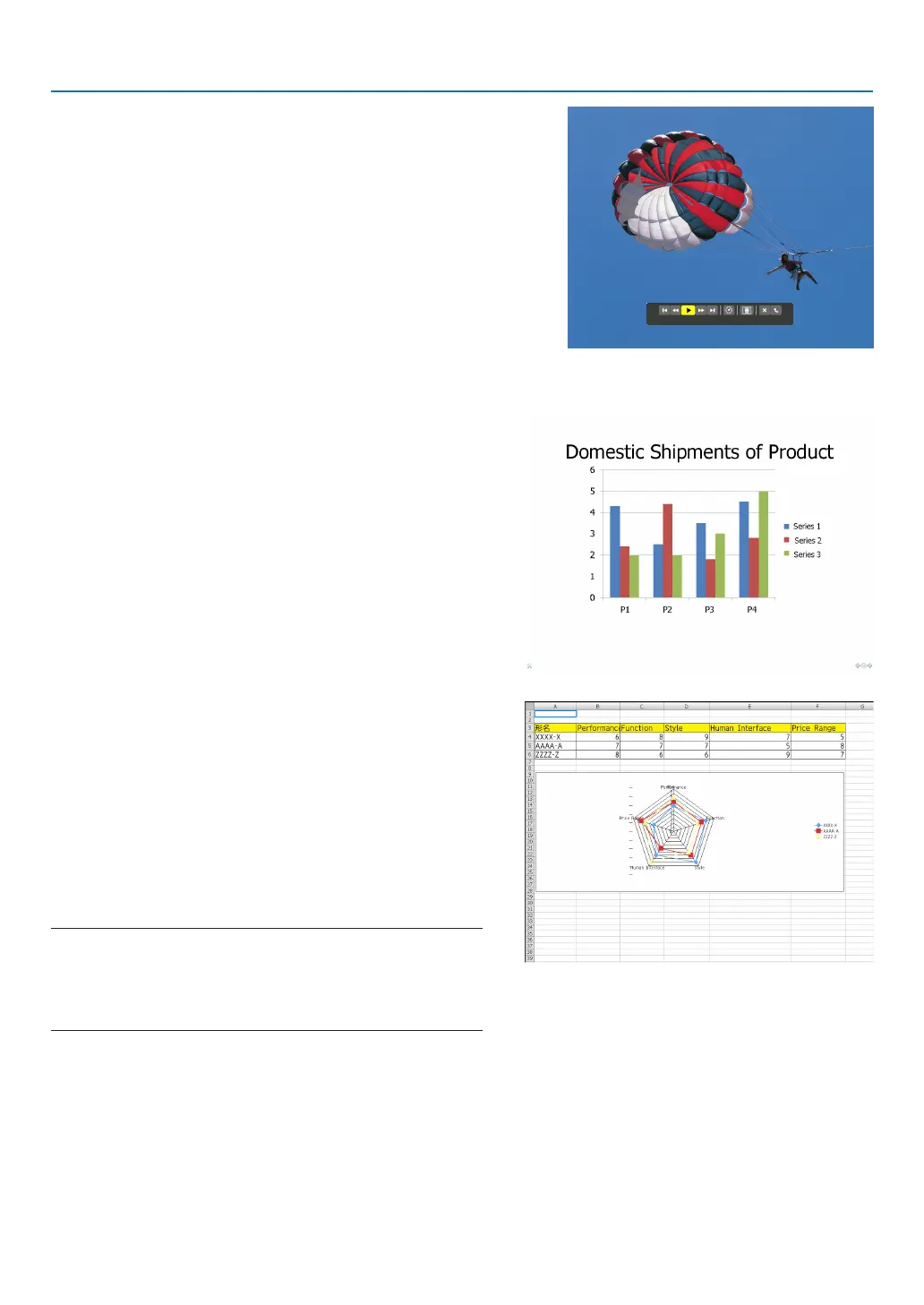231
9. Using the Viewer (MM Models)
•Moviele
Themovielewillstartplaying.
Afternishingtheplayback,thescreenwillturntoblack.
PresstheEXITbuttontoreturntothethumbnailscreen.
• Pressing the ENTER button will display the movie’s
controlbarwithwhichyoucanpauseorfastforwardand
someotheroperations.
•MicrosoftPowerPoint/Excelle
[PowerPoint]
Theslideontherstpagewillbedisplayed.
Press▶toselectthenextslide;press◀toselecttheprevi-
ousslide.
• Youcanalsousethe▼ or ▲buttontoselectapage.To
returntothethumbnailscreen,presstheEXITbutton.
[Excel]
Therstsheetwillbedisplayed.
Pressingthe▲,▼,◀,or▶buttontoscrollthesheetup,
down,leftandright.
TheCTL+▼orCTL+▲buttonwillmovetothenextsheet
ortheprevioussheet.
PressingtheENTERbuttonwillchangethedisplayratioin
thesheet.
Toreturntothethumbnailscreen,presstheEXITbutton.
NOTE:
• Files with slideshow or animation effects may not be correctly
displayedontheViewer.
See“SupportedPowerPointles”/“SupportedExcelles”onpage
226.
