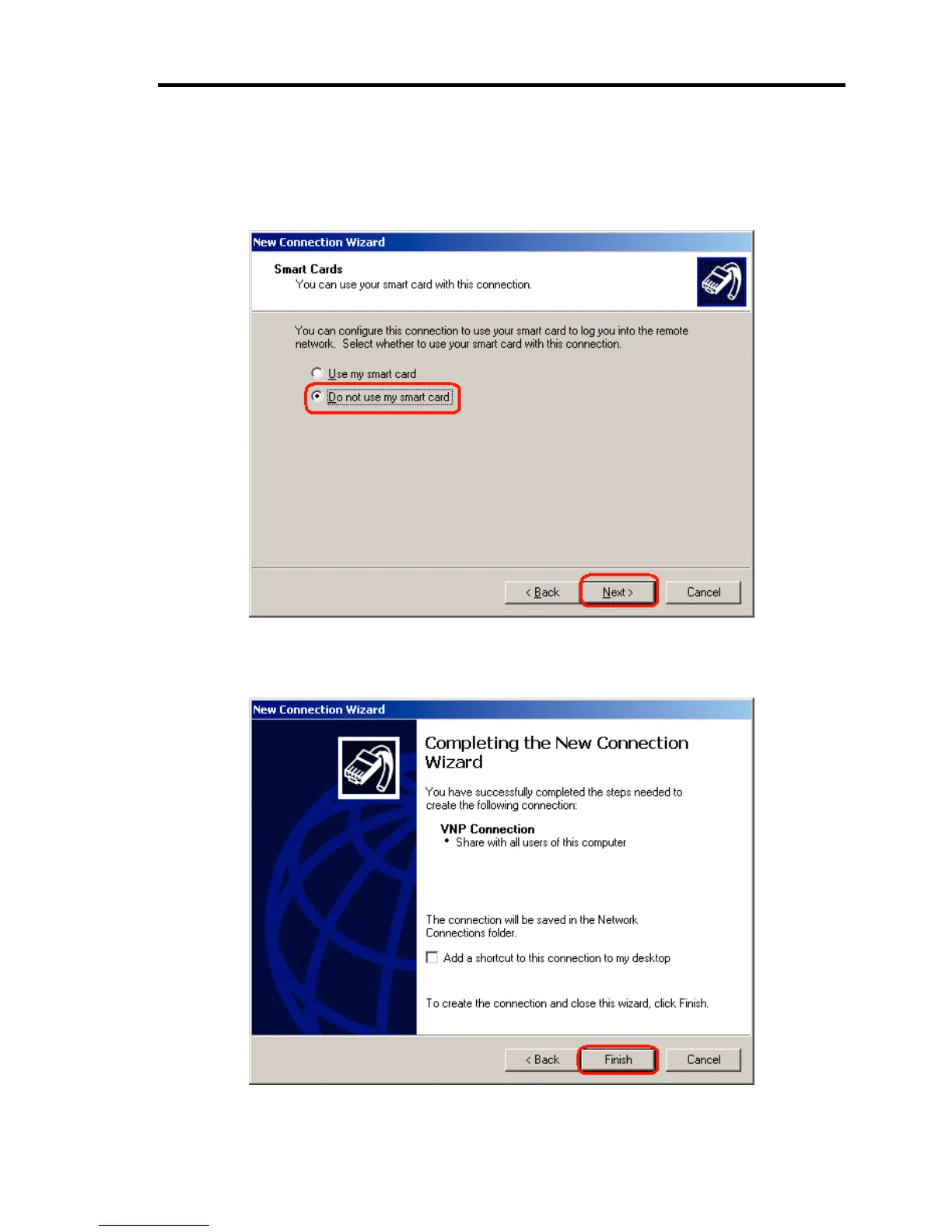Using Advanced Features 99
10. On the screen for selecting the use of Smart Cards, specify whether your smart card is
used or not and click [Next >].
Select [Do not use my smart card] here.
Smart Cards
11. On the [Completing the New Connection Wizard] dialog box, click [Finish].
Completing New Connection Wizard