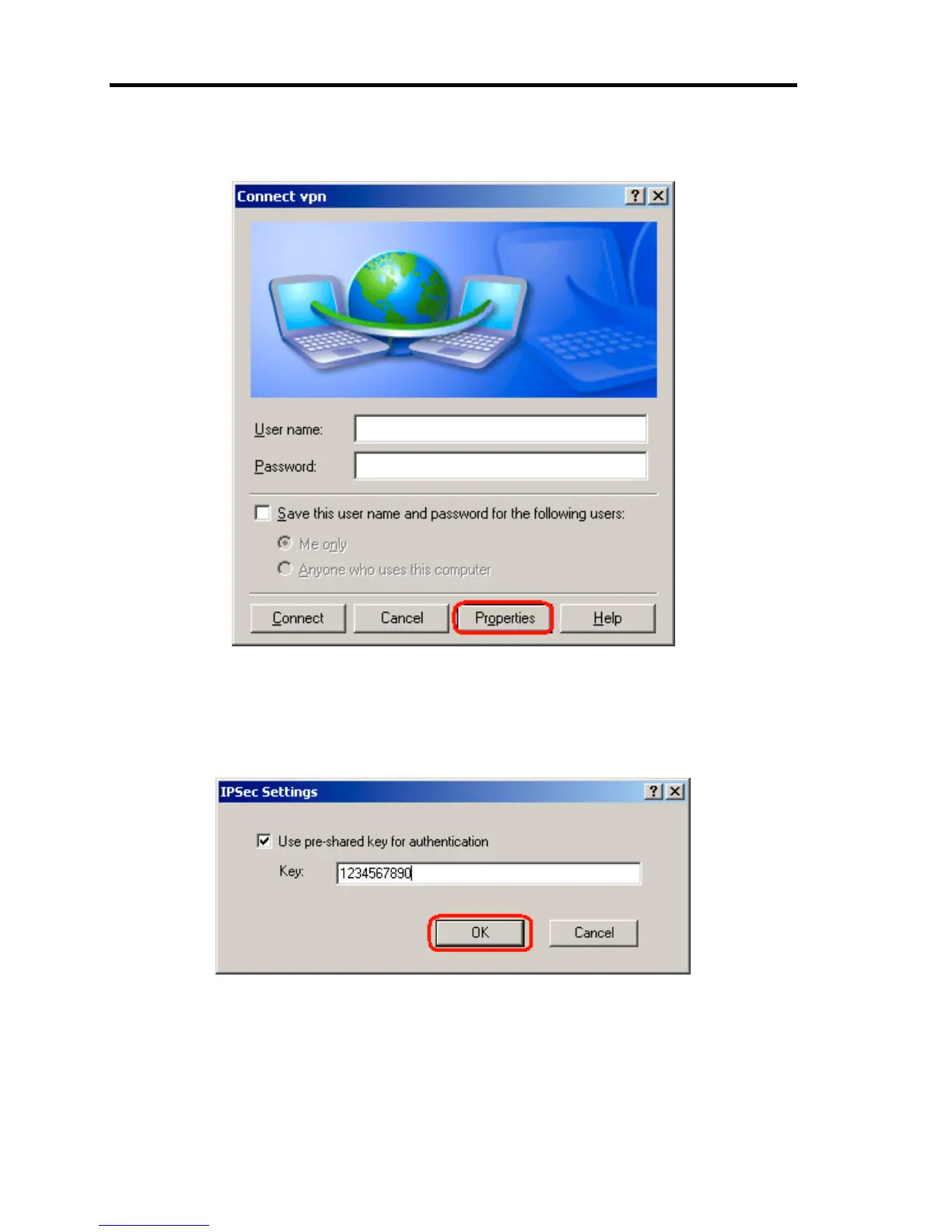100 Using Advanced Features
12. Click [Properties] on the [Connect vpn] dialog box.
Connect vpn
13. Select the [Security] tab on the [vpn Properties] dialog box and click [IPSec Settings].
14. Select [Use pre-shared key for authentication] on the [IPSec Settings] dialog box, enter
the value of the pre-shared key assigned to the L2TP gateway, and click [OK].
IPSec Settings Dialog Box