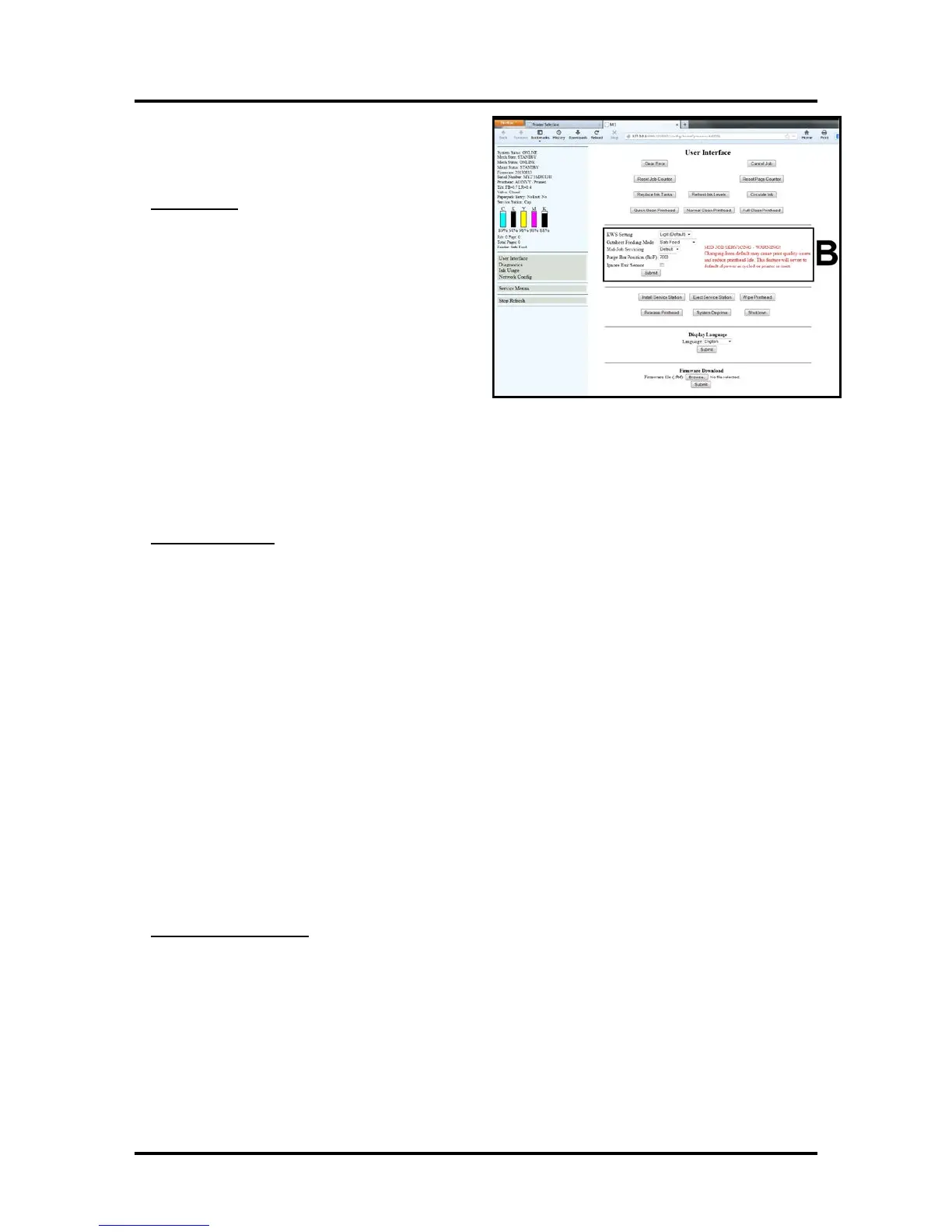SECTION 3
OPERATING THE PRINTER
47
[B] Basic Printer Settings – Lets you adjust
automated service and cleaning intervals, adjust the
feed mode, manually set the purge bar location and
disable “paper jam” detection.
KWS Setting – (Keep Wet Spitting) Incorporates an
algorithm to periodically fire all printhead nozzles
in order to keep all nozzles wet; thereby reducing
nozzle clogging and print quality issues. In general
the dots produced on the media by this nozzle firing
algorithm are hardly noticeable. However in some
cases the dots produced are not acceptable for the
application and the user may wish to turn this
feature off.
• None = Intrapage spitting is turned off.
KWS dots are not sprayed onto media.
WARNING: Selecting “None” will increase the chance for nozzle clogging and print quality
issues.
• Light (Default) = Intrapage spitting frequency is set to the "default" level. KWS dots are sprayed
onto media to help reduce nozzle clogging and print quality issues.
• Heavy = Intrapage spitting frequency is increased. An increased number of KWS dots sprayed
onto media to further reduced nozzle clogging and print quality issues.
Mid-Job Servicing – Allows user to adjust the frequency of printhead cleaning (maintenance) during a
print job. Based on linear inches of “Media Length”.
NOTE: For this feature; “media length” is determined by the Media Height, set by the software/driver,
not the actual transport drive distance.
CAUTION: Changing the setting from “Default” may cause print quality issues and reduce printhead
life.
• Off (infinity) – Never pauses the job to do head maintenance.
• Level 1 (500m) – Pauses the job to do head maintenance every 500 meters of media length.
• Level 2 (375m) – Pauses the job to do head maintenance every 375 meters of media length.
• Level 3 (250m) – Pauses the job to do head maintenance every 250 meters of media length.
• Level 4 (100m) – Pauses the job to do head maintenance every 100 meters of media length.
• Default (14m) – Pauses the job to do head maintenance every 14 meters of media length.
NOTE: This setting will not affect head maintenance that is performed: before the job is started, at end of
job, and or anytime the printer is interrupted (paused, out of paper, paper jam, etc..).
Service interval examples for the “default” (14 meters) setting:
8.5" x 11" media (length= 11”= 0.28 meters). Printer stops to clean about every 50 pieces.
#10 envelopes (length= 4.13”= 0.10 meters). Printer stops to clean about every 140 pieces.
Cutsheet Feeding Mode – Permits you to change how the Printer feeds media, depending on the type of
job you are running. By default, this value is set to “Safe Feed”.
• Safe Feed – Larger gap between pieces provides slower throughput, but less chance for blanks
(unprinted pieces) to be fed.
• Max_Throughput – Smaller gap between pieces provides higher throughput, but more chance
for blanks (unprinted pieces) to be fed.
NOTE: These two settings can be changed “on the fly” without stopping the job. Example: While
running a job in “Max-Throughput” you find that the printer is intermittently feeding blanks. Open
the Toolbox, check “Safe Feed” and click “Submit”. The Printer will automatically adjust without
having to pause or stop the job.
