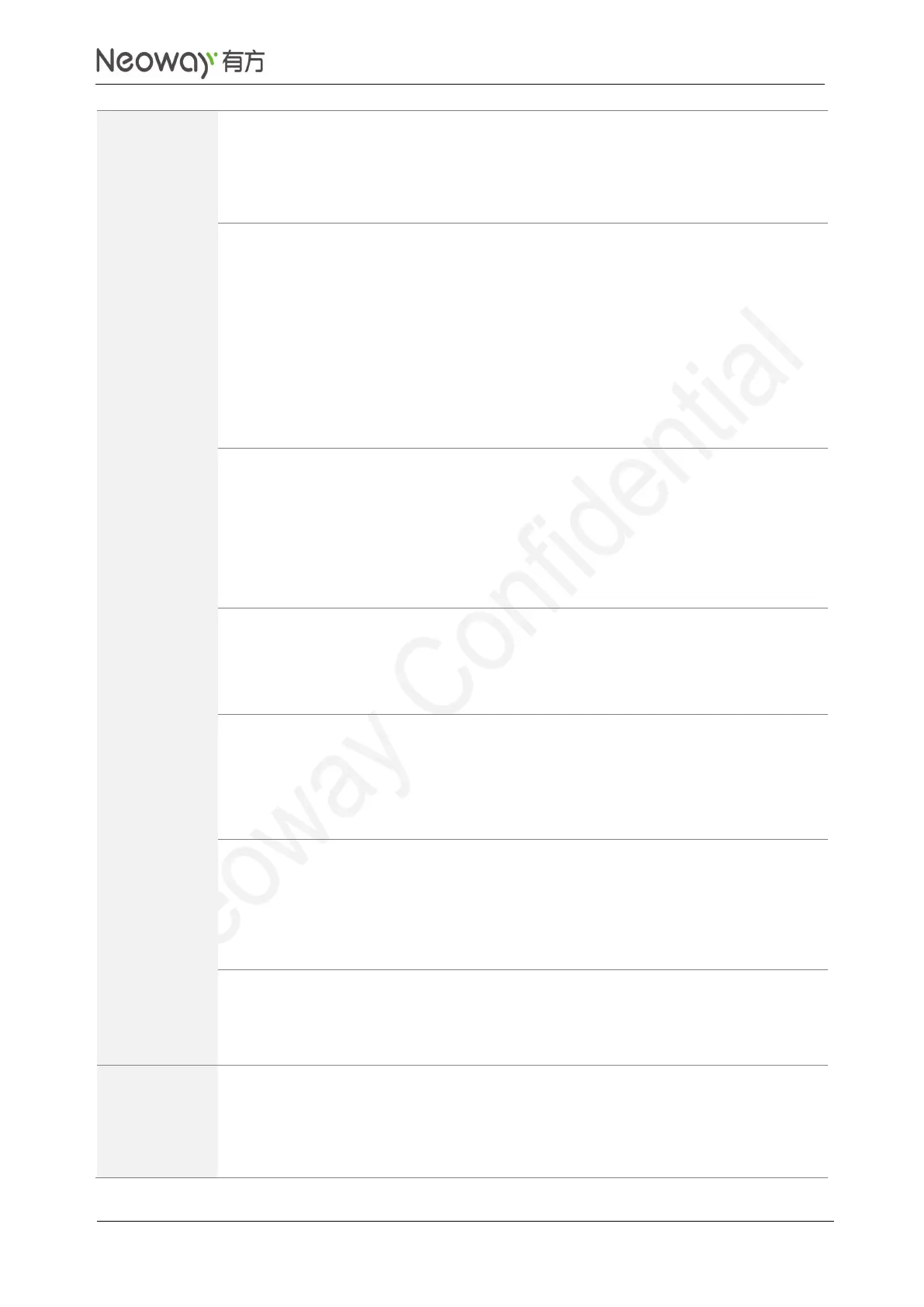Copyright © Neoway Technology Co., Ltd
+UPDATETIME: Update To 2014-03-31,11:32:55
East time zone 8 by default
No DST
Time is updated
successfully.
AT+UPDATETIME=1,time.windows.com,10,"W12",1
OK
Time Updating,Please Wait...
+UPDATETIME: Update To 2014-04-12,15:17:48
Update time to that of
time.windows.com.
Timeout period is 10
seconds.
Select west time zone 12.
Select DST.
Time is updated
successfully.
AT+UPDATETIME=1,128.138.141.172,10,"W12",1
OK
+UPDATETIME: Send Request Fail
Time update request
sending fails.
The reason probably is bad
network connection or
inability to support time
update.
AT+UPDATETIME=1,time.windows.com,10,"W12",1
+UPDATETIME: Domain Name Invalid
The domain name is
invalid. The possible
reason is the SIM (USIM)
card is out of credit.
AT+UPDATETIME=1,time.windows.com,10,"W12",1
OK
+UPDATETIME: Socket Error
Socket error.
The possible reason might
be network congestion.
AT+UPDATETIME?
+UPDATETIME: 128.138.141.172,10, "E8",0
OK
Query the IP address of the
server to which the time is
updated and the timeout
period, time zone, and
DTS.
AT+UPDATETIME=?
+UPDATETIME: (0-1),,(1-30),,(0-1)
OK
Query the value range of
parameters.
The settings by this command will not be saved after the module is powered
off.
Enable PPP link (AT+XIIC=1) before sending this command.
Send AT+CCLK? to query whether RTC is synchronized to the current network