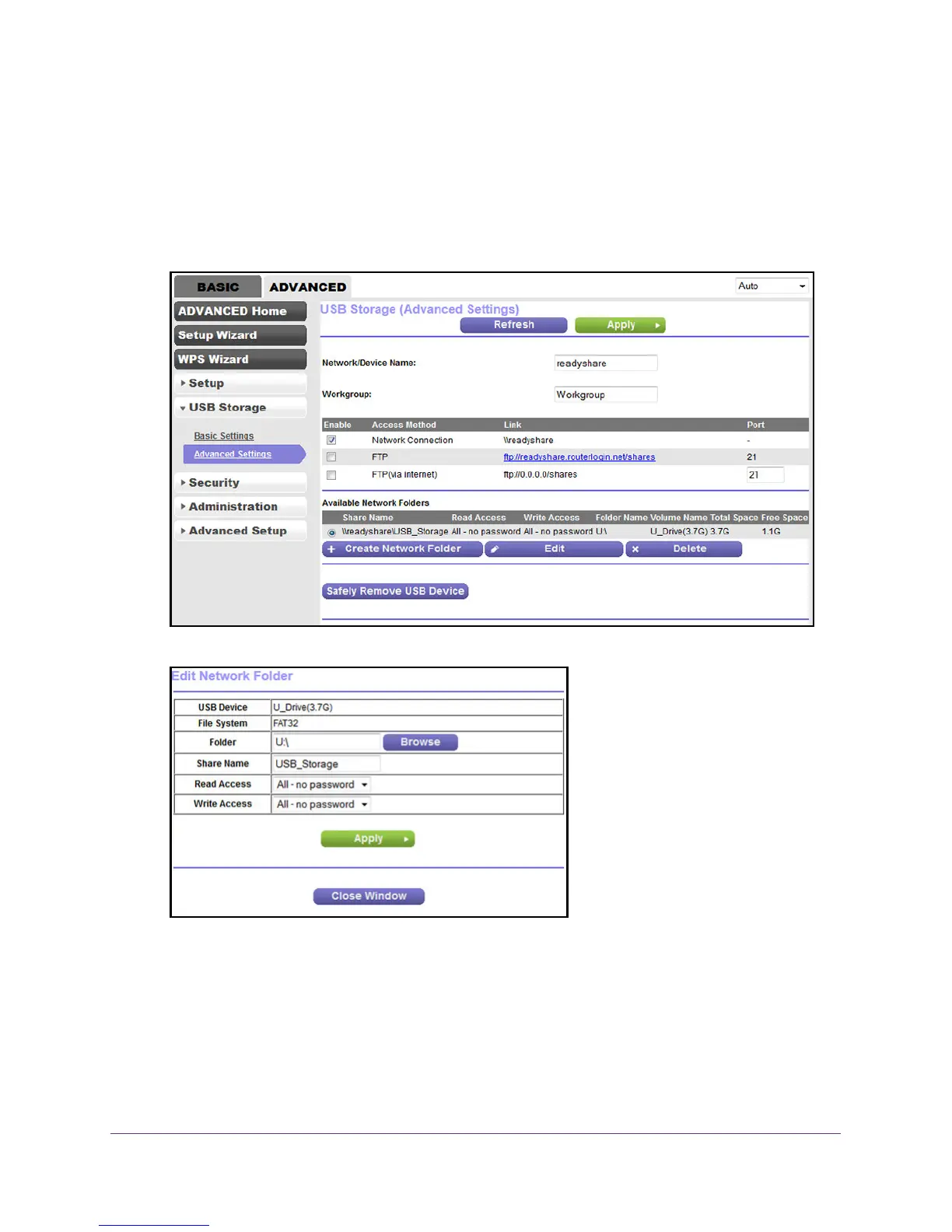Share a Storage Device
114
N600 and AC750 WiFi DSL Modem Routers
The user name is admin. The default password is password. The user name and
password are case-sensitive.
4. Click the OK button.
The BASIC Home screen displays.
5. Select ADVANCED > USB Storage > Advanced Settings.
6. Click the Edit button.
7. Change the settings in the fields as needed.
For more information about the settings, see Add a Network Folder on a Storage Device
on page 112.
8. Click the Apply button.
Your settings are saved.
