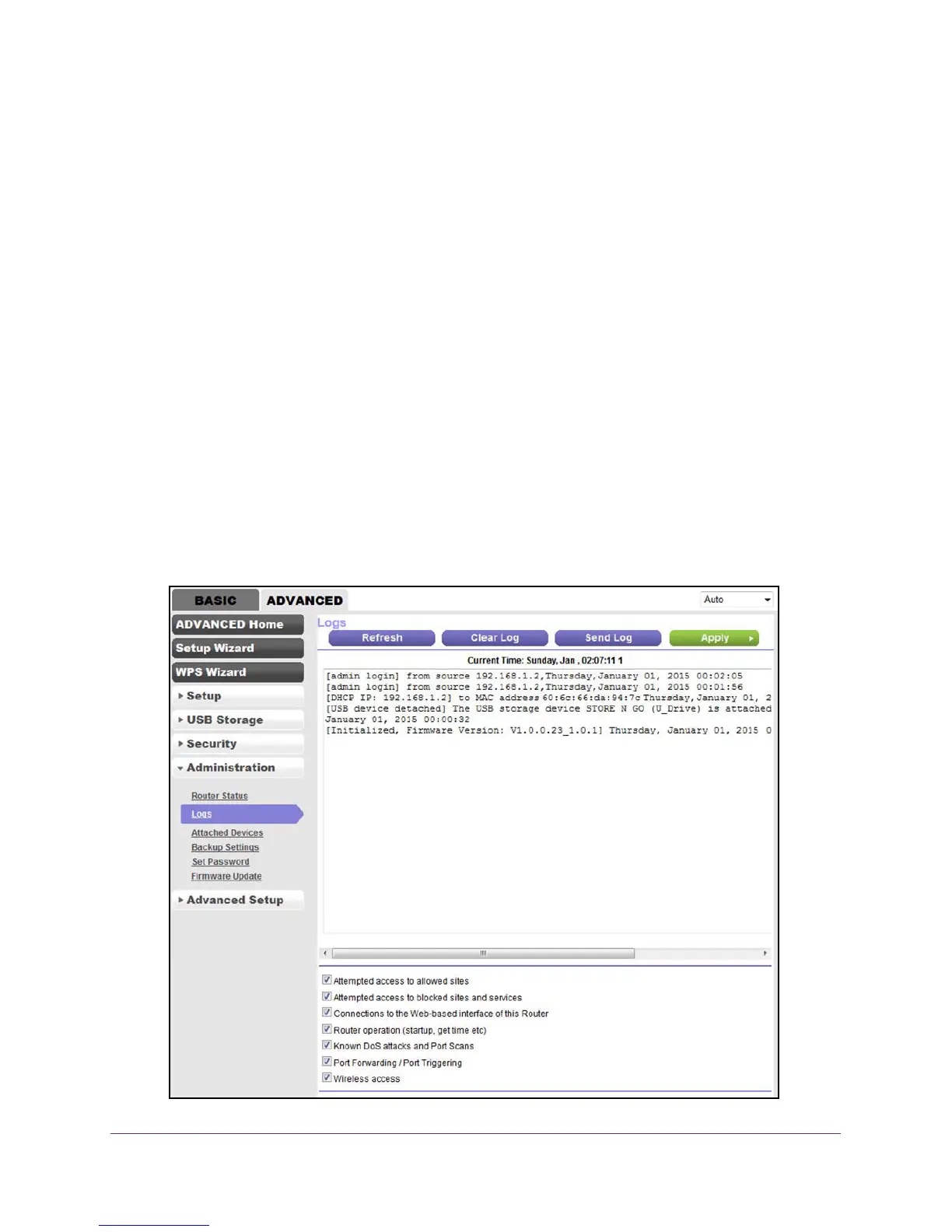Manage the Modem Router and Monitor the Traffic
167
N600 and AC750 WiFi DSL Modem Routers
Manage the Activity Log
The log is a detailed record of the websites users on your network accessed or attempted to
access and many other modem router actions. Up to 256 entries are stored in the log. You
can also manage which activities are logged.
View the Logs
To manage which activities are logged and view the log:
1. Launch an Internet browser from a computer or WiFi device that is connected to the
network.
2. T
ype http://www.routerlogin.net.
A login screen displays.
3. Enter the
modem router user name and password.
The user name is admin.
The default password is password
. The user name and
password are case-sensitive.
The BASIC Home screen displays.
4. Select ADVANCED > Administration > Logs
.
