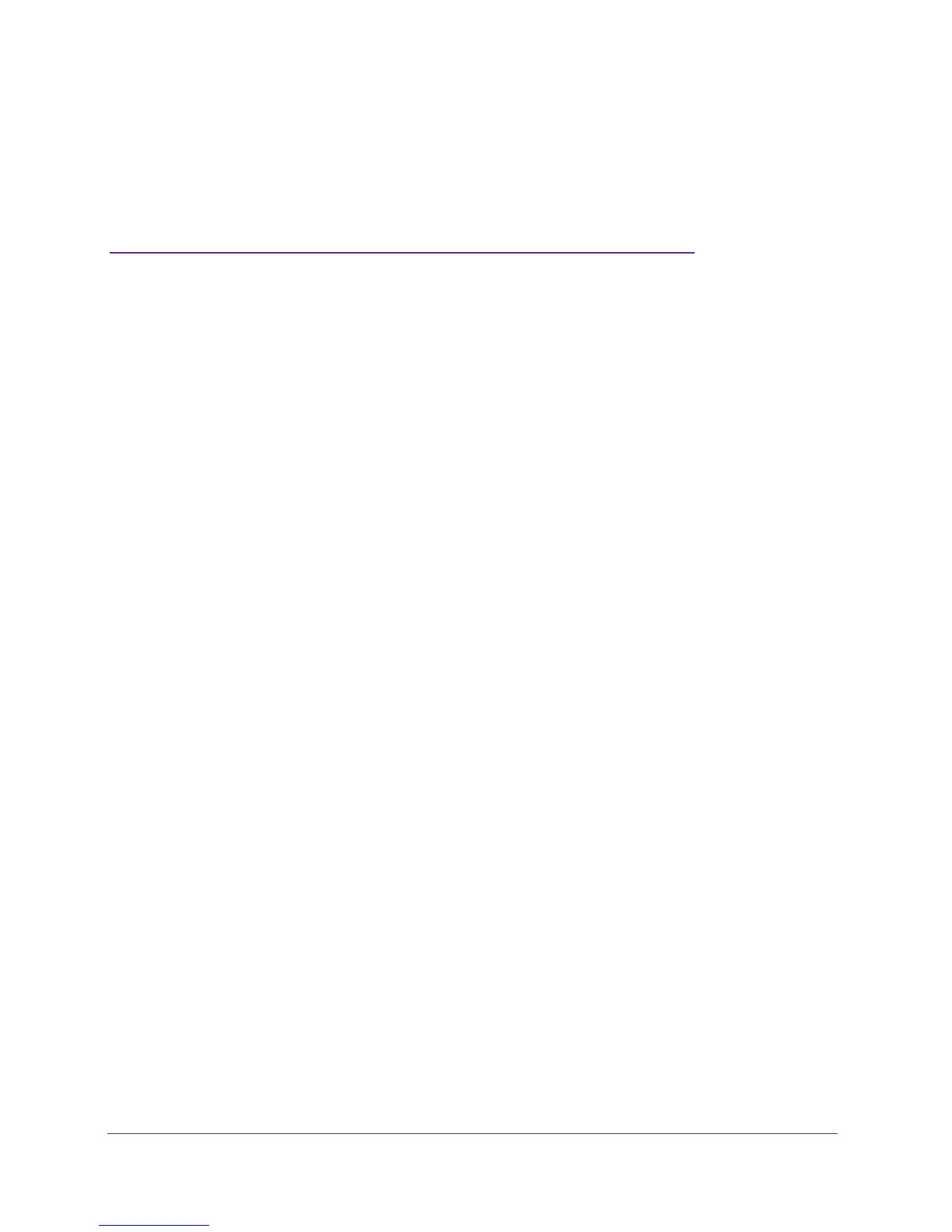55
4
4. Manage the WiFi Network Settings
This chapter describes how you can manage the WiFi network settings of the modem router.
The chapter includes the following sections:
• Manage the Basic WiFi Settings and WiFi Security of the Main Network
• Use WPS to Add a Device to the WiFi Network
• Manage the WiFi Settings and WiFi Security of the Guest Network
• Control the WiFi Radios
• Manage the WPS Settings
• Manage Advanced WiFi Features
• Manage Wi-Fi Multimedia Quality of Service
For information about setting up a WiFi access list and managing WiFi access, see Set Up a
WiFi Access List and Manage WiFi Access on page 97.
