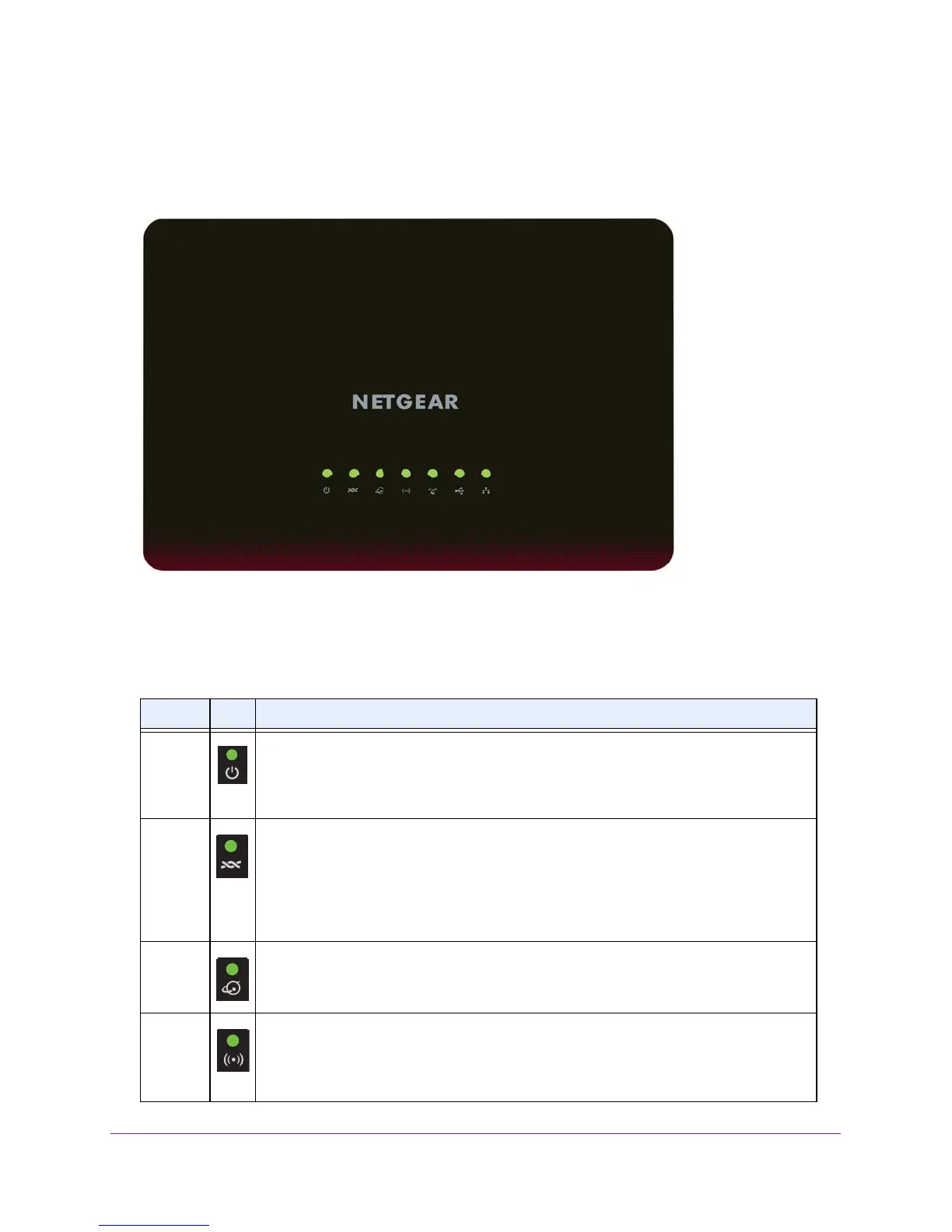Hardware Overview of the Modem Router
10
N600 and AC750 WiFi DSL Modem Routers
Top Panel with LEDs
The modem router displays status LEDs on top.
Figure 2. Modem router top panel with LEDs
The following table describes the LEDs from right to left and their behavior. For information
about how to troubleshoot with the LEDs, see Troubleshoot with the LEDs on page 189.
Table 1. LED descriptions
LED Icon Description
Power
• Solid green. The power is on and the modem router is functioning normally.
• Blinking green. The modem router is starting up, the firmware is upgrading, or
someone pressed the Reset button.
• Off
.
The modem router is not receiving power.
DSL
• Solid green. The modem router is providing a DSL connection. In technical terms,
the DSL port is synchronized with an ISP’s network-access device.
• Blinking green.
The modem router is negotiating the best possible speed on the
DSL line.
• Off.
The modem router is not negotiating the speed on the DSL line and is not
providing a DSL connection.
Internet
• Solid green. The modem router is connected to the Internet.
• Blinking green. The Internet port is transmitting or receiving traffic.
• Off
. The modem router is not connected to the Internet.
WiFi
• Solid green. The modem router is providing WiFi connectivity.
• Blinking green. The WiFi link
is transmitting or receiving traffic.
• Off. The modem router is not providing WiFi connectivity. You can still plug an
Ethernet cable into one of the LAN ports to get wired connectivity.
