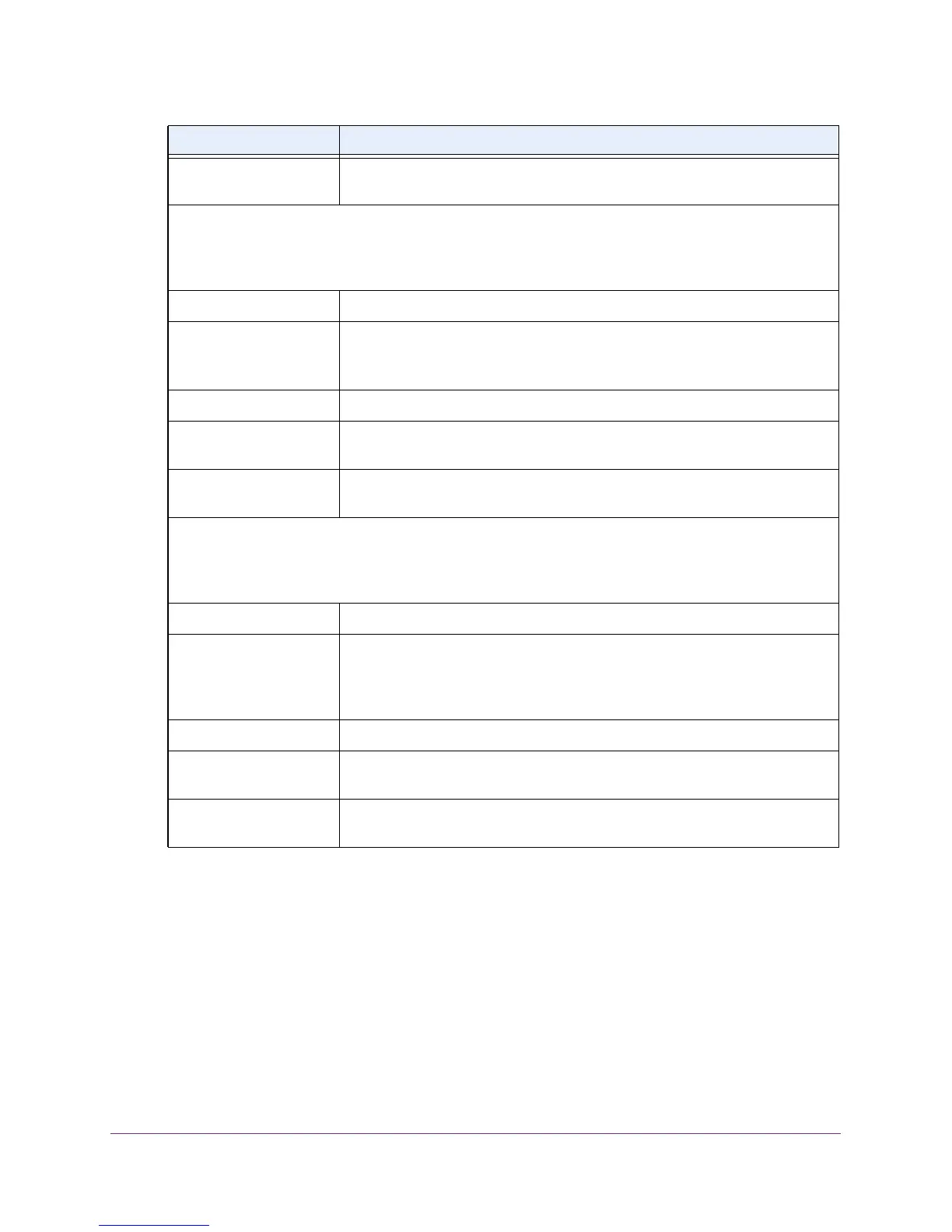Manage the Modem Router and Monitor the Traffic
161
N600 and AC750 WiFi DSL Modem Routers
View the Traffic Statistics
You can view the traffic statistics for the ports of the modem router, change the polling
frequency, and stop traffic polling.
To view the traffic statistics for the ports of the modem router:
1. Launch an Internet browser from a computer or WiFi device that is connected to the
network.
2. T
ype http://www
.routerlogin.net.
A login screen displays.
BSSID The basic set service identification (BSSID) of the 5 GHz band for both the main
network and guest network. The BSSID is the MAC address of the 5 GHz radio.
Guest Network (2.4GHz)
The settings of the WiFi port for the 2.4 GHz band of the guest network. For information about how to
configure the settings of the guest network, see Manage the WiFi Settings and WiFi Security of the Guest
Network on page 67.
Name (SSID) The WiFi network name for the 2.4 GHz band of the guest network.
Wireless AP Displays whether the 2.4 GHz band of the guest network is enabled.
The WiFi LED on the front of the modem router is not affected by the status of
the guest network.
Broadcast Name Displays whether the 2.4 GHz band of the guest network broadcasts its SSID.
Wireless Isolation Displays whether wireless isolation is enabled for the 2.4 GHz band of the guest
network.
Allow guest to access My
Local Network
Displays whether users of the 2.4 GHz band of the guest network are allowed to
access the main network.
Guest Network (5.0GHz)
The settings of the WiFi port for the 5 GHz band of the guest network. For information about how to
configure the settings of the guest network, see Manage the WiFi Settings and WiFi Security of the Guest
Network on page 67.
Name (SSID) The WiFi network name for the 5 GHz band of the guest network.
Wireless AP Displays whether the 2.4 GHz band of the main network is enabled.
If the 2.4 GHz band is disabled but the 5 GHz band is enabled, the WiFi LED on
the front of the modem router lights green. If both radios are of
f, the WiFi LED is
of
f too.
Broadcast Name Displays whether the 5 GHz band of the guest network broadcasts its SSID.
Wireless Isolation Displays whether wireless isolation is enabled for the 5 GHz band of the guest
network.
Allow guest to access My
Local Network
Displays whether users of the 5 GHz band of the guest network are allowed to
access the main network.
Field Description
