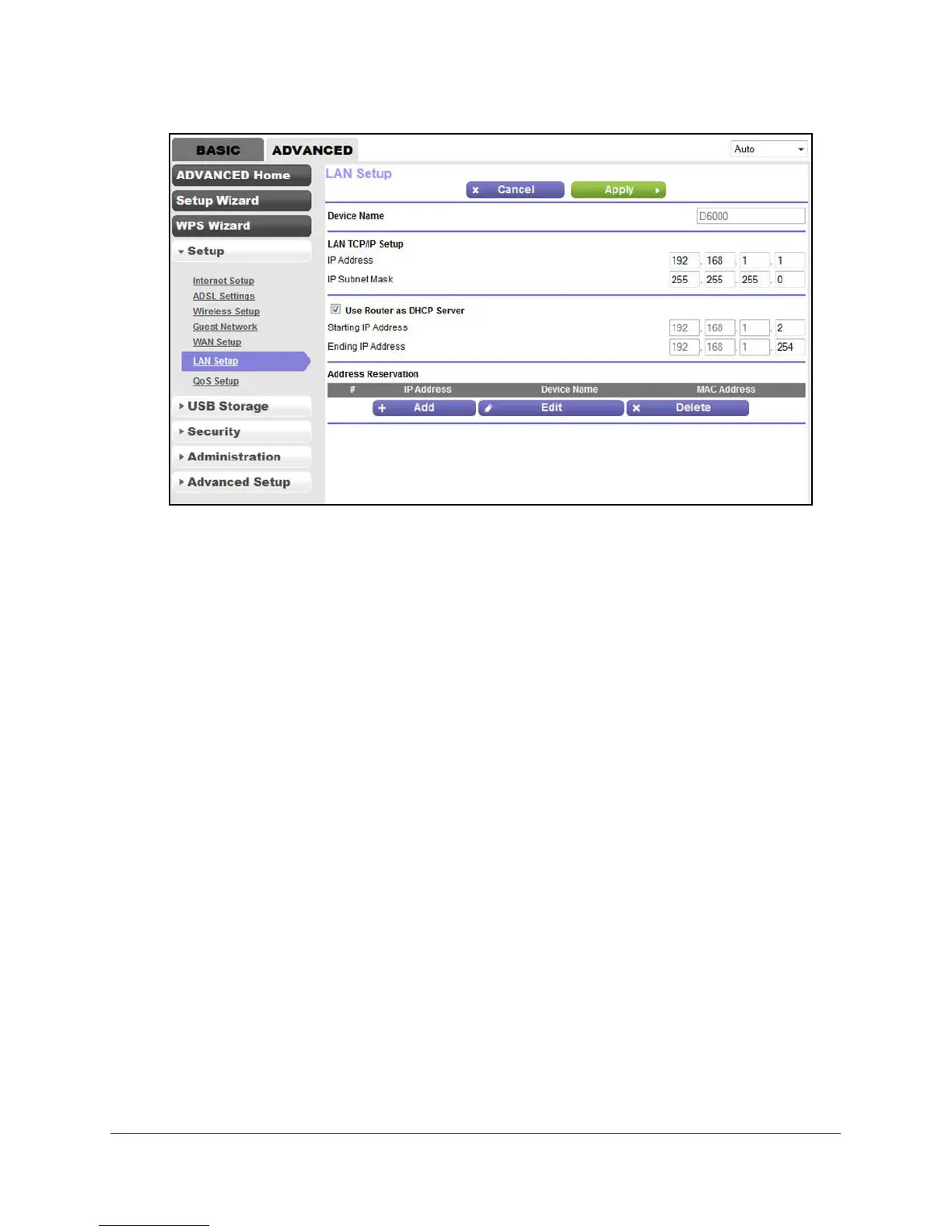Manage the WAN and LAN Network Settings
143
N600 and AC750 WiFi DSL Modem Routers
6. Make sure that the Use Router as DHCP Server check box is selected.
This check box is selected by default.
7. Specify the range of IP addresses that the modem router assigns:
• In the Starting IP Address field, enter the lowest number in the range.
This IP address must be in the same subnet as the modem router. By default, the
starting IP address is 192.168.1.2.
• In the Ending IP Address field, enter the number at the end of the range of IP
addresses.
This IP address must be in the same subnet as the modem router. By default, the
ending IP address is 192.168.1.254.
8. Click the Apply button.
Y
our settings are saved.
Disable the Built-In DHCP Server
By default, the modem router functions as a DHCP server. The modem router assigns IP,
DNS server, and default gateway addresses to all devices connected to the LAN. The
assigned default gateway address is the LAN address of the modem router.
You can use another device on your network as the DHCP server or specify the network
settings of all your computers.