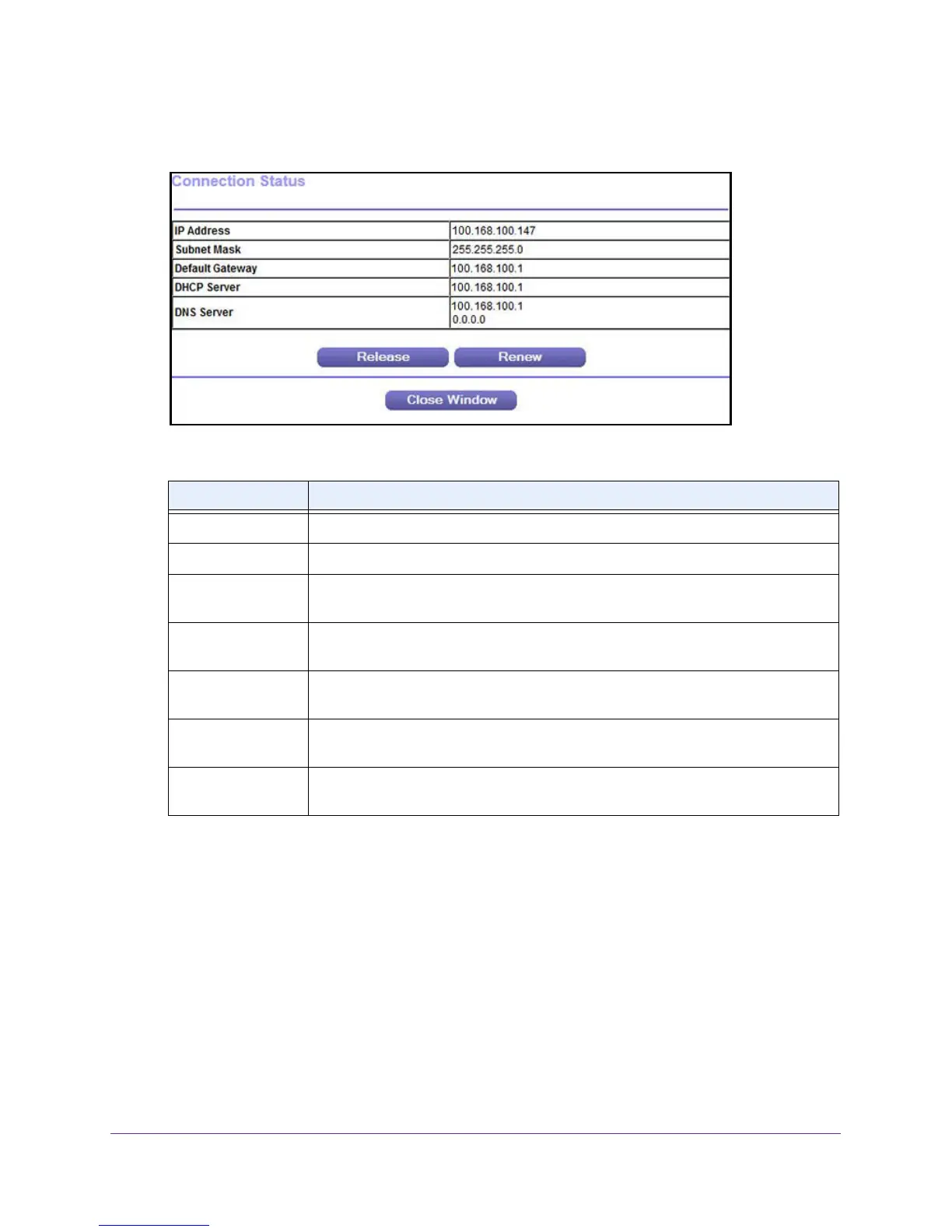Manage the Modem Router and Monitor the Traffic
166
N600 and AC750 WiFi DSL Modem Routers
The following screen shows the fields for an established TCP/IP connection with DHCP.
The following table describes the fields of the Connection Status pop-up screen.
Field Description
IP Address The IP address that is assigned by the ISP to the modem router.
Subnet Mask The subnet mask that is assigned by the ISP to the modem router.
Default Gateway The IP address of the default gateway of the ISP that the modem router
communicates with.
DHCP Server The IP address of the DHCP server of the ISP that issues the IP address to the
modem router.
DNS Server The IP address of the Domain Name System (DNS) server of the ISP that provides
translation of network names to IP addresses.
Lease Obtained The time at which the modem router obtained the DHCP lease. (The type of DHCP
connection determines whether this field displays onscreen.)
Lease Expires The time at which the DHCP lease expires. (The type of DHCP connection
determines whether this field displays onscreen.)
7. To renew the Internet connection when the connection is active, click the Renew button.
8. To terminate the Internet connection when the connection is active, click the Release button.
9. Click the Close Window
button.
The pop-up screen closes.
