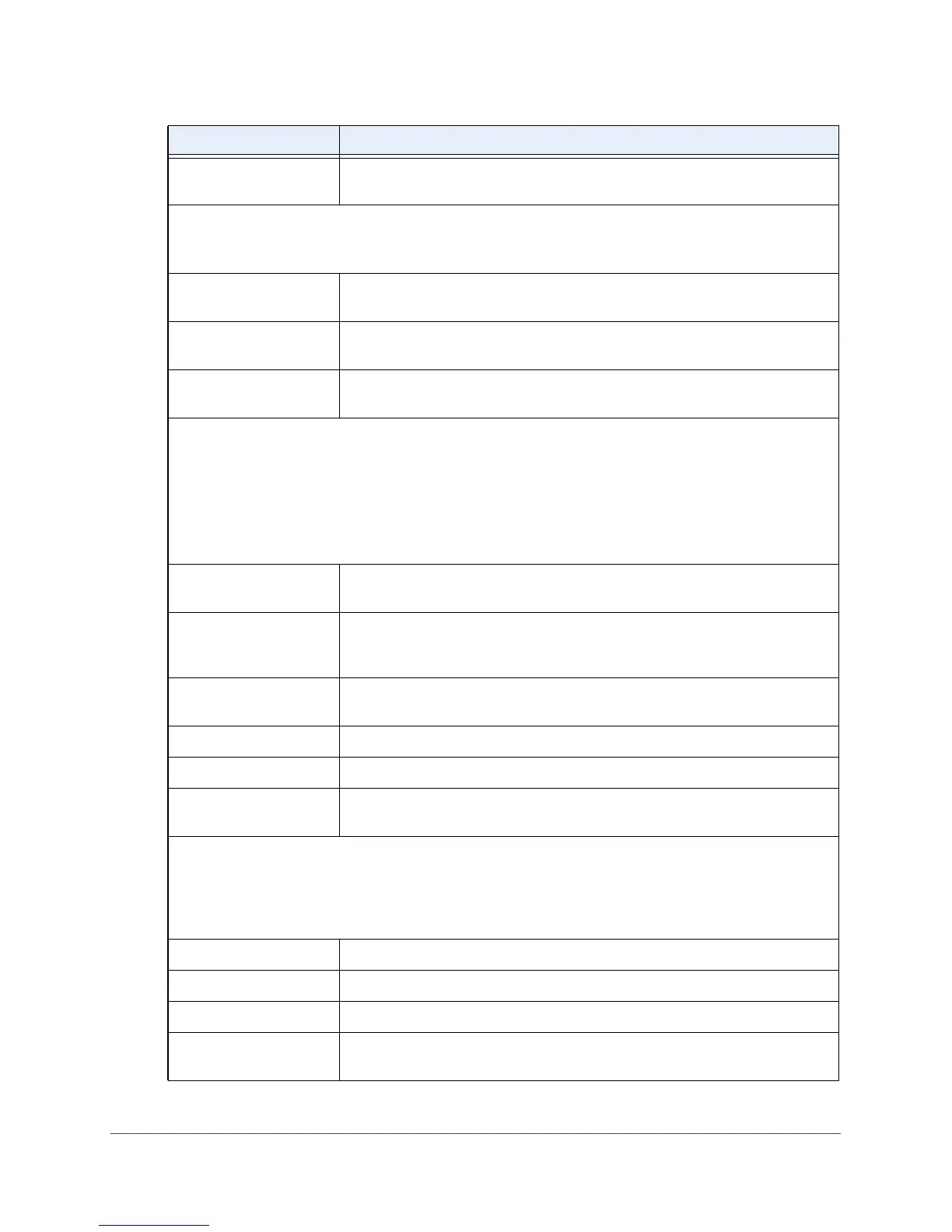Manage the Modem Router and Monitor the Traffic
159
N600 and AC750 WiFi DSL Modem Routers
GUI Language Version The version of the modem router firmware. If you upgrade the firmware on
modem router, the version changes.
LAN Port
The settings of the LAN port. For information about how to configure the LAN settings, see Manage the
Modem Router’s LAN IP Address Settings on page 138 and Disable the Built-In DHCP Server on page 143.
MAC Address The Media Access Control (MAC) address. This address is the unique physical
address that is assigned to the Ethernet LAN port.
IP Address The IP address that the Ethernet LAN port uses. The default IP address is
192.168.1.1.
DHCP Displays whether the DHCP server of the modem router is enabled for devices
that are attached to the LAN.
Internet Port
The settings of Internet port. The Internet connection can run through the ADSL port with DSL service or
through the W
AN Ethernet port with cable or fiber service. For information about how to configure the
Internet settings, see one of the following sections:
• Set Up
Your Modem Router for DSL Service on page 18
• Set Up Your Modem Router for Cable or Fiber Service on page 26
• Manually Set Up the Internet Connection on page 44.
MAC Address The Media Access Control (MAC) address. This address is the unique physical
address that is assigned to the Internet port.
IP Address The IP address that the Internet port uses. If this field does not display an
address or displays 0.0.0.0 as the address, the modem router is not connected
to the Internet.
Connection The type of Internet connection, which can be a PPPoE connection, PPPoA
connection, fixed IP address connection, or DHCP connection.
IP Subnet Mask The IP subnet mask that the Internet port uses.
Gateway IP Address The IP address of the gateway that the Internet port uses.
Domain Name Server The IP address of the Domain Name System (DNS) server that the Internet
uses.
Wireless Settings (2.4GHz)
The settings of the WiFi port for the 2.4 GHz band of the main network. For information about how to
configure the settings of the main network, see Manage the Basic WiFi Settings and WiFi Security of the
Main Network on page 56, Control the WiFi Radios on page 73, and Manage Advanced WiFi Features on
page 76.
Name (SSID) The WiFi network name for the 2.4 GHz band of the main network.
Region The location (country).
Channel The channel that the 2.4 GHz band of the main network uses.
Mode
The WiFi mode in which the 2.4 GHz band operates for both the main network
and the guest network.
Field Description
